- Home
- Illustrator
- Discussions
- How to draw knurled surfaces on cylindrical shapes...
- How to draw knurled surfaces on cylindrical shapes...
Copy link to clipboard
Copied
Is there any method of doing a knurled surface on rounded surfaces without being too much hacky and imprecise (like using pen tool). I prefer composed steps using blending tool or multiples duplications that are distributed evenly and follows the edges rounded of the surface/shape, giving a volumetric depth.
I made the helical part inside of my piece and it looked WAY better using Blending too and Clipping Mask, but if you notice on my picture the knurled surface is really a mess! I found cool examples of it, but no tutorial about that on the internet.
Is there any solution?
Thank you
 1 Correct answer
1 Correct answer
I tried it with straight lines, since I was going to curve them anyway with envelope distort. Ended up using multiple layers with transform effects applied to layers and to individual lines – much more complicated than my original construction. When I got as close as I could with lines and effects I expanded appearance and cropped to make a pattern swatch, then moved some anchor points to improve the corners of the knurling. Applied the pattern to a rectangle that approximated the area to be cov
...Explore related tutorials & articles
Copy link to clipboard
Copied
Something like this?
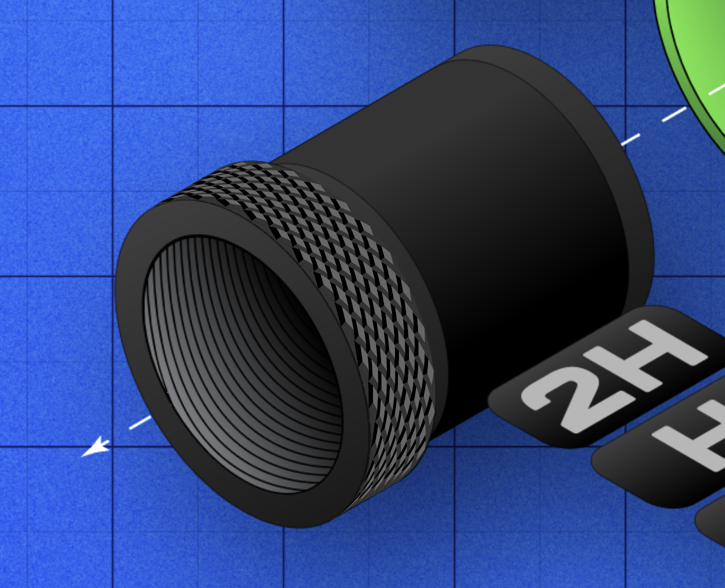
I drew this shape:
 and made a symbol of it; then laid out a diagonal row of a dozen or so, then duplicated horizontally.
and made a symbol of it; then laid out a diagonal row of a dozen or so, then duplicated horizontally.
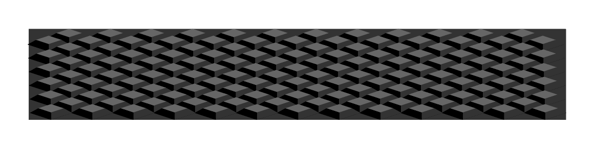
Finally, I turned it into an Envelope Distort and fit it to the image.
Peter
Copy link to clipboard
Copied
I discoverd the pattern that gives a good sense of depth and volume to it.
It is this pattern:
But it will be nice to find a way to make shadows on the knurling like yours using my method? Do you know if it is possible, tromboniator?
Copy link to clipboard
Copied
I tried it with straight lines, since I was going to curve them anyway with envelope distort. Ended up using multiple layers with transform effects applied to layers and to individual lines – much more complicated than my original construction. When I got as close as I could with lines and effects I expanded appearance and cropped to make a pattern swatch, then moved some anchor points to improve the corners of the knurling. Applied the pattern to a rectangle that approximated the area to be covered, then did the envelope distort. I had left the top surface of the knurling open, so I could add a gradient fill behind the pattern to simulate light reflecting from that surface. I do like this result better, although I'm not sure it's much help to you.
I know this is a horrible explanation, for which I apologize, but it was rather complex. No, I don't see anything like an easy way to do this, although someone else might.


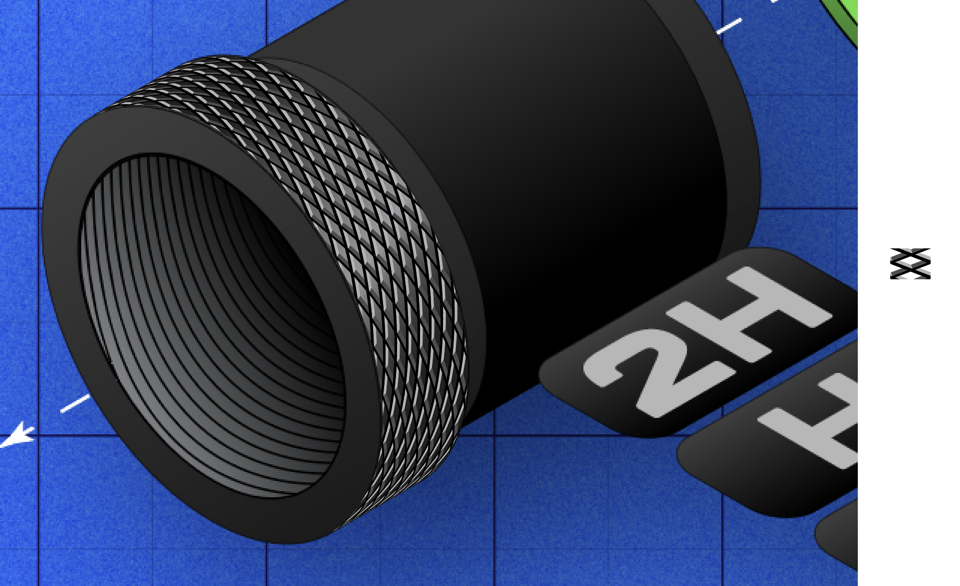
Peter