- Home
- Illustrator
- Discussions
- How to draw outline in Illustrator?
- How to draw outline in Illustrator?
How to draw outline in Illustrator?
Copy link to clipboard
Copied
I need to draw an outline (for the laser cut) in Illustrator to cut the file, make it look like the picture on the right. Does anyone know how to do this, or could help me?
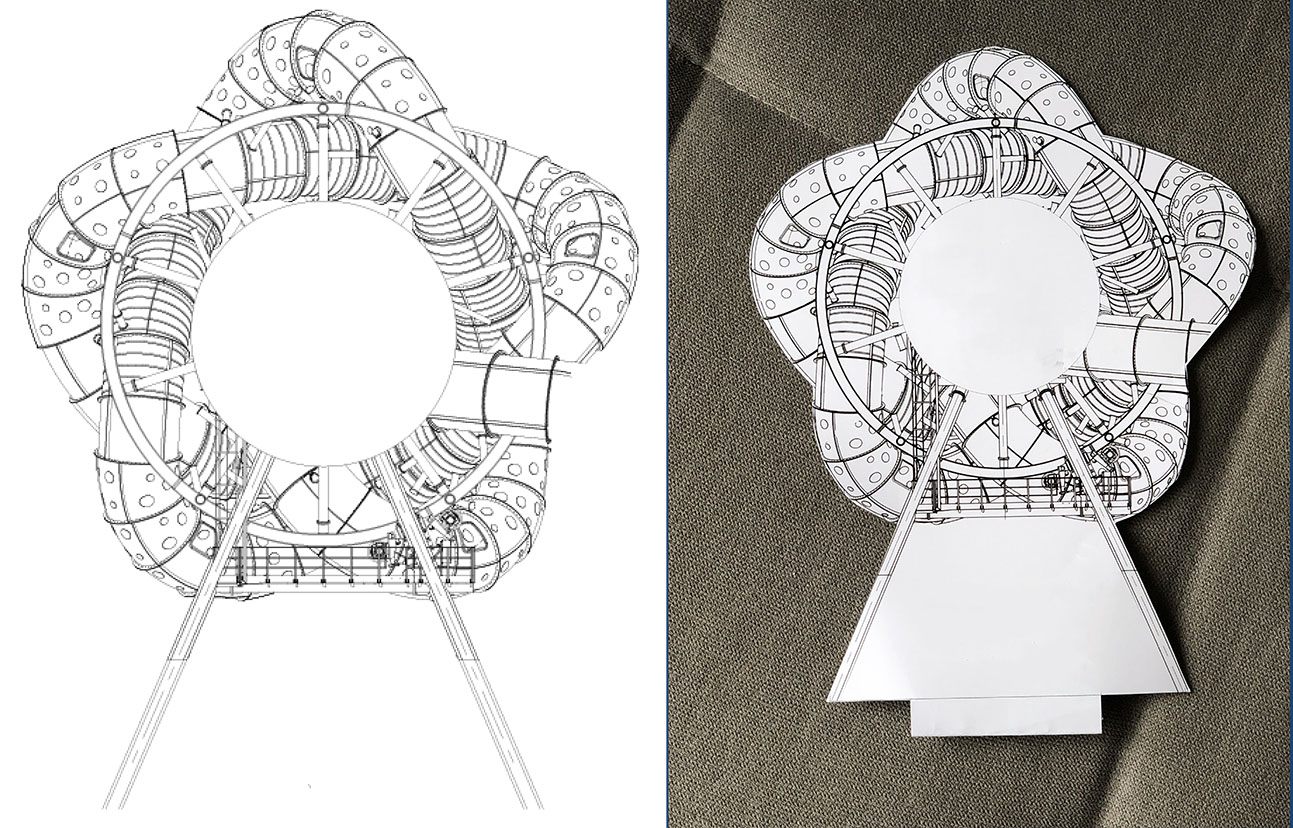
Explore related tutorials & articles
Copy link to clipboard
Copied
Here you can find solution how to make sticker in Ai. Make a Die-Cut Sticker with Adobe Illustrator | Create It shows how to create outline in Ai .
Copy link to clipboard
Copied
you can use pen tool, for pencil tool if are good in free hand drawing.
But if you have already draw it with hand, you can scan it with high resolution, place it, trace and expand.
Copy link to clipboard
Copied
1. If it's drawn on paper, scan the image with Hi-Res, prepare it in Photoshop (Brightness, contrast etc.). If it's a raster image, just prepare it. Import to Illustrator. I don't think you need to trace the image, this operation generally decreases the image quality.
2. If it's a vector drawing, open it in Illustrator.
3. Using Pen tool (How to draw with the Pen, Curvature, or Pencil tool in Illustrator ) draw the outline.
4. Ask cutting service for their requirements dor the file organization (I mean, if they want a specific color for this outline, putting it on separate layer etc.).
5. Finally prepare the file and send.
Copy link to clipboard
Copied
A few simple steps will give you an outline as precise as your original is.
First, close any obvious gaps in (a copy of) the original bitmap (red stripes).
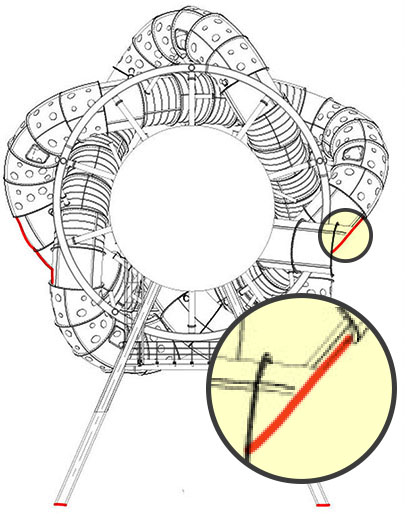
Next, let Illustrator trace it into a stacked collection of black and white parts.
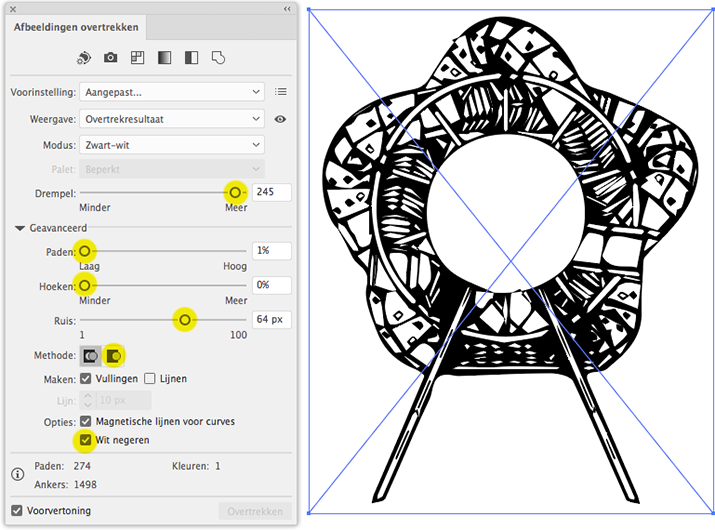
Expand the Trace object into real shapes.
Then (after some ungrouping or selecting in isolation mode) select the outer outline:

Copy and paste it, and if necessary use a Path Offset to create extra width.
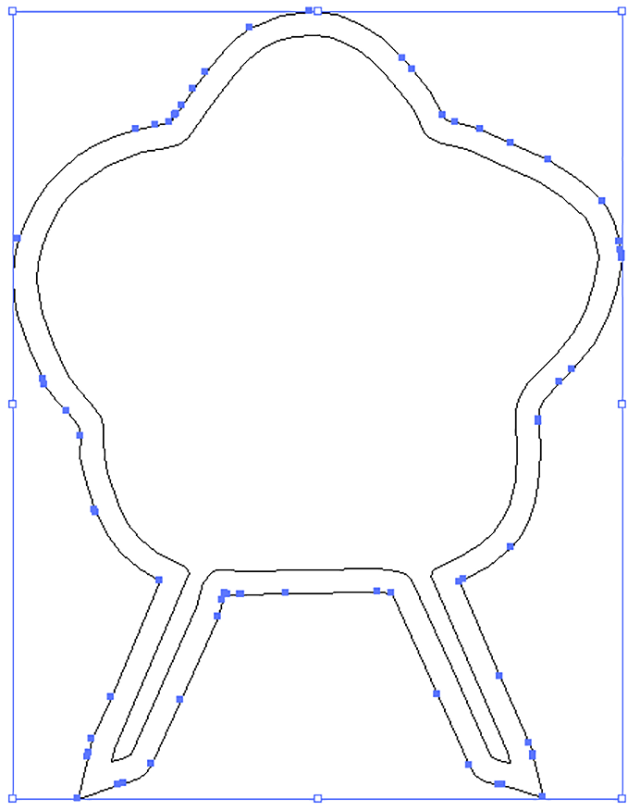
Finally, position it around your original drawing.



