- Home
- Illustrator
- Discussions
- How to edit in illustrator to photoshop?
- How to edit in illustrator to photoshop?
Copy link to clipboard
Copied
i need to know this how this works like...when working on RGB image(jpg,png) to make a CMYK on Photoshop...if i set CMYK on illustrator and Photoshop image comes CMYK automatically...(in both Program task running)
How to do that? do even after effects or premiere pro do like this?
i dont know how "Edit Original" works?
is there a tutorial video for that?
 2 Correct answers
2 Correct answers
You have to Edit the image in photoshop also, from Links panel menu> Edit Original ( if the image is linked), and it will update on illustrator.
if is embed you must unembed before edit original.
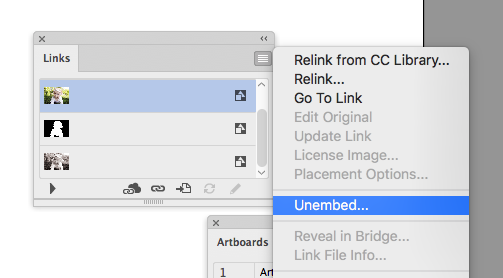
In the latest update 25.4.1, 'Edit Orignal' has been updated.
If the selection is a linked image (in any raster format), and you have Photoshop installed on your computer, 'Edit Original' will show as 'Edit in Photoshop'.
There is no change to file-type association with OS designated applications.
Explore related tutorials & articles
Copy link to clipboard
Copied
In After Effects or Premiere Pro you would work only in RGB, since CMYK is a print-only format. However, you can freely work with CMYK between Illustrator and Photoshop. Be SURE you choose the right CMYK profile, and synchronise your settings. There is NO GENERIC CMYK, do not try to guess a profile setting.
Copy link to clipboard
Copied
You have to Edit the image in photoshop also, from Links panel menu> Edit Original ( if the image is linked), and it will update on illustrator.
if is embed you must unembed before edit original.
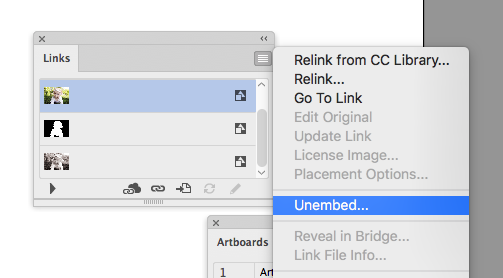
Copy link to clipboard
Copied
Thats what i was thinking about...Thanks
Copy link to clipboard
Copied
In the latest update 25.4.1, 'Edit Orignal' has been updated.
If the selection is a linked image (in any raster format), and you have Photoshop installed on your computer, 'Edit Original' will show as 'Edit in Photoshop'.
There is no change to file-type association with OS designated applications.
Find more inspiration, events, and resources on the new Adobe Community
Explore Now
