Copy link to clipboard
Copied
Hello everyone,
I'm going to create a pattern with a masked object with a grunge effect.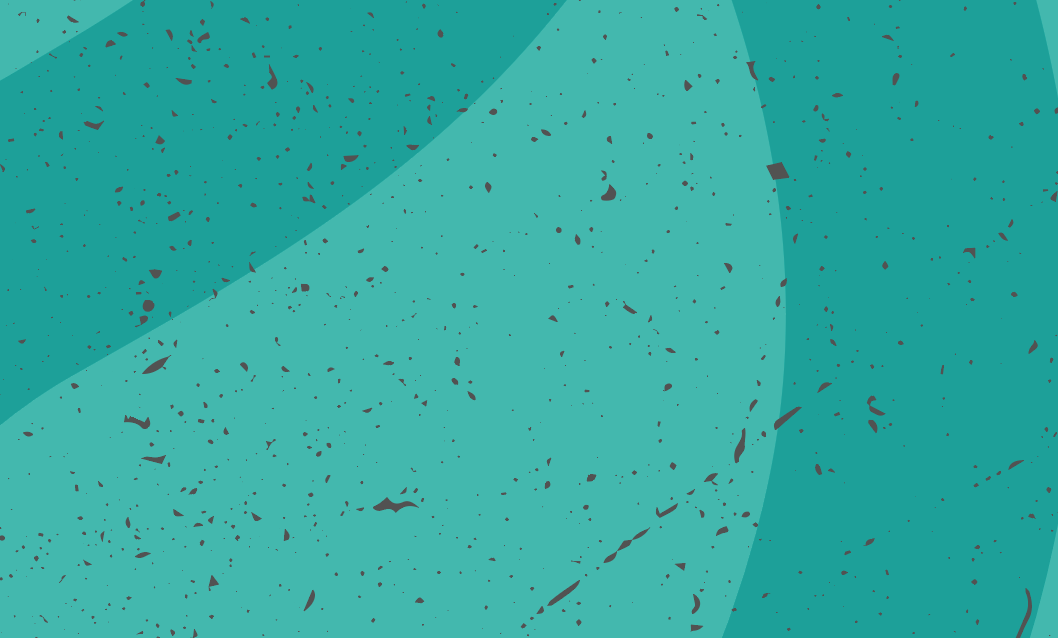
I have many object with that kind of grunge texture and the result is that when i go for the patter everything is very heavy for CPU.
I tried to expand everything but nothing happens and the mask is stil there. There is a way to fix that prob ?
Thanks in advance !
 1 Correct answer
1 Correct answer
Hi there one simple trick is just use eraser tool and clear the outer area which is outside of your floral design and use it...Thanks
Explore related tutorials & articles
Copy link to clipboard
Copied
Please show the contents of the layers panel.
We need to see how exactly this is built. Also please tell us step by step what you did, what you expect to happen and what happened instead.
Copy link to clipboard
Copied
Ok Monika,
I just created a mask with a vector object and a vector grunge texture
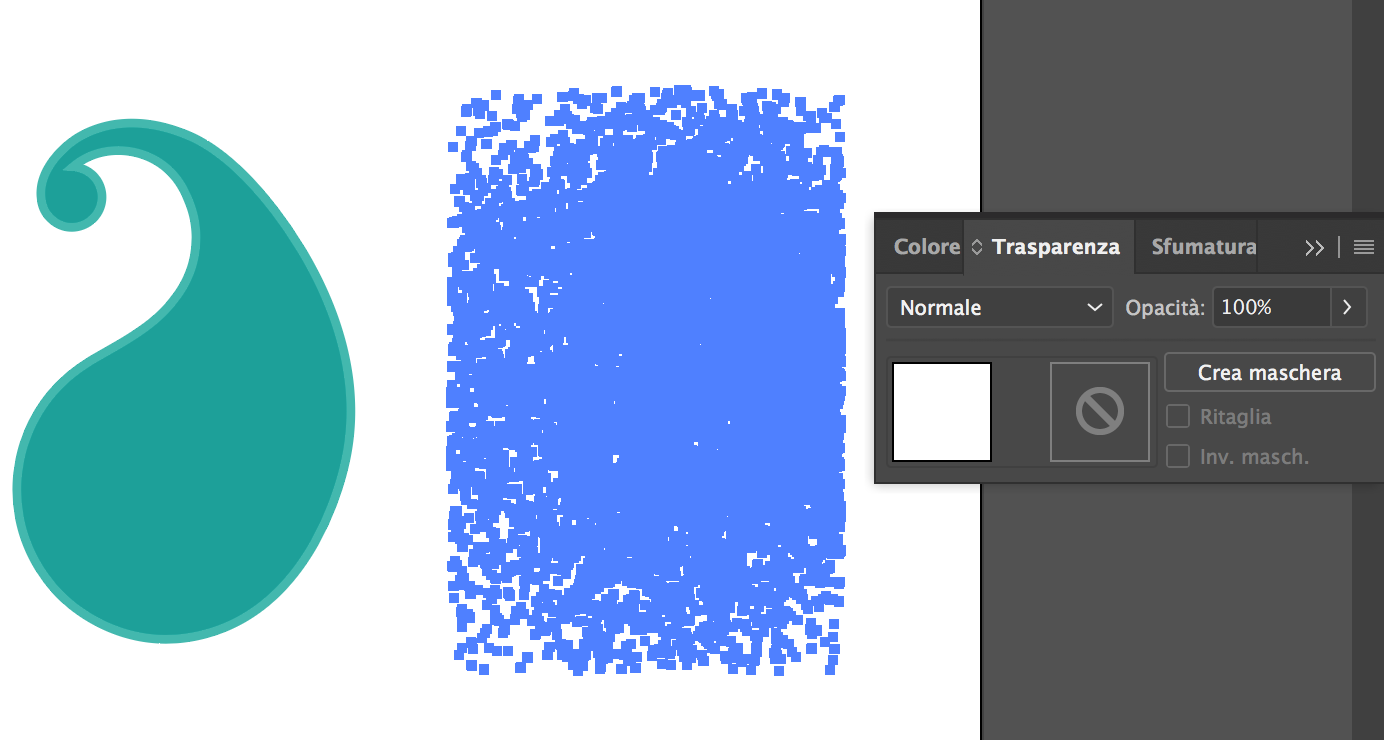
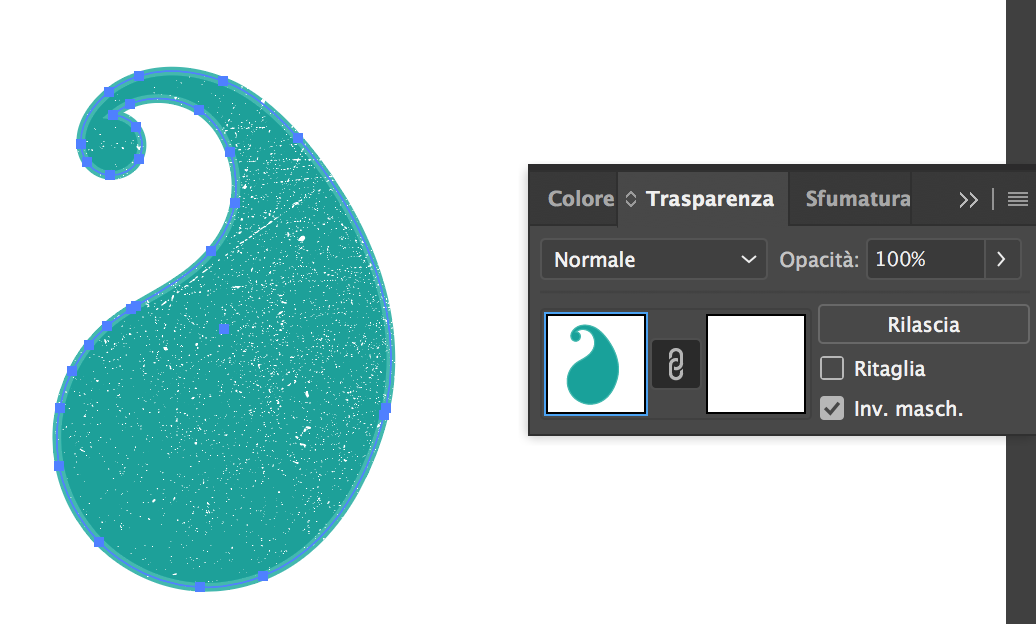
This is the layer panel content.
The problem is that in the pattern i have many different objects like this and i whant to know if there is a way to expand that object so that my object is no longer weighed down.
I whant my object holed like in picture BUT lightened ok the mask.
Is possible?
Copy link to clipboard
Copied
Expanding that mask won't make your situation any better (I would rather expect it to be worse.
But to expand it if you want to try: Select the object and Object > Flatten transparency.
Copy link to clipboard
Copied
Hi,
if you have used an opacity mask you can't expand it. It will always remain a mask of opacity.
Copy link to clipboard
Copied
Copy link to clipboard
Copied
Yes, not by Object > Expand. You could flatten transparency but the paths outside the mask remain...
Copy link to clipboard
Copied
Create another layer, and create an opacity mask to get the lightened effect.
A quick tutorial on how to create opacity masks.
How to edit artwork using transparency and blending modes in Illustrator
Copy link to clipboard
Copied
Hi there one simple trick is just use eraser tool and clear the outer area which is outside of your floral design and use it...Thanks



