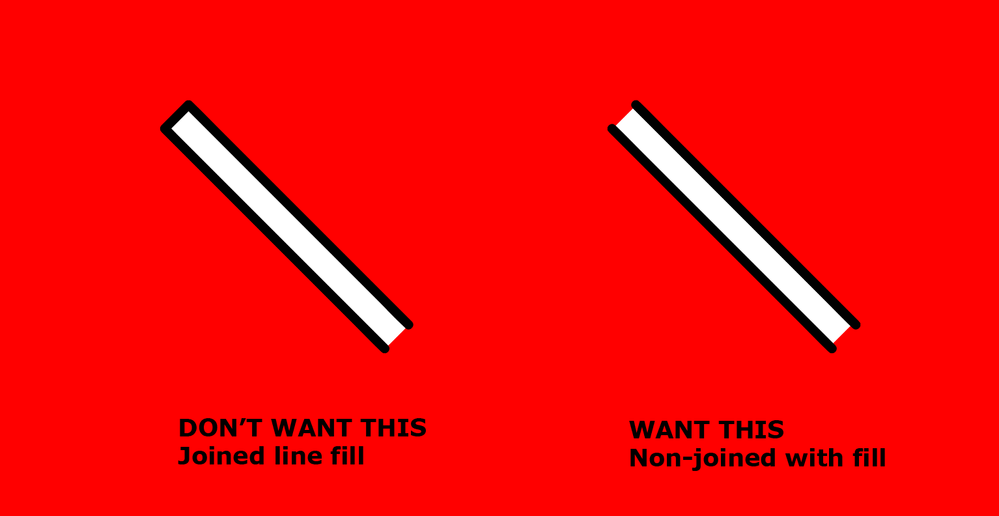- Home
- Illustrator
- Discussions
- Re: How to fill an object that does not have joine...
- Re: How to fill an object that does not have joine...
How to fill an object that does not have joined lines
Copy link to clipboard
Copied
I'm trying to make a shape from two lines that has the edges outlined with a white fill inside, without making it a compound path.
You can edit edges with a square, but you can't do it with two separate lines?
A workaround is making two lines and then putting a white rectangled behind it, but is there a simpler way?
Explore related tutorials & articles
Copy link to clipboard
Copied
I think it depends on what you mean by simpler. Here's a way to do it with one path with three strokes and transform effects applied.
It takes a minute to set it up, but you can save it as a Graphic Style which you can apply to any path.
Peter
Copy link to clipboard
Copied
Trinity,
Maybe far from what you wish, but you can create one line with a black stroke and a weight corresponding to the outer black bounds, then Add New Stroke in the Appearance panel and give it a weight corresponding to the outer white bounds = the inner blanck bounds.
Hi Peter. No show. No show?
Copy link to clipboard
Copied
Hi, Jacob. I was trying to maintain the round caps on the black.
This showed up yesterday:
Copy link to clipboard
Copied
Ah, I see, Peter. I believe your interpretation is the right one.
It is here longs to embrace that image.