- Home
- Illustrator
- Discussions
- Re: How to fix this in Adobe Illustrator?
- Re: How to fix this in Adobe Illustrator?
Copy link to clipboard
Copied
What does it mean when it look like this? (see photo)
So this is suppose to be like the others as you can see in the picture, I've deleted parts of the circle. But why is there something extended and part of the circle is not visible anymore? I always encounter this but still don't know why and what is it for?
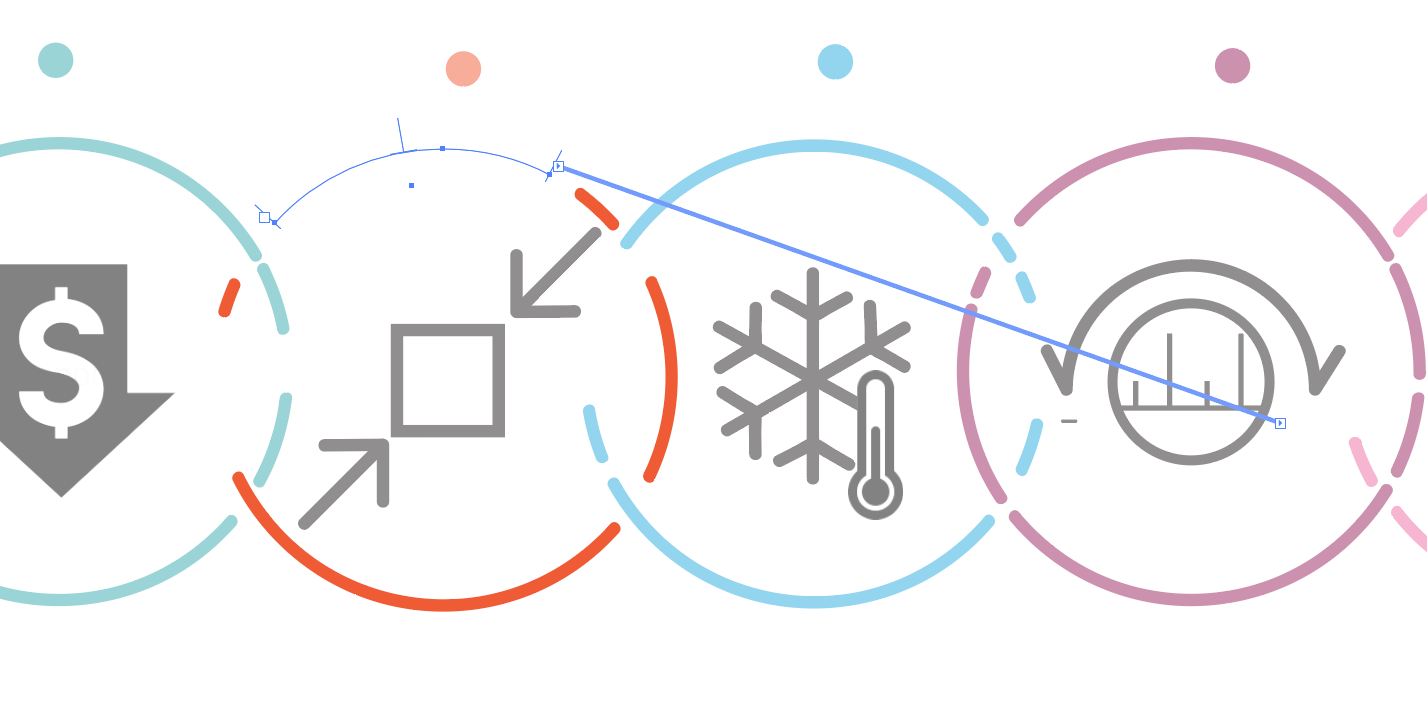
If you could help me understand this,It would be of great help.
My question is also a bit vague since I don't know what I'm dealing with.
 1 Correct answer
1 Correct answer
To get the path back to a normal path:
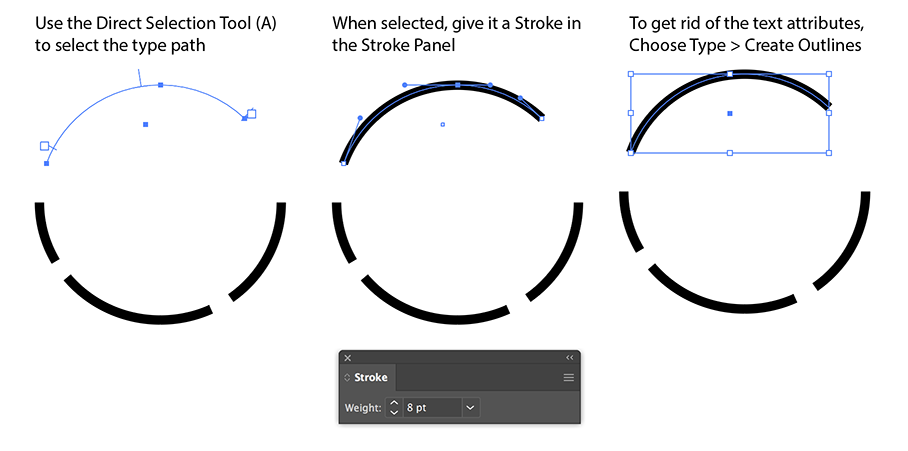
Explore related tutorials & articles
Copy link to clipboard
Copied
That is what you get when you use the Type on a Path Tool.
Copy link to clipboard
Copied
What is it for?
Copy link to clipboard
Copied
wanderella_vlogs schrieb
What is it for?
Writing type along a path.
Copy link to clipboard
Copied
wanderella_vlogs wrote
What is it for?
I could not have said it better.
You probably clicked by accident with the Type on a Path Tool on that part of the circle.
Copy link to clipboard
Copied
This is how Text on a path works:
How to create type on a path in Illustrator
Please tell us what you want to do.
Just not saving and then closing the file is not an option?
Copy link to clipboard
Copied
Wanderella,
If still possible, you can Ctrl/Cmd+Z your way back to before.
Copy link to clipboard
Copied
If you flow the text between tow text frames you will have a text thread

Same thing if you do that with the type on a path
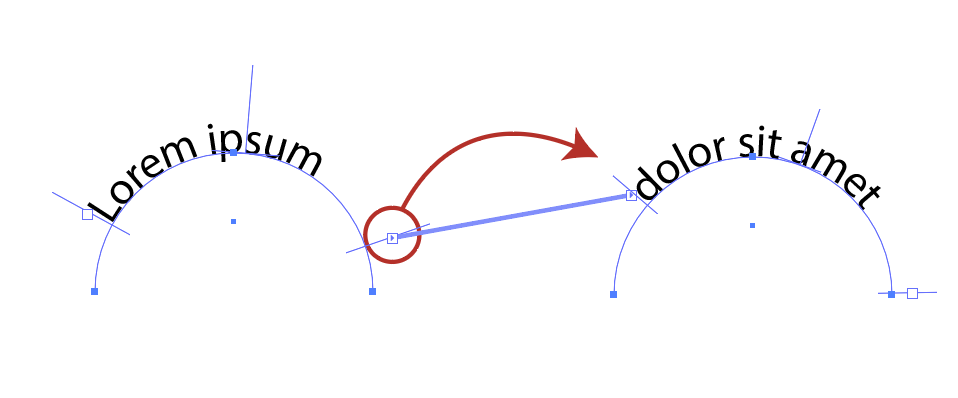
that is the line that you have between the shapes
Regards
E
Copy link to clipboard
Copied
Eugenio is right.
Type tool - put your cursor after the last letter, then right arrow until the cursor stops - delete until the cursor is back at the end of the text. That should delete the flow of text to the next object.
Copy link to clipboard
Copied
Wow, thanks. So that's how you use it. Now I have a clear idea what is it for. Thank you for your help. It was a great help ![]()
![]()
What would I do without you guys!? ![]() hehe
hehe
Copy link to clipboard
Copied
To get the path back to a normal path:
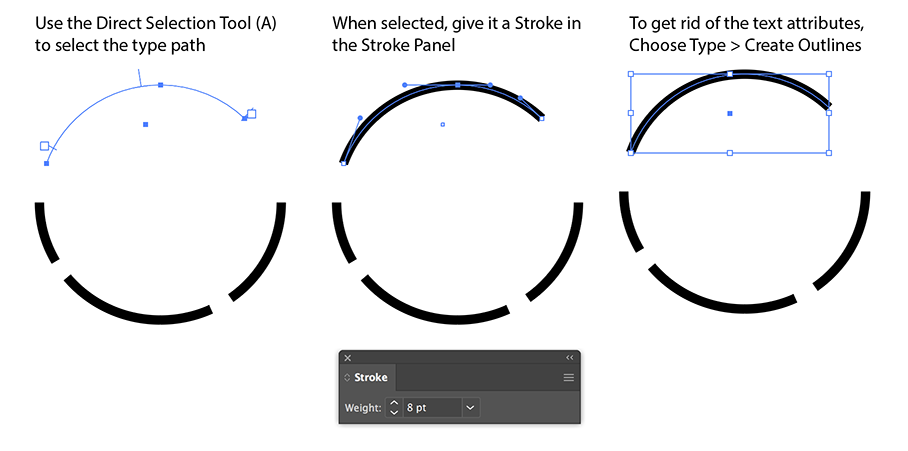
Copy link to clipboard
Copied
Thanks for informing me. It was a great help! ![]()
Copy link to clipboard
Copied
Is an answer is correct, please mark it as "Correct."
Thank you!
Copy link to clipboard
Copied
Yes. Okay sorry I forgot. Thanks 🙂





