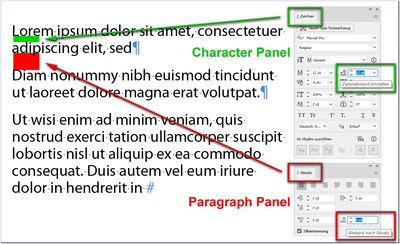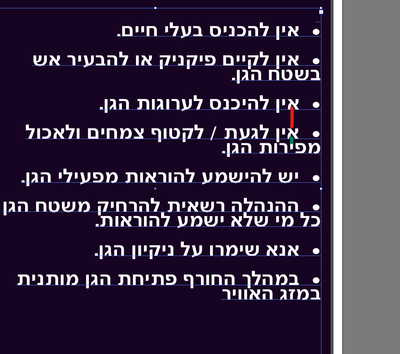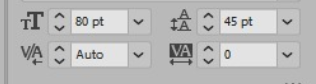- Startseite
- Illustrator
- Diskussionen
- Betreff: How to increase space between lines *on t...
- Betreff: How to increase space between lines *on t...
Link in Zwischenablage kopieren
Kopiert
Please look at the image.
Sorry i didn't find search words for this at google.
english isn't my native language.
*the leading button doesnt help for this.
 1 richtige Antwort
1 richtige Antwort
Hi @danezeq
this is not possible in the Characters Panel alone. You also need the Paragraph Panel.
Try to do the same (sorry for my German UI)
Entdecken Sie verwandte Tutorials und Artikel
Link in Zwischenablage kopieren
Kopiert
My suspicion, since it shows on bullet items with more than one line, is that the culprit is in paragraph style specifications.
Whether it's within Illustrator itself, or, if the text has been placed from another computer application, the source application for the copy, I'm pretty confident that you'll find the leading/line spacing setting that's crashing your type in your example above.
Hope this helps,
Randy
Link in Zwischenablage kopieren
Kopiert
i think i've been misunderstood
i need to control over the green space and the red space separately
Link in Zwischenablage kopieren
Kopiert
Try increasing the leading to 60 (you can type it in). I suspect that your problem is caused by a leading value that is too much smaller than the font size.
Link in Zwischenablage kopieren
Kopiert
Hi @danezeq
this is not possible in the Characters Panel alone. You also need the Paragraph Panel.
Try to do the same (sorry for my German UI)
Link in Zwischenablage kopieren
Kopiert
Thanks!
that's exactly what i was looking for.
and i love german, though still don't speak and read it 🙂
Link in Zwischenablage kopieren
Kopiert
Hi @danezeq
Typical Leading is Typesize plus two, but can be varied. Overlapping is not okay. Start by changing the leading from 45 to 82 in the Character panel, then adjust.
~ Jane
Weitere Inspirationen, Events und Ressourcen finden Sie in der neuen Adobe Community
Jetzt ansehen