 Adobe Community
Adobe Community
Copy link to clipboard
Copied
Hello:
I am using Windows 7 and Illustrator CS6.
I would like to install some new patterns i've downloaded from the internet but i cannot find instructions in the manual or the FAQ's.
i've only found info about how to make or alter patterns.
I know how to install them in Ps but when i tried the same way with Illy i got to 3 folders of which i didn't know rather i should/could just add the the patterns to those or ... as i would prefer ... create a new folder and then drag/drop the new patterns into it.
if i make a new folder will Illy recgonize it?
Thanks in advance ![]()
 1 Correct answer
1 Correct answer
In the swatches flyout menu >> open swatch library (choose either a .ai or .ase file)
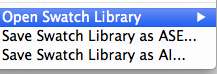
Save your files here, for tehm to comes up in your swatches >> open library
/Applications/Adobe Illustrator CS6/Presets.localized/en_US/Swatches/Patterns/
Explore related tutorials & articles
Copy link to clipboard
Copied
In the swatches flyout menu >> open swatch library (choose either a .ai or .ase file)
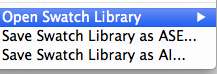
Save your files here, for tehm to comes up in your swatches >> open library
/Applications/Adobe Illustrator CS6/Presets.localized/en_US/Swatches/Patterns/
Copy link to clipboard
Copied
Thank you Mike!
i was opening Program Files (x86) and not just Program Files and that apparently is where i was going wrong.
thank you for your help ![]()
