- Home
- Illustrator
- Discussions
- How to join/merge multiple paths that are not part...
- How to join/merge multiple paths that are not part...
Copy link to clipboard
Copied
This is one of those times where an image can explain this a whole lot easier than trying to use words.
Basically, I know that when working with paths in Illustrator, you can join the end of one open path to the end of another open path. Once you close the path to create an object. You can no longer just "join" another path to one of the anchor points of that object. Think of a balloon. You have a circle (closed loop), you draw a line seperate from the circle and try to "stick it" to the circle... you can move one of the anchor point to "interset" with an anchor point of the circle, but if you try to join... this would be 3 paths trying to join at the same anchor point.
What do you do when you don't want to have closed paths like witbh the circle of the balloon. Here... let me show you...
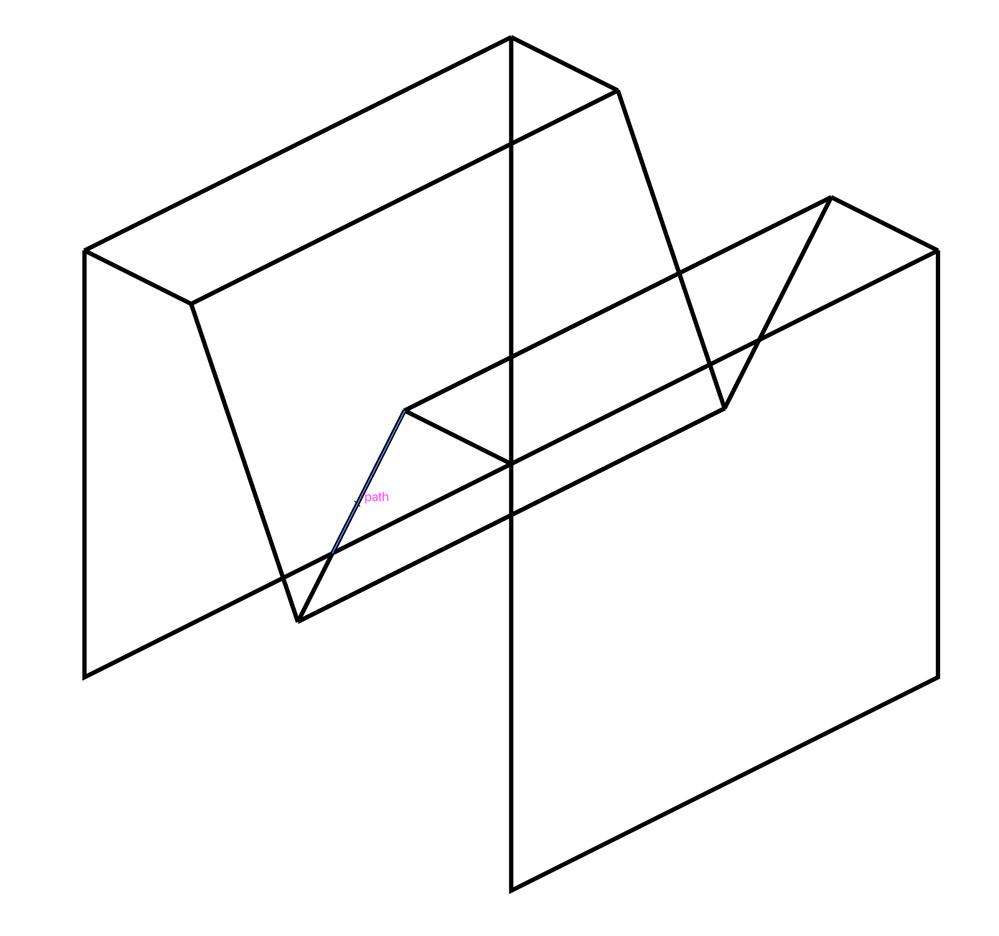
I would like to connect everything... so that each intersection does not have this obvious "buncha intersecting paths" appearance. I've been playing around with the pathfinder, but I cannot figure out a way to make all these paths appear "joined."
 1 Correct answer
1 Correct answer
You could set the stroke endings to round cap.
Or you could join all the segments on the outside and have them build proper corners.
Explore related tutorials & articles
Copy link to clipboard
Copied
You could set the stroke endings to round cap.
Or you could join all the segments on the outside and have them build proper corners.
Find more inspiration, events, and resources on the new Adobe Community
Explore Now
