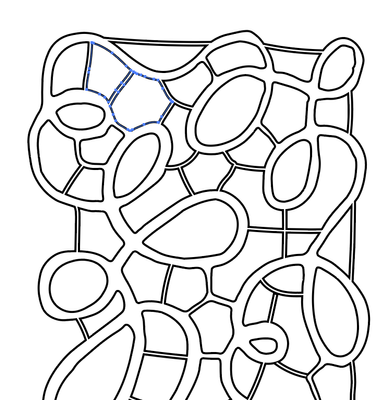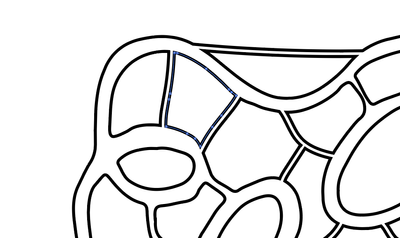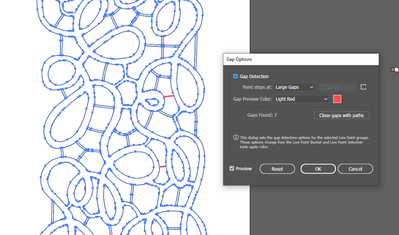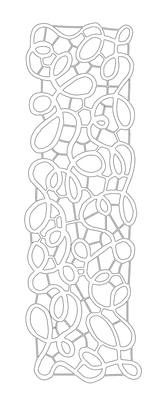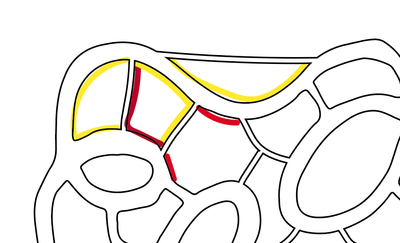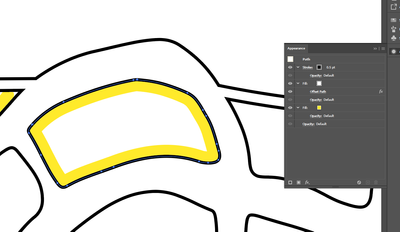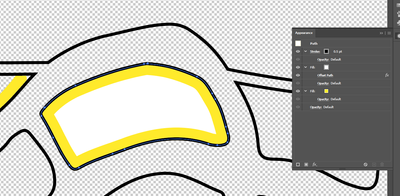- Home
- Illustrator
- Discussions
- Re: How to live paint between 2 strokes?
- Re: How to live paint between 2 strokes?
How to live paint between 2 strokes?
Copy link to clipboard
Copied
Hello everybody,
I need to color one of my projects so that the big parts of this drawing are colored in 1 color, the smaller ones in one other color.
I'm trying to use "Live Paint" with Gap detector, but it doesn't detect the gaps I need to be detected, but it detects gaps I don't need to detect (see below).
I think because every path you see is a different "object" I think, see below:
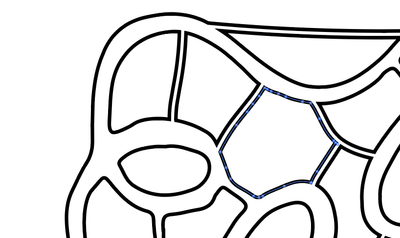
May you help me guys?
Thank you.
Best,
Alessio
Explore related tutorials & articles
Copy link to clipboard
Copied
I am not entirely sure, I guess you want to color the small paths different from the others.
Whit a Live Paint group active, you could use the Pencil tool (N) to draw lines with no stroke and no fill color where the paint should stop. Select all (and these invisible lines) and choose Object > Live Paint > Merge (or Merge Live Paint from the Control bar).
Now you can color these areas.
Copy link to clipboard
Copied
Yes you are right, I want to color some of the small paths different from the others.
I have a lot of these drawing to do so I thought if it may be a solution that doesn't require me to manually check all the gaps... I can't understand why the intersections are not recognized as gaps by live painting.
Thank you.
Copy link to clipboard
Copied
Simply not possible and really not necessary. All it takes is to select al lyour paths and create a compound group/ object, then apply a regular fill.. If the paths are ordered correctly, the inner areas will become cutouts for the outermost filled path. I suggest you read up on compound paths, fill rules and all that in the online help.
Mylenium
Copy link to clipboard
Copied
Hey there, thank you for your answer!
I selected with direct selection tool all my paths then I went Object -> Compound Path -> Make.
Then I went back to Live Paint Bucket but it still doesn't recognize the intersection as paths.
It only recognizes gaps in single paths... am I doing something wrong?
Thank you.
Copy link to clipboard
Copied
What do you mean with "if the paths are ordered correctly"?
Do you have any guideline I can consult?
Thank you.
Copy link to clipboard
Copied
Can you share this Illustrator file (.ai)?
Copy link to clipboard
Copied
Yes of course!
Here you are!
Copy link to clipboard
Copied
As far as I can see, providing the sample file did not work for some unknown reason.
At least I do not see a download link.
Copy link to clipboard
Copied
Hello everybody,
I have this drawing:
I would like to color it this way:
Obviously I'd like to do it more precisely.
Till now I managed to obtain this:
But I have 2 problems:
The first one is that I can only color with one single color inside of the shape (need every side of a different color).
The second one is that I lose transparency:
I attach the .ai file so that you can see by yourselves.
Thank you very much.
Best,
Alessio
Copy link to clipboard
Copied
Alessio,
I believe it is better if you post those screenshots in your other thread so everything is kept there with all the answers given up to now.
Everyone, please post in this thread:
https://community.adobe.com/t5/illustrator/how-to-live-paint-between-2-strokes/td-p/12183139
Copy link to clipboard
Copied
Hello Jacob,
these questions are not related.
In this one I'm trying to fill the colors in the path.
In the other I'm trying to fill to the side of the paths (like with offset path).
Please do not merge the 2 questions as they're not related (2 results are completely different).
Thank you.
Copy link to clipboard
Copied
Please share the file, maybe we can answer 2 questions.
Share using Dropbox, Google, CC file sharing, WeTransfer