Answered
How to make 3D effect at Adobe Illustrator
Hi
I have a graphic sent from somenody, the orginal is a plain AI with 5 layer, but he can export to PNG as 3D graphic (refer to pictures)
I tried use shadow filter at AI, BUT FAILED.
Can give me some hints/or tell me how to became the 3D effect .
Thanks
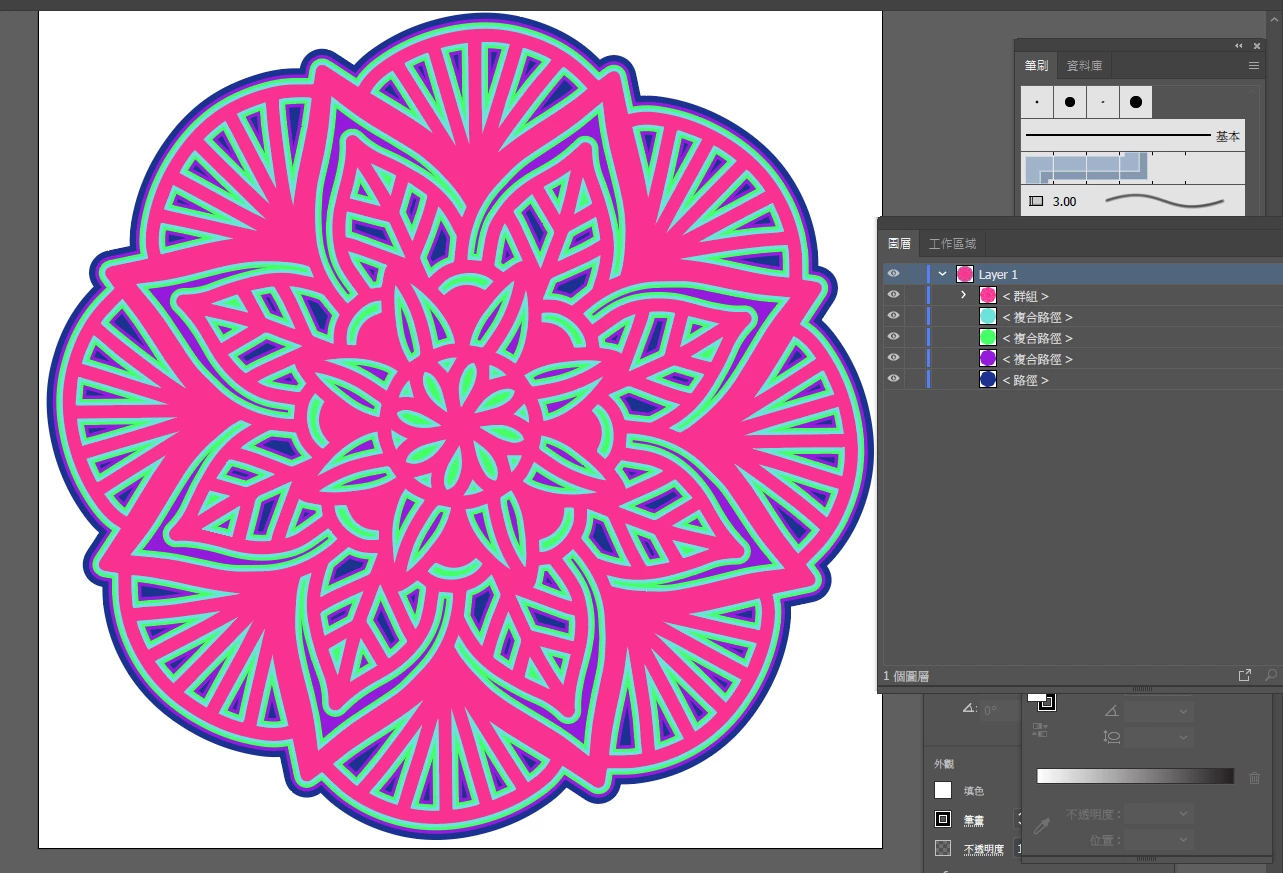
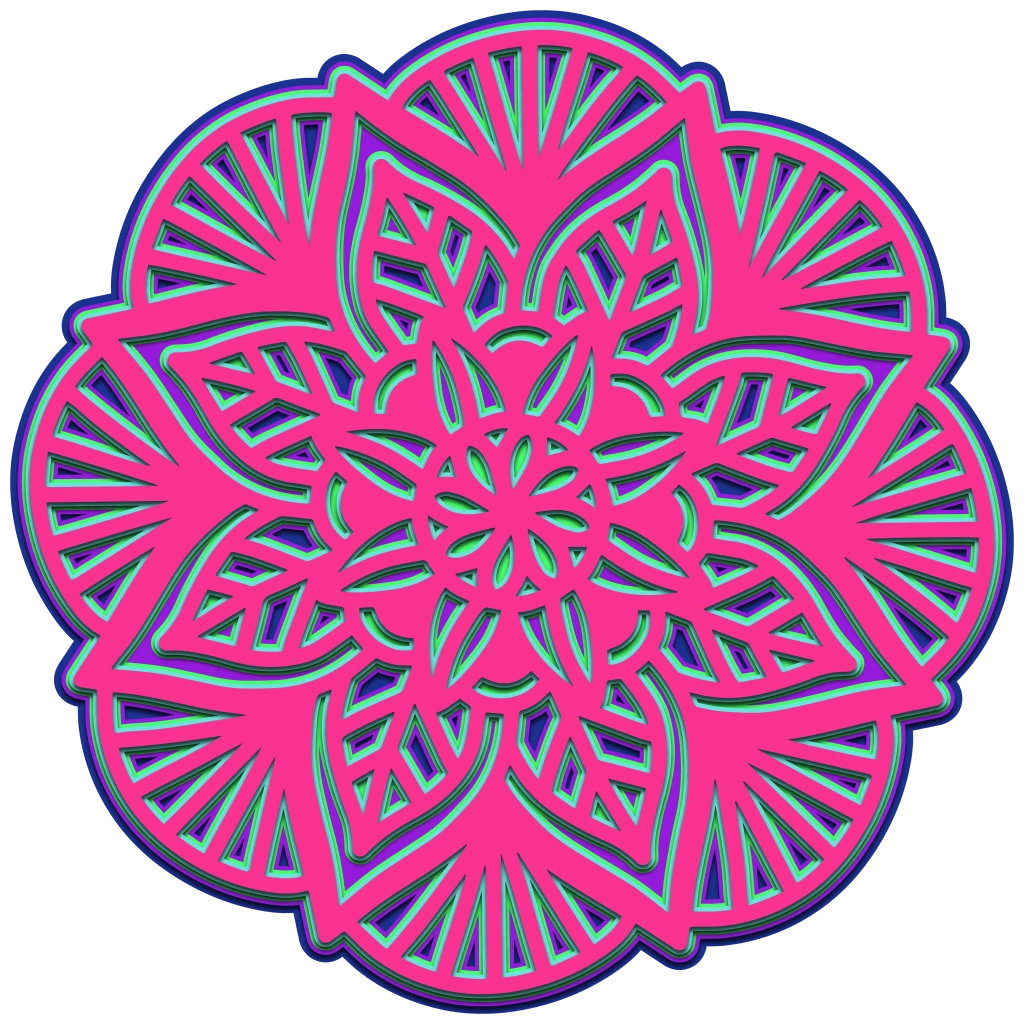
{Renamed by MOD}

