How to make a paint stroke/slash dsdfsd
Hello everyone. So, I am currently in the midst of making some sort of paint scratches/strokes/slashes.
I want to get something as close as possible to this:
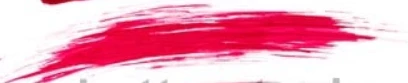
I tried to use the Artistic Paintbrush tool, but as you can see:

They are a little too "full" for me, like, the only are scarce with "paint" at the end of the stroke. Whilst I want it to be more like the stroke in red, where you can see that the whole paint stroke is a little scarcely painted. Like, Imagine you have a paint brush that's not been recently dipped in paint and you slash it across a board pretty hard to get those last rests of paint of the brush. Well, a little hard to explain but something like this (same picture as above):
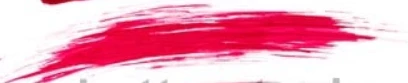
I am very thankful for any help, and if you have any questions please tell me! Thanks.

