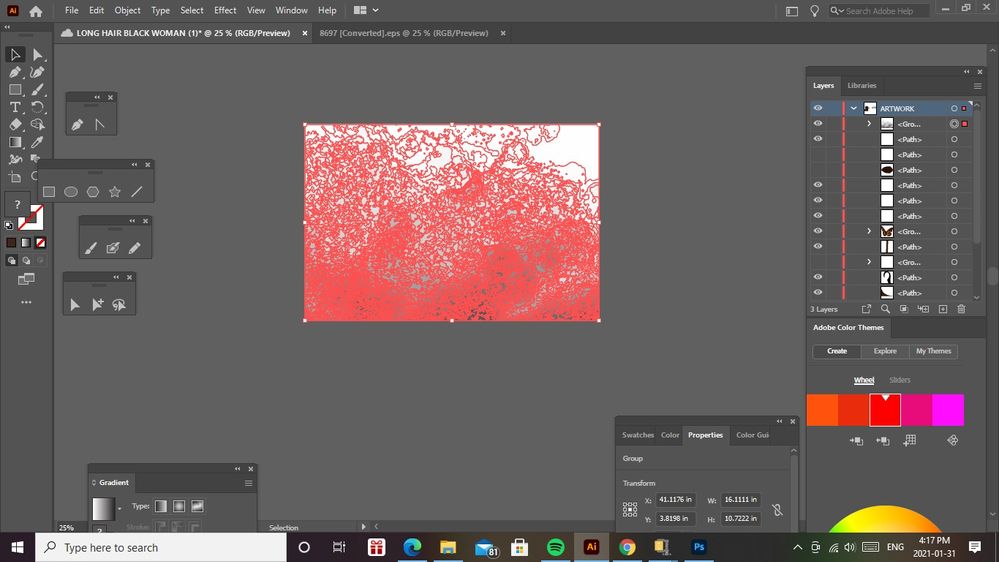- Home
- Illustrator
- Discussions
- Re: HOW TO MAKE AN EPS VECTOR FILE TRANSPARENT IN ...
- Re: HOW TO MAKE AN EPS VECTOR FILE TRANSPARENT IN ...
Copy link to clipboard
Copied
Hi , I have a vector texture file in eps format that i've opened in illustrator and i want to use it on a project, the eps vector has a white backround. How do i make the eps file transparent ? thanks in advance for all your help 🙂
 2 Correct answers
2 Correct answers
Select an object that's filled with White then choose Select > Same > Fill Color.
While that multi-object selection is active, change the Fill Color to None by pressing "/".
Save your document.
And resave the file as an .ai or PDF as EPS does not support transparency.
Explore related tutorials & articles
Copy link to clipboard
Copied
Select an object that's filled with White then choose Select > Same > Fill Color.
While that multi-object selection is active, change the Fill Color to None by pressing "/".
Save your document.
Copy link to clipboard
Copied
And resave the file as an .ai or PDF as EPS does not support transparency.