 Adobe Community
Adobe Community
Turn on suggestions
Auto-suggest helps you quickly narrow down your search results by suggesting possible matches as you type.
Exit
- Home
- Illustrator
- Discussions
- Re: How to make non-outlined shape?
- Re: How to make non-outlined shape?
0
Explorer
,
/t5/illustrator-discussions/how-to-make-non-outlined-shape/td-p/10218198
Dec 24, 2018
Dec 24, 2018
Copy link to clipboard
Copied
I create a shape and set it's width to 0 by doing this:
var sh = app.activeDocument.pathItems.rectangle(...);
sh.strokeWidth = 0;
But created shape still has outline color and still visible in the artboard. Why does it happen?
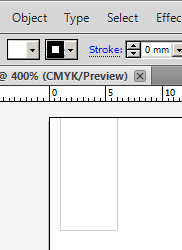
TOPICS
Scripting
Community guidelines
Be kind and respectful, give credit to the original source of content, and search for duplicates before posting.
Learn more
 1 Correct answer
1 Correct answer
Community Expert
,
Dec 24, 2018
Dec 24, 2018
Hi andyf65867865
the world could be so easy …
var sh = app.activeDocument.pathItems.rectangle(0,0,400,400);
//sh.strokeWidth = 0;
sh.stroked = false;
sh.filled = false;
Have fun and
Merry Christmas
![]()
Explore related tutorials & articles
Community Expert
,
/t5/illustrator-discussions/how-to-make-non-outlined-shape/m-p/10218199#M118906
Dec 24, 2018
Dec 24, 2018
Copy link to clipboard
Copied
Hi andyf65867865
the world could be so easy …
var sh = app.activeDocument.pathItems.rectangle(0,0,400,400);
//sh.strokeWidth = 0;
sh.stroked = false;
sh.filled = false;
Have fun and
Merry Christmas
![]()
Community guidelines
Be kind and respectful, give credit to the original source of content, and search for duplicates before posting.
Learn more
andyf65867865
AUTHOR
Explorer
,
LATEST
/t5/illustrator-discussions/how-to-make-non-outlined-shape/m-p/10218200#M118907
Dec 24, 2018
Dec 24, 2018
Copy link to clipboard
Copied
Merry Christmas!
Community guidelines
Be kind and respectful, give credit to the original source of content, and search for duplicates before posting.
Learn more
Resources
Learning Resources for Illustrator
Crash on launch and known issues
Fonts and Typography in Illustrator
Copyright © 2024 Adobe. All rights reserved.
