Copy link to clipboard
Copied
how do i make the slanted object curve like the red line?

 1 Correct answer
1 Correct answer
Neither envelope meshes nor puppet warp.
And that "ArcTool" is out of your subject.
The way is simply that: 1- Select your object 2- "Effect" menu. 3- Warp 4- Arc.
You can make settings there and after finishing with that effect, you can free transform or skew your object as you want.
That easy.
Explore related tutorials & articles
Copy link to clipboard
Copied
Please upload your photo to this forum via the web interface. Your Photo bucket account seems to be corrupt.
Copy link to clipboard
Copied
Or just make a screen shot of the example you're using and post that.
Copy link to clipboard
Copied
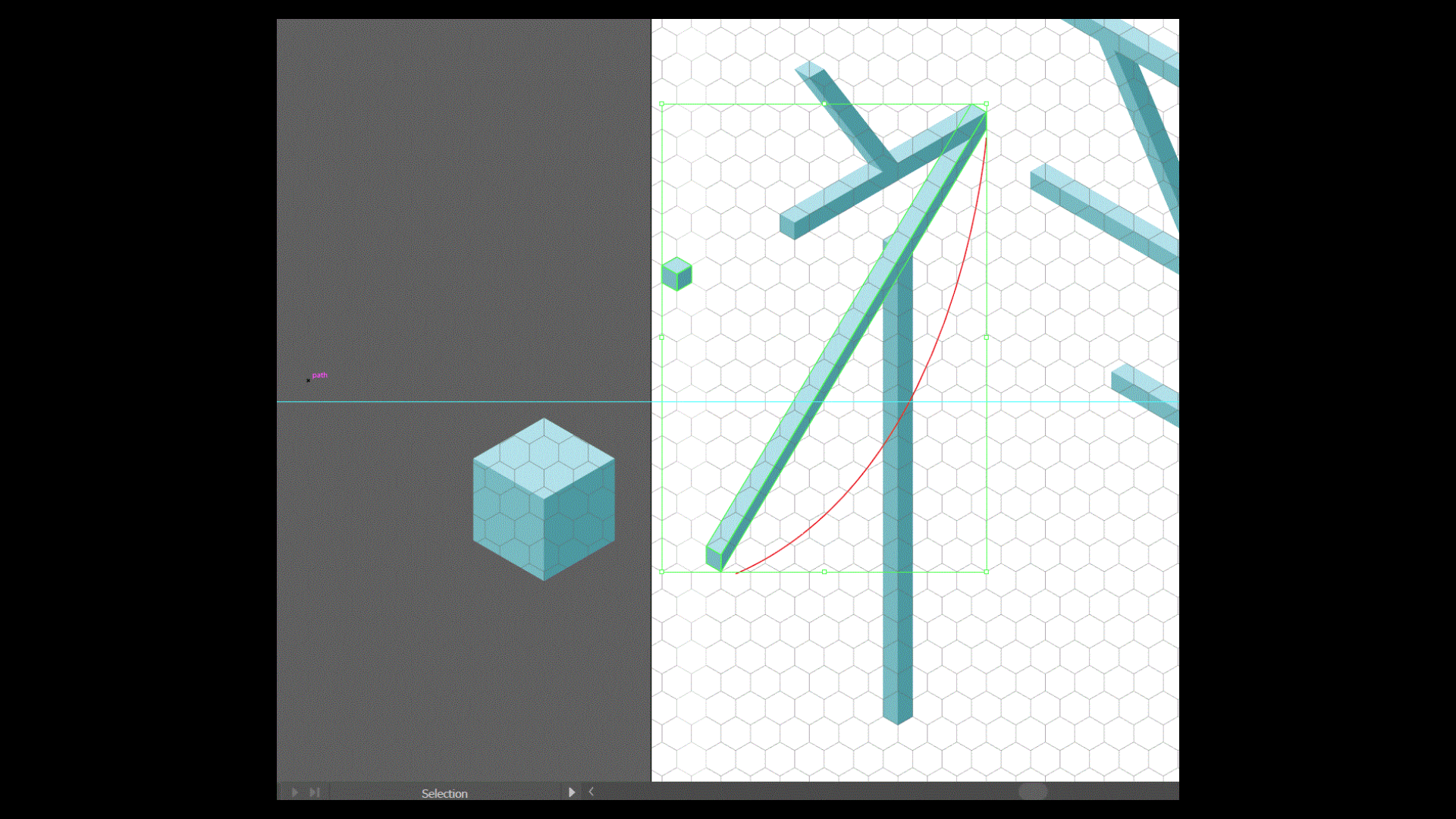
Copy link to clipboard
Copied
You could try
- envelope meshes
- the puppet warp tool
- a brush
I would probably go for a brush.
Copy link to clipboard
Copied
you can use Arc Tool
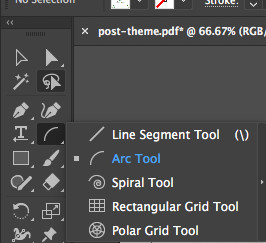
Copy link to clipboard
Copied
Guess they want to curve the whole long beam shaped object in one go.
However it's done, I'm not sure how pleasing it's going to look
Copy link to clipboard
Copied
Neither envelope meshes nor puppet warp.
And that "ArcTool" is out of your subject.
The way is simply that: 1- Select your object 2- "Effect" menu. 3- Warp 4- Arc.
You can make settings there and after finishing with that effect, you can free transform or skew your object as you want.
That easy.
Get ready! An upgraded Adobe Community experience is coming in January.
Learn more

