Copy link to clipboard
Copied
I haven't been able to find such a command in Illustrator.
 4 Correct answers
4 Correct answers
www.wundes.com
In the scripts section you will find the script "Set all the things"
You could record an action. I assume your objects vary in size, so you can assign a key command which will make applying this quickly to each item.
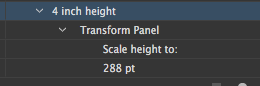
An old question but here is a possible answer:
- Select all the objects
- Go to the appearance panel [shigft-F6]
- Click on the small FX button on the bottom of the panel
- Choose Convert to Shape
- There choose Rectangle and Size absolute. Choose your width and heigth
Only works with basic shapes because it converts your object to these basic shapes.
I stumbled on a sort of clumsy way to do this...but still takes a bit of time depending on the number of objects. Selecat all you objects and align them centered. Yes this will "pile" them all up, but at least now when you type in the common heighth ot width (whichever is more important to you) it will size them all the same. The time consuming part is then unstacking them and distributing them the way you needed in the beginning. Hope that helps somebody.
Explore related tutorials & articles
Copy link to clipboard
Copied
Thanks Monika. The point is that when several objects are selected, the size settings always refer to the total size of the selection, not each object. I can use transform from the menu. There is just no option to set the same size for all selected objects.
If you know of a way to do that, other than installing plugins or developing actions, please share.
Copy link to clipboard
Copied
Like with other products:
"To make multiple objects the same size in [not Illustrator], select all the objects, then open the Alignment panel by clicking its icon in the toolbar. In the Alignment panel, under the "Make Same" option, choose to make all selected objects the same Width or Height as a designated "key object" within your selection."
No way as easy as this to do it in Illustrator?
Copy link to clipboard
Copied
Mentioned in the answers marked as correct: The script Set All the things. https://github.com/johnwun/js4ai
-
- 1
- 2
Find more inspiration, events, and resources on the new Adobe Community
Explore Now

