- Home
- Illustrator
- Discussions
- Re: How to make sharp angles on text drawn with br...
- Re: How to make sharp angles on text drawn with br...
Copy link to clipboard
Copied
Hello,
I have drawn a text with my tactile pen (brush tool) on illustrator. I've been trying to make the angles of each letter look sharp but I can't find how to do it. I've used the angle sharpner in stroke window, still doesn't do anything.

Does someone know ? Thank you
 1 Correct answer
1 Correct answer
Hi Charles,
First you will need to right click on the text and select create outlines using the Selection Tool:
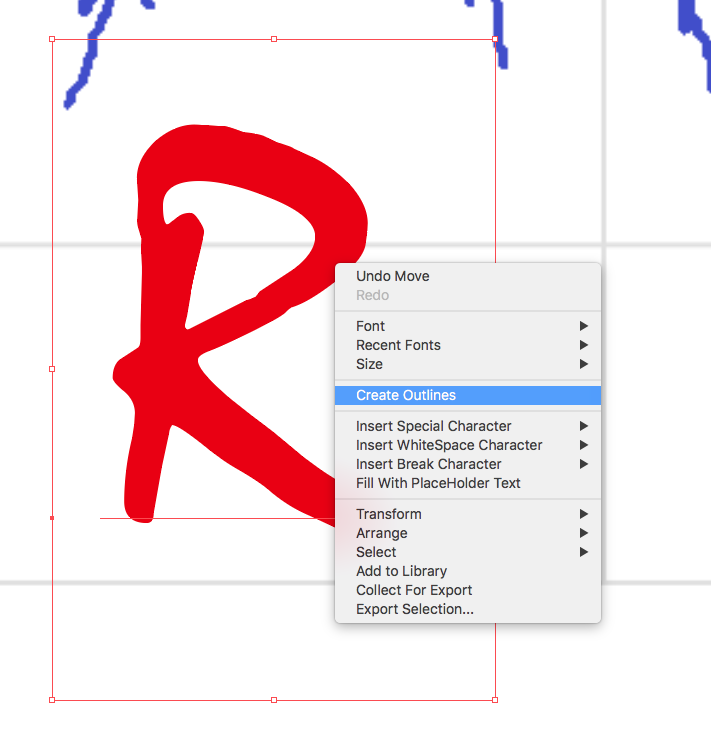
Then using the direct selection tool select a corner anchor point, pull it to the desired position and rotate the nodes until you get a sharpe angel.
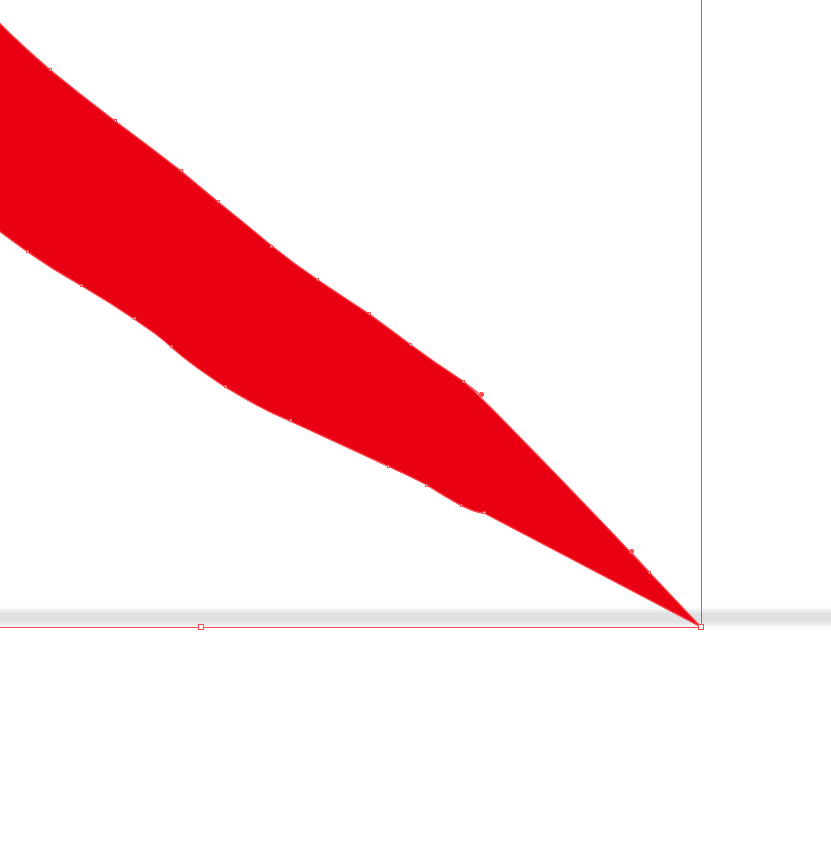
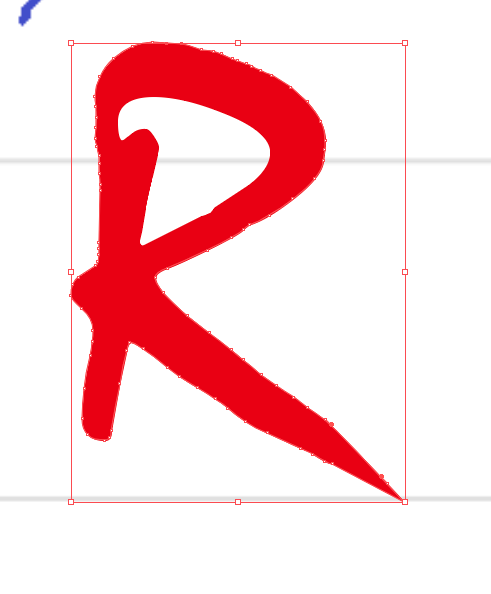
Thanks,
Sim
Explore related tutorials & articles
Copy link to clipboard
Copied
Hi Charles,
First you will need to right click on the text and select create outlines using the Selection Tool:
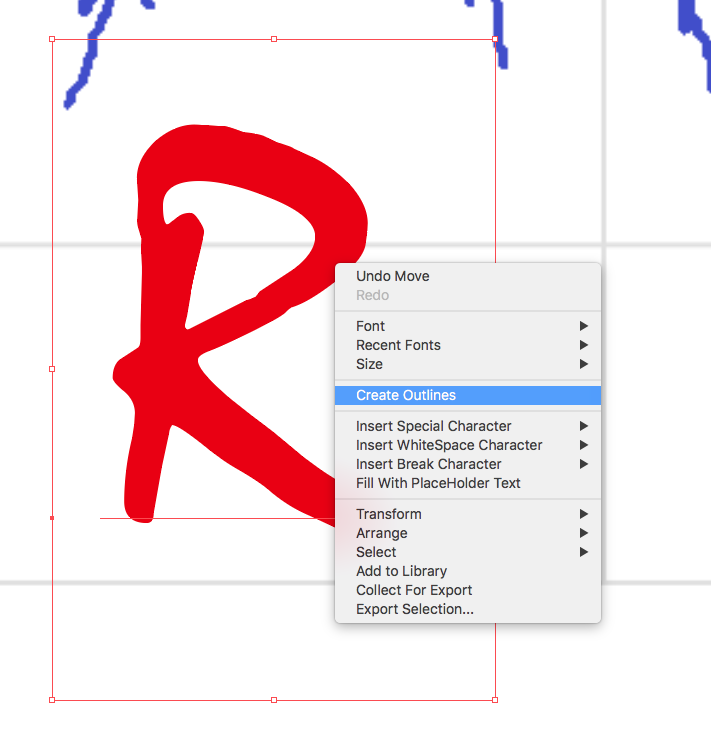
Then using the direct selection tool select a corner anchor point, pull it to the desired position and rotate the nodes until you get a sharpe angel.
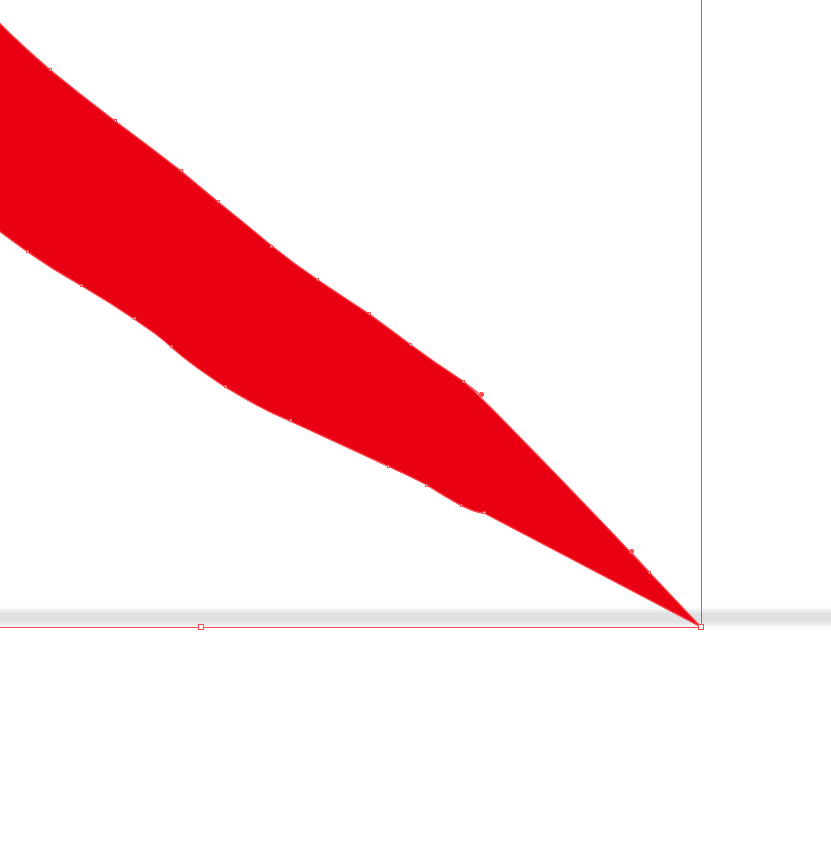
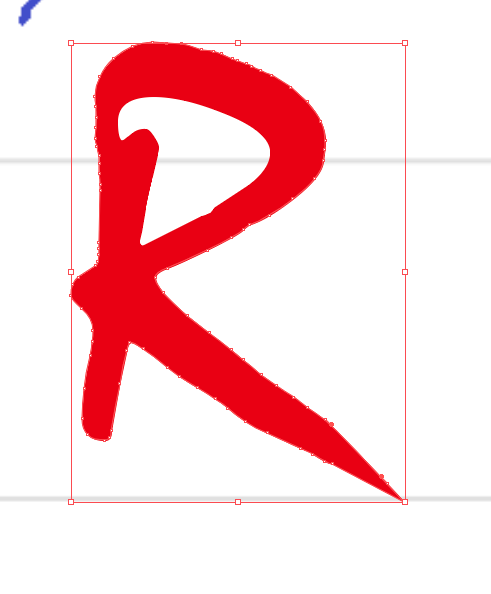
Thanks,
Sim
Copy link to clipboard
Copied
I would recommend using the width tool on each point you need to make.
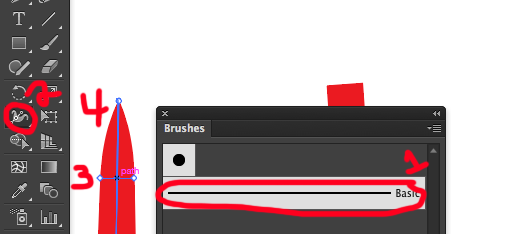
- change the calligraphy brush stroke you added with brush tool and chose basic, then increase the stroke weight
- choose the variable width tool
- add a point here where you want the stroke taper to start (tricky part - pull to the width of stroke to add a point)
- pull the handles inwards here to make a point
you will need to do this for each point, but won't take too long once you get into the the rhythm
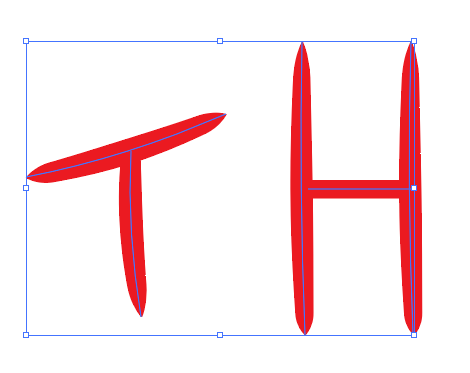
Copy link to clipboard
Copied
Thanks !
Copy link to clipboard
Copied
Hi Charles,
I am glad we could help!
Thanks,
Sim

