- Home
- Illustrator
- Discussions
- How to make swirl with circle on end
- How to make swirl with circle on end
Copy link to clipboard
Copied
I watched tutorial on how to make swirls but they always add decorative stuff to end after it is done. Can you make a swirl profile or something that will create a swirl that has a circle at the end like this below?
 1 Correct answer
1 Correct answer
In my experience, it is very difficult to maintain roundness in a brush element on a curved path. I would suggest that you make a small circle and turn it into an Art Brush with Scale Proportionately selected. You can then quickly generate a circle of any size by drawing a straight line segment, and align it and resize it easily to fit the curved path.
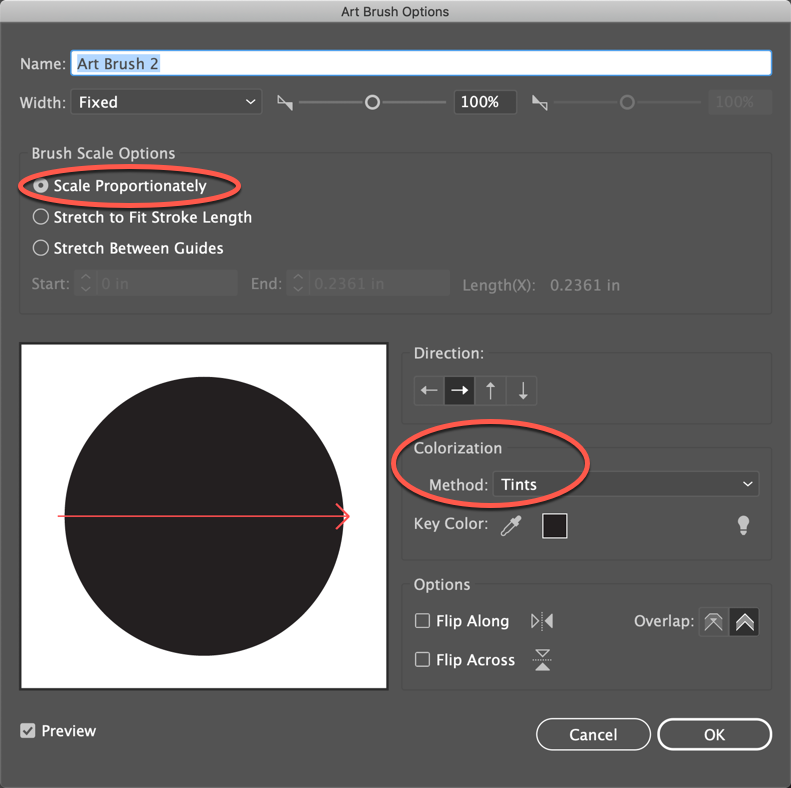

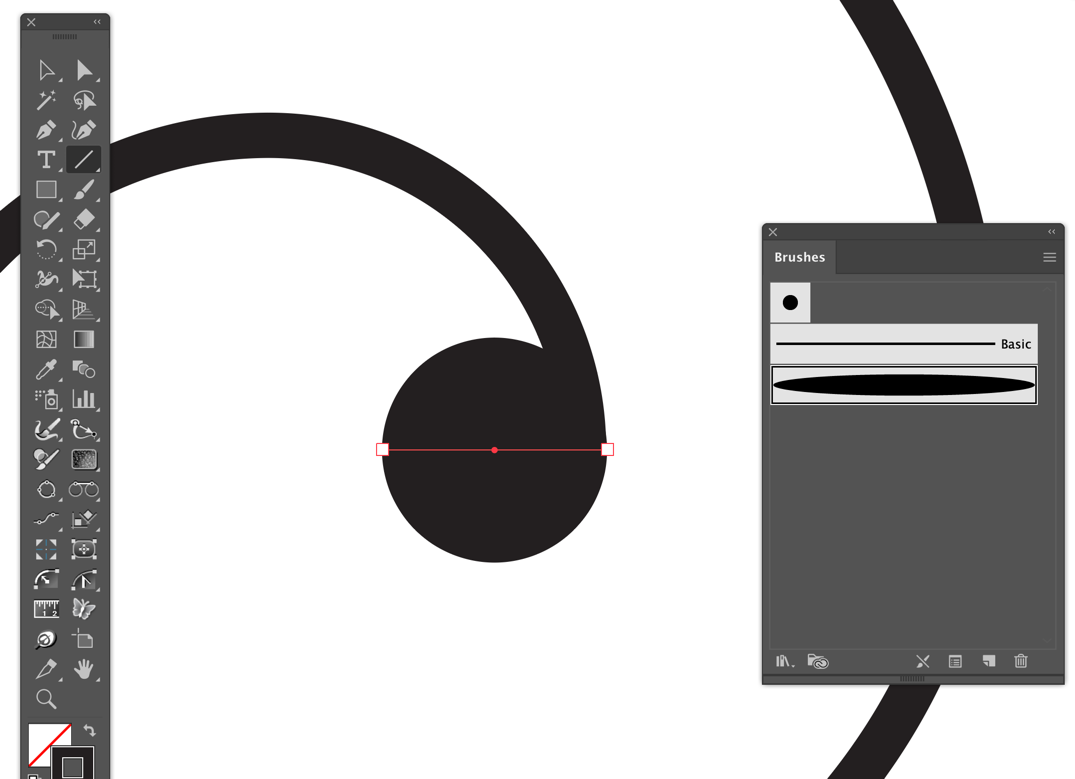
Peter
Explore related tutorials & articles
Copy link to clipboard
Copied
You could try either a custom arrowhead or a pattern brush resp an art brush with scaling between guides set up.
Copy link to clipboard
Copied
In my experience, it is very difficult to maintain roundness in a brush element on a curved path. I would suggest that you make a small circle and turn it into an Art Brush with Scale Proportionately selected. You can then quickly generate a circle of any size by drawing a straight line segment, and align it and resize it easily to fit the curved path.
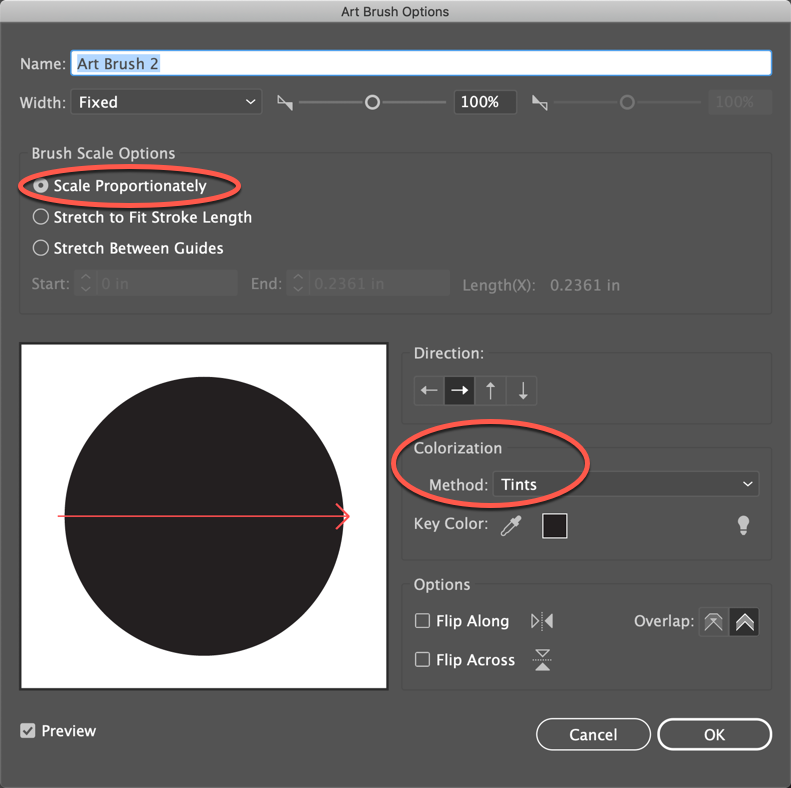

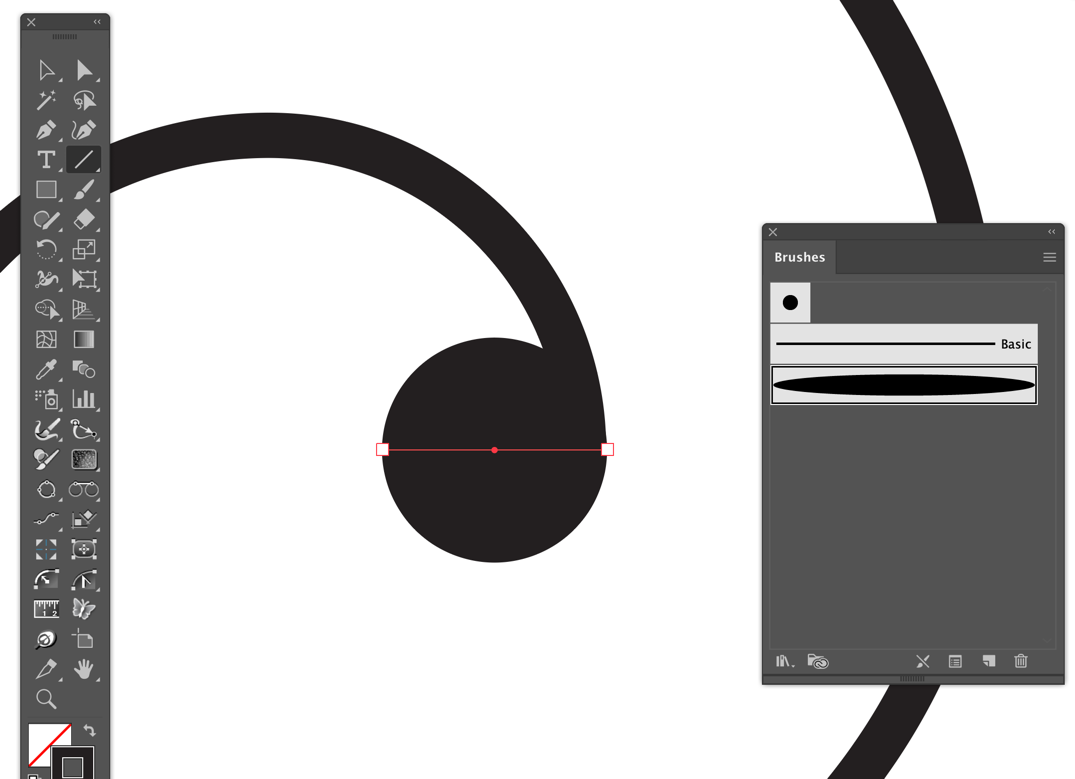
Peter
Copy link to clipboard
Copied
Thanks, looks like a great technique, my problem is i can't ever get it to align to the side of the path. Are you stroking the path first to get the circle to align to the edge? I can do it if I stroke it and may have to be the way I have to do it?
Copy link to clipboard
Copied
This will involve mastering the spiral tool, as well as using the pen tool and joining paths.
Here is a very crude illustration I made in a few steps using the spiral and pen tools. I changed the colors to show the steps I took. Then ultimately joined the shapes together.
There are keyboard shortcuts to change the rate of decay as you drag the spiral tool across your canvas using any combo of alt/ctrl (win) or Control/option on mac.
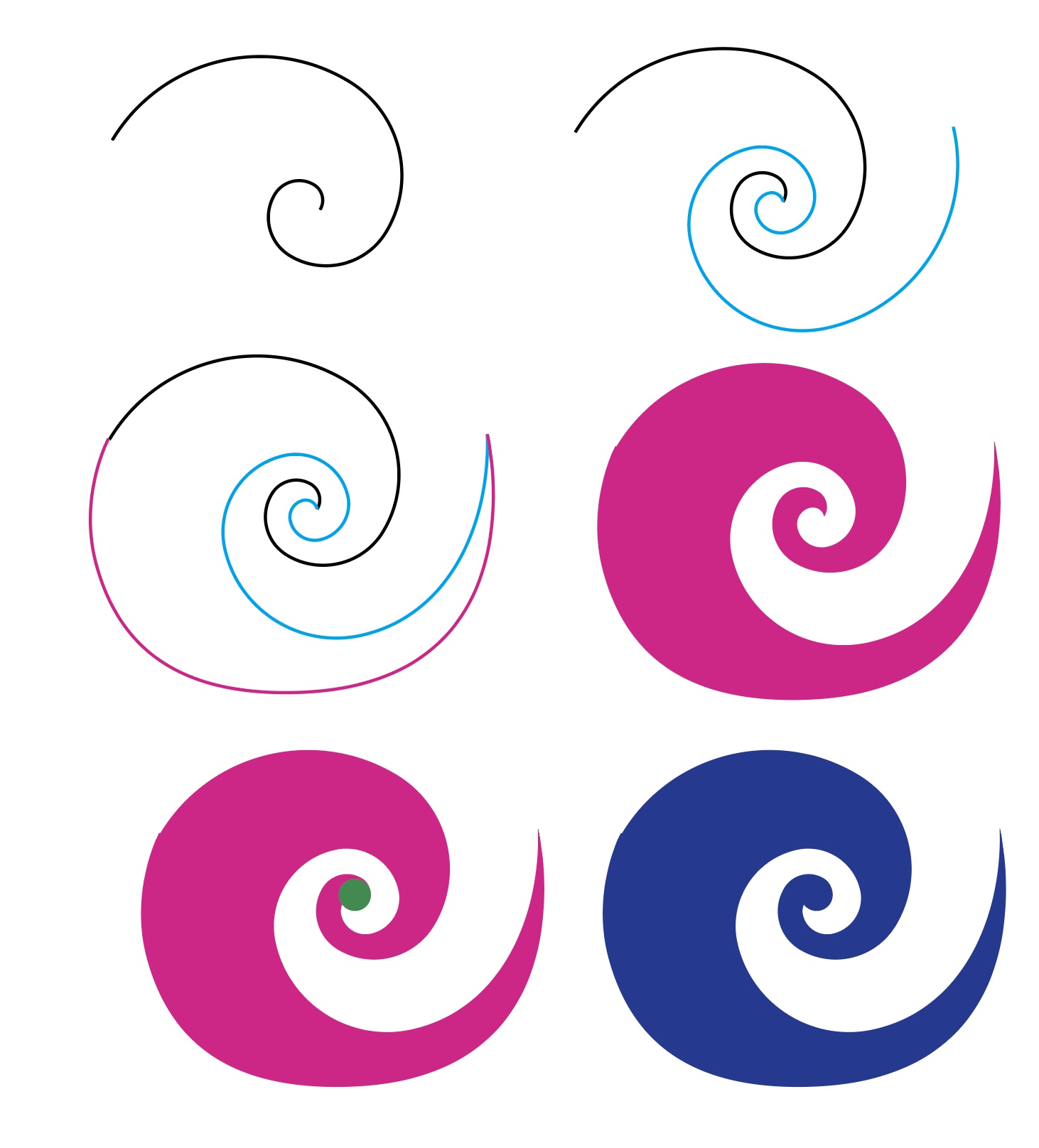
Find more inspiration, events, and resources on the new Adobe Community
Explore Now