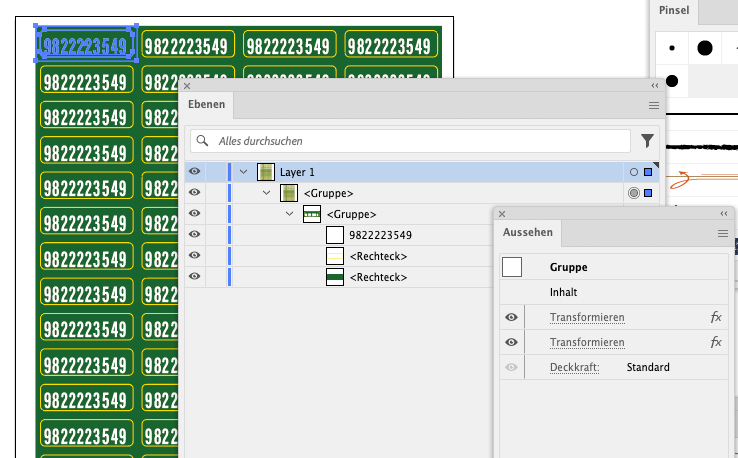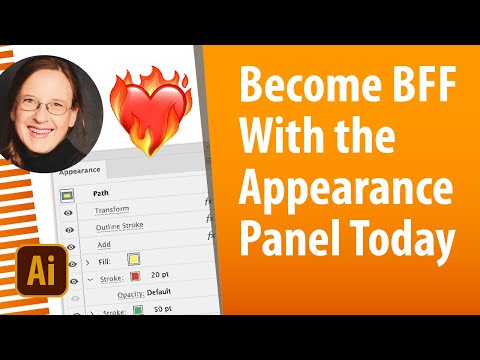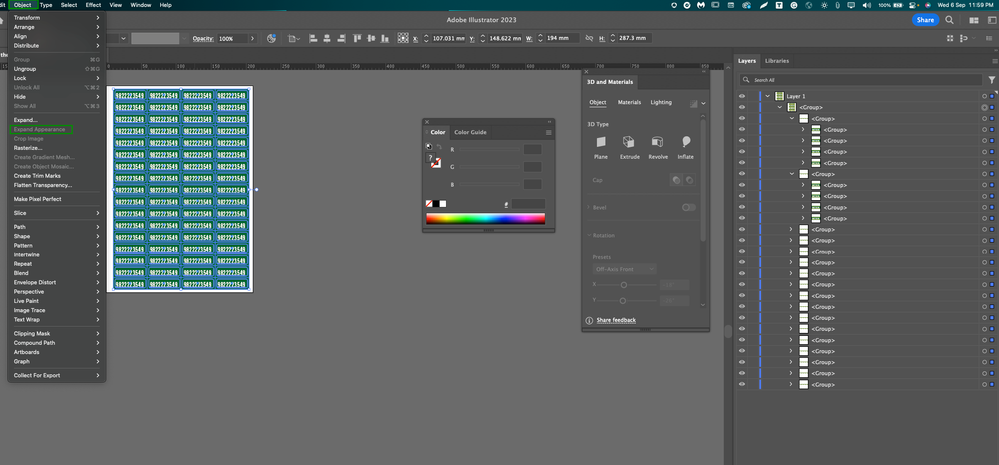- Home
- Illustrator
- Discussions
- Re: how to make the file I attached
- Re: how to make the file I attached
Copy link to clipboard
Copied
its a file I have attached . In the file there is ablue box on top left of A4 page size. just one question .
In the box , whatever U do it replicates to whole page automatically . I can change the font size color , anything I want in that box only.
one thing to keep in mind u cant make changes to any other box.
very much curious to know about the process involved.
answer me as soon as u see my post.
Thanks
Regards,
A. Rauf Awan
OMAN
 2 Correct answers
2 Correct answers
There are 2 transform effects applied to the group:
You might want to check out:
Create a group. Select it, and in the Appeareance panel apply Effect > Distort & Transform > Transform.
Give it a horizontal move value equal to its width. Enter however many copies are required to span the artboard.
Apply another transform effect. This time, give it a vertical move value equal to its height. Enter however many copies are required to span the artboard vertically.
Explore related tutorials & articles
Copy link to clipboard
Copied
There is probably a graphic style applied to the layer. with 2 transform effects.
Open the layer panel and post a screenshot.
Copy link to clipboard
Copied
file is now attached, have a look and plz guide me
Copy link to clipboard
Copied
A,
"its a file I have attached"
I for one see no file attached.
Copy link to clipboard
Copied
file is attached now , plz let me know the answer to my question.
Copy link to clipboard
Copied
Copy link to clipboard
Copied
plz open the pdf in illustrator to find the origin of the file
and may u find the answer to my question.
Copy link to clipboard
Copied
when ungroup the file, the whole file disappears immediately leaving only one part. I dont know the reason.
Copy link to clipboard
Copied
Try Object > Expand Appearance
Copy link to clipboard
Copied
The file has effects applied, see the Appearance panel. Expand Appearance makes the effects permanent.
Copy link to clipboard
Copied
There are 2 transform effects applied to the group:
You might want to check out:
Copy link to clipboard
Copied
Thank you so much for referring this video .
Copy link to clipboard
Copied
Hi @Tanha32024900jnc2,
It seems like you've encountered a file that behaves unexpectedly when opened in Adobe Illustrator. You mentioned that when you ungroup the file, the whole file disappears, leaving only one group. This behavior could be due to various factors, including the way the original file was created and saved. Would you mind expanding the group from the object menu? That would resolve the issue.
Let us know if you need further assistance.
Best,
Anshul Saini
Copy link to clipboard
Copied
my simple question is , how to create such file
Copy link to clipboard
Copied
Create a group. Select it, and in the Appeareance panel apply Effect > Distort & Transform > Transform.
Give it a horizontal move value equal to its width. Enter however many copies are required to span the artboard.
Apply another transform effect. This time, give it a vertical move value equal to its height. Enter however many copies are required to span the artboard vertically.
Copy link to clipboard
Copied
Thank you so much