Answered
How to make this kind of patterns?
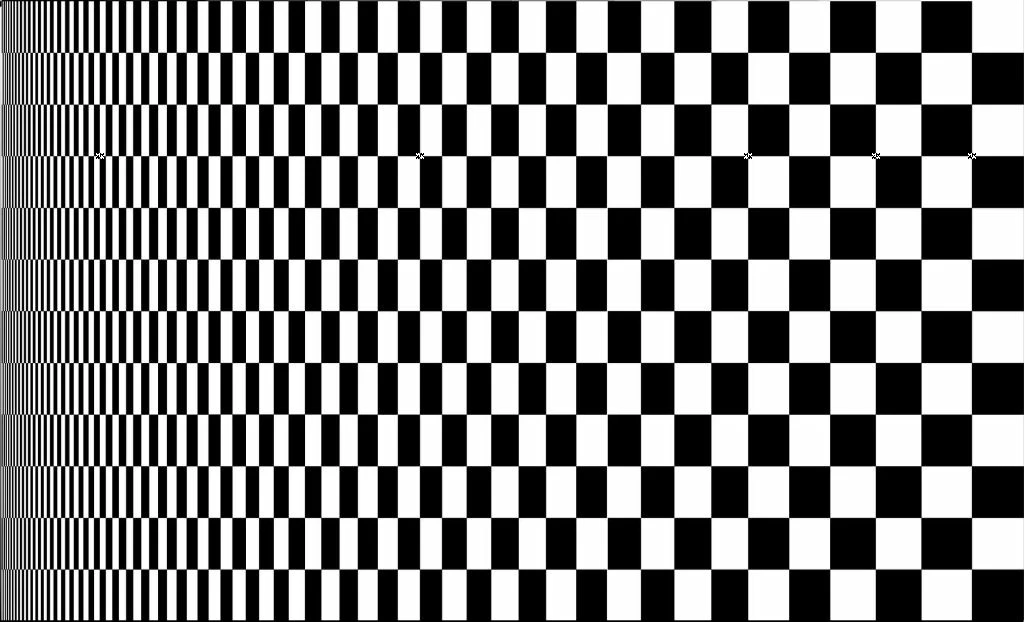
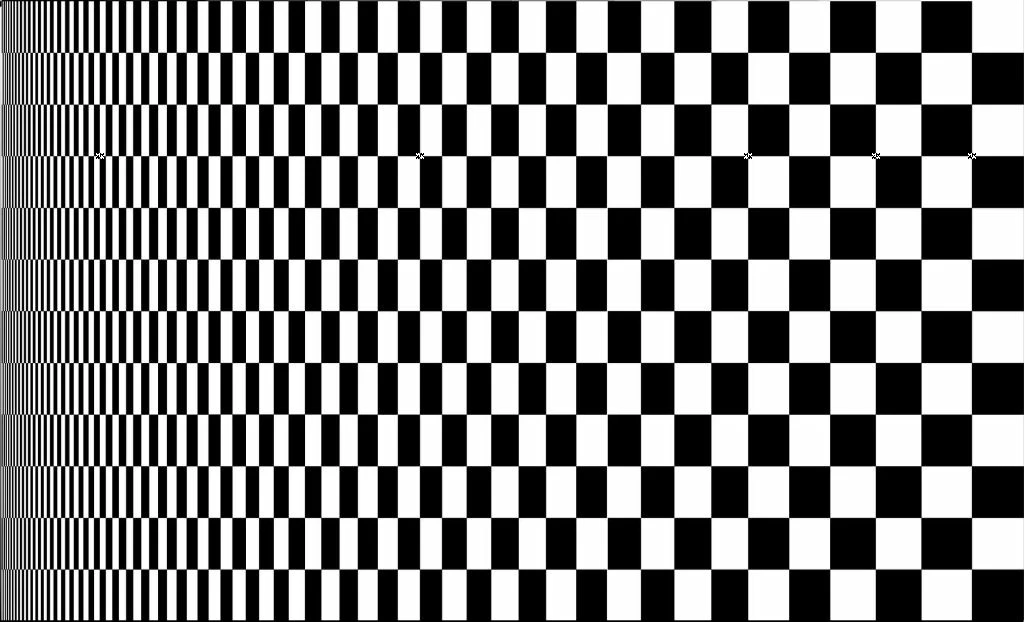
Another way: Effect menu > Distort and Transform > Transform.
The selection in the screenshot is a group. Its width is 24 mm.
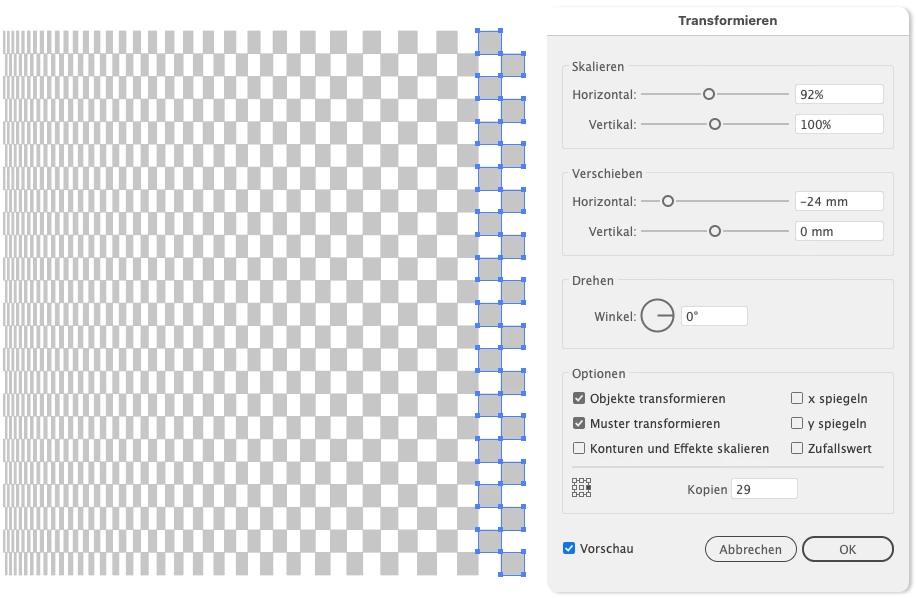
Already have an account? Login
Enter your E-mail address. We'll send you an e-mail with instructions to reset your password.