 Adobe Community
Adobe Community
- Home
- Illustrator
- Discussions
- How to manually change file name during illustrato...
- How to manually change file name during illustrato...
Copy link to clipboard
Copied
I was able to do this with no problem in AI CS6. I Can't make it work in CC.
All I want to do is have an action that will export image to a .tif file, but pause at the dialogue window so I can put in the new file name.
Toggling the dialogue box in the action menu does nothing as far as I can tell.
Please help me, I'm getting very behind in my work because of this.
Thank you.
Tom
Mac OS
Adobe Illustrator CC 2018
 1 Correct answer
1 Correct answer
In CC 2018 Mac try this
1. New Action, give it a name, click record
2. Go to the top corner of the actions window and choose "Insert Menu Item"
3. Go to file and choose Export / Export as
4. Click ok and then stop recording
Explore related tutorials & articles
Copy link to clipboard
Copied
I use an action to export to a jpg, all you have to do is activate the "toogle dialogue on/off"next to the check mark as you can see in this pics.
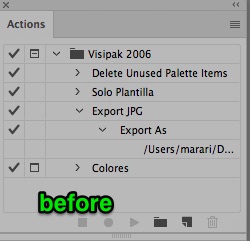
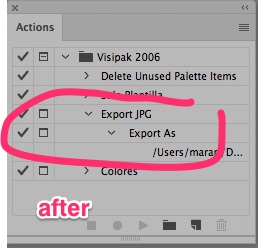
Copy link to clipboard
Copied
I thank you for the reply, much appreciated.
I have tried this and it makes no difference... it always skips the dialogue window entirely.
The way you describe worked in CS6 but does nothing in CC.
Perhaps I have a glitch of some sort?
Copy link to clipboard
Copied
In CC 2018 Mac try this
1. New Action, give it a name, click record
2. Go to the top corner of the actions window and choose "Insert Menu Item"
3. Go to file and choose Export / Export as
4. Click ok and then stop recording
Copy link to clipboard
Copied
YES! Thank you, this did the trick. Not sure why that had to be so hard. lol Thanks again friend.
Btw, I also realize that this probably about the same as just selecting that from the window directly, but this way it saves all the other stuff like location.
You don't happen to know how to add a keyboard shortcut for "Export As" do you? ![]()
Copy link to clipboard
Copied
You can assign keyboard shortcut to an action, when you choose new action or in "action options"
and of course you can assign a shortcut for "Export As" in edit / Keyboard shortcuts
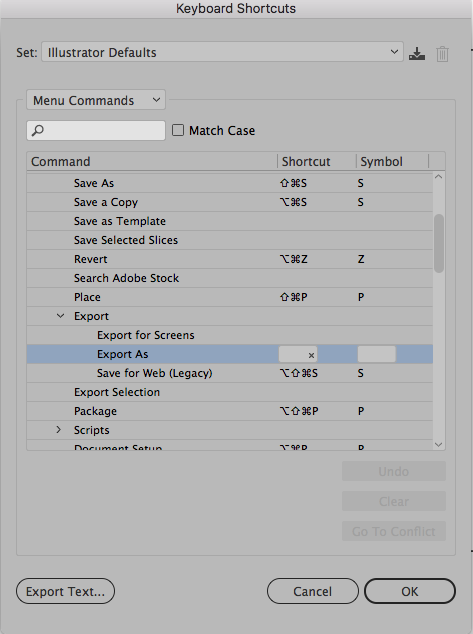
Copy link to clipboard
Copied
Awesome. Thanks again man, really appreciate it!
