How to print colors accurately from Illustrator CC to Epson R3000 printer?
Copy link to clipboard
Copied
I am new to Adobe CC and I have an Epson R3000 printer. I have been trying to print from Illustrator CC to the Epson R3000 printer but I can not get the colors accurate at all. For instance, dark green in Illustrator comes out lime green when printed. The color matching is not even close. I have been researching all day to no avail. Please help. Thank you.
Here are my settings:
Document Color Mode: RGB
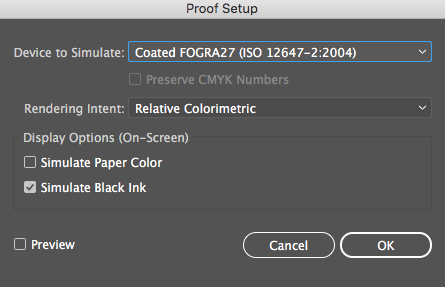
Explore related tutorials & articles
Copy link to clipboard
Copied
Is your monitor calibrated?
Is the printer calibrated?
What about the built-in color correction feature of the printer? Did you configure it or turn it off?
About which color are we talking?
Copy link to clipboard
Copied
My monitor is not calibrated with a professional calibrator but I have never had a problem printing accurate color before. I am using a 2010 MacBrook Pro. I don't see a built-in color correction feature on the Epson R3000. Is there one? All my colors are way off.
Copy link to clipboard
Copied
Usually the printer drivers have color correction. You will need to read the documentation.
Which color are we talking about?
Copy link to clipboard
Copied
Epson R3000 printers are very specific. Do you have one? Please, general advice will not be helpful. I need to know what to turn on and turn off in Illustrator CC and in my print settings when I go to print. Thank you.
Copy link to clipboard
Copied
Was there ever a fix for you? I seem to be having the same exact issue as you.
Copy link to clipboard
Copied
Robin (and David),
I wonder whether it may be related to the seeming lack of a PostScript printer driver.
What happens if you Save a Copy As PDF and print from that?
Copy link to clipboard
Copied
Wow! You sound like the guy I need to be talking to lol
Saving it as a PDF and then opened+printed in Adobe Acrobat DC. You got me more than half way to right!
Top picture lime green hat & purple letters is wrong and while it's not black, there are "darker" outlines. The bottom blue writting and jungle green is correct colors, just missing the black.
Copy link to clipboard
Copied
Robin,
Apologising for this late answer, is Simulate Black Ink ticked (see the OP (Original Post)), and what happens if you untick it?



