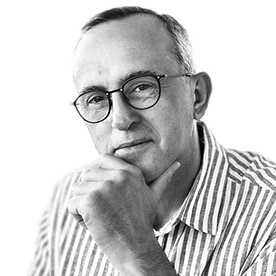- Home
- Illustrator
- Discussions
- Re: How to properly transform object for isometric...
- Re: How to properly transform object for isometric...
Copy link to clipboard
Copied
Hello all!
I am working on my first isometric illustration for a school project that was very poorly explained by the professor... I am working on a guitar that so far has gone smoothly, but I am now stuck on how to make the top of the neck piece appear bent downwards as shown in the side view in the blueprint below. For everything else I have been using the method that includes vertically scaling by 86% (plus a few decimal points), shearing by + or - 30 degrees and then rotating similarly. Am I missing something or am I just not thinking about it correctly?
Sorry if this isn't specifically an Illustrator question, it's my first time doing an isometric!
Thanks in advance!
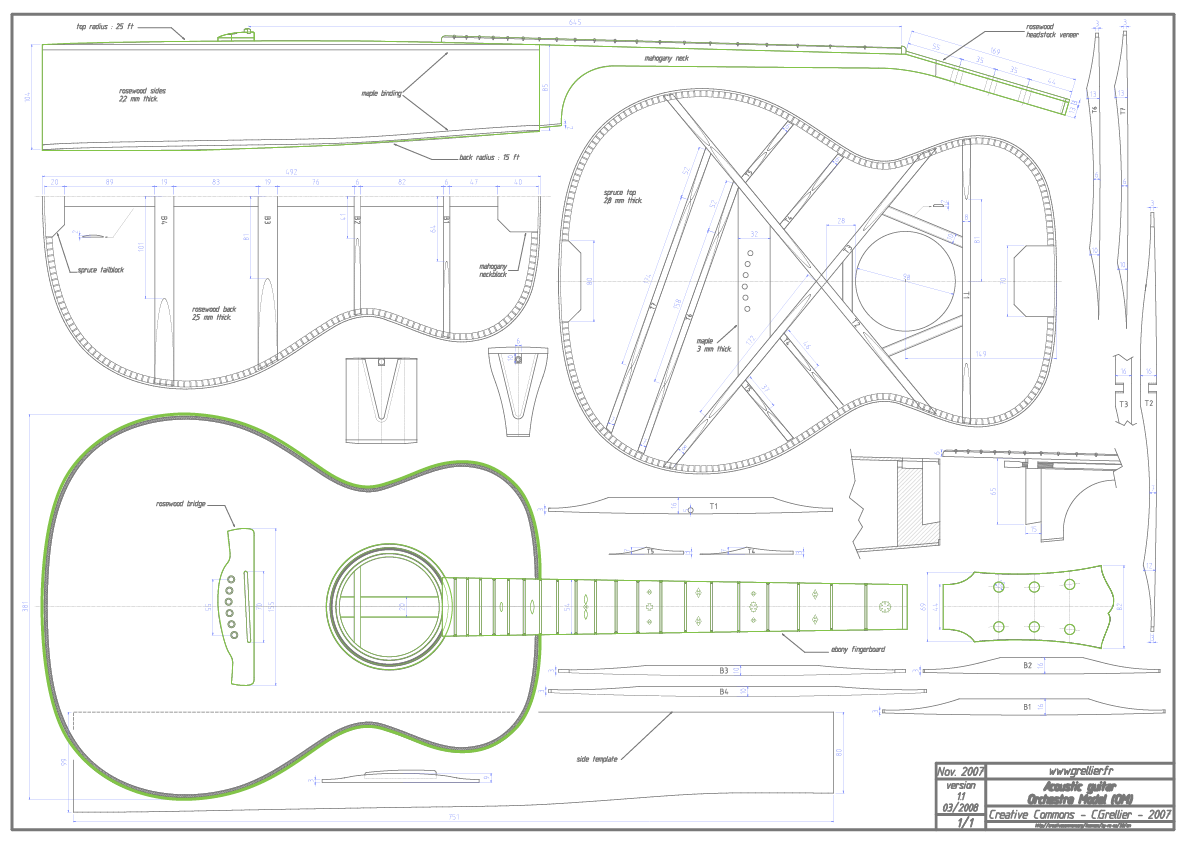
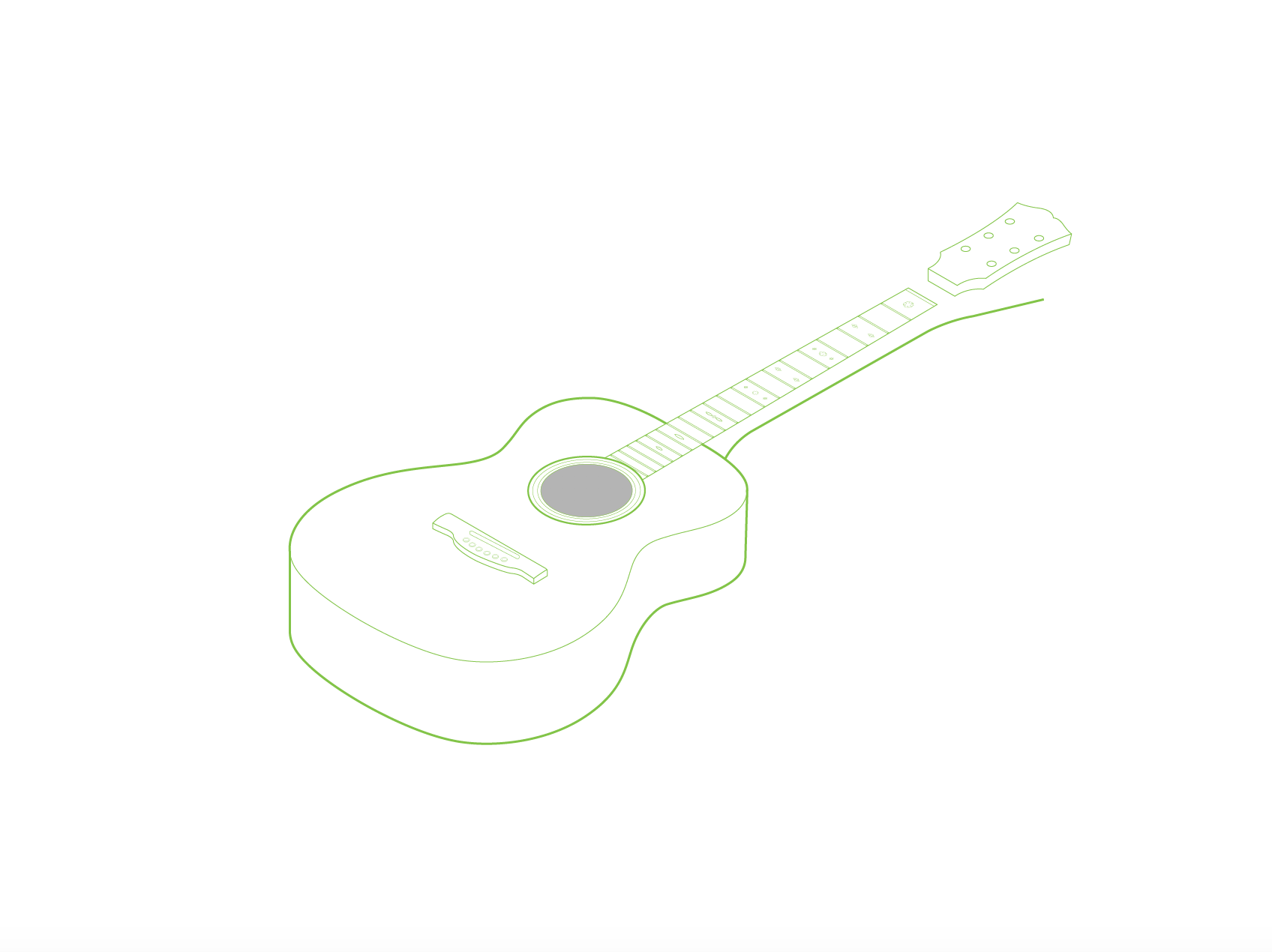
 1 Correct answer
1 Correct answer
Hi all! Thank you for all the tips, I actually think I just found an answer to my question by winging it! ![]() I was mostly wondering if there was a specific transformation or formula that I should use for objects like the guitar piece that bend downwards, placing the object on another plane by itself.
I was mostly wondering if there was a specific transformation or formula that I should use for objects like the guitar piece that bend downwards, placing the object on another plane by itself.
I played around with the sheer tool after I used the original method mentioned in my first post (scale, shear, rotate). Screenshots below, looks good enough to me!
Thanks guys!
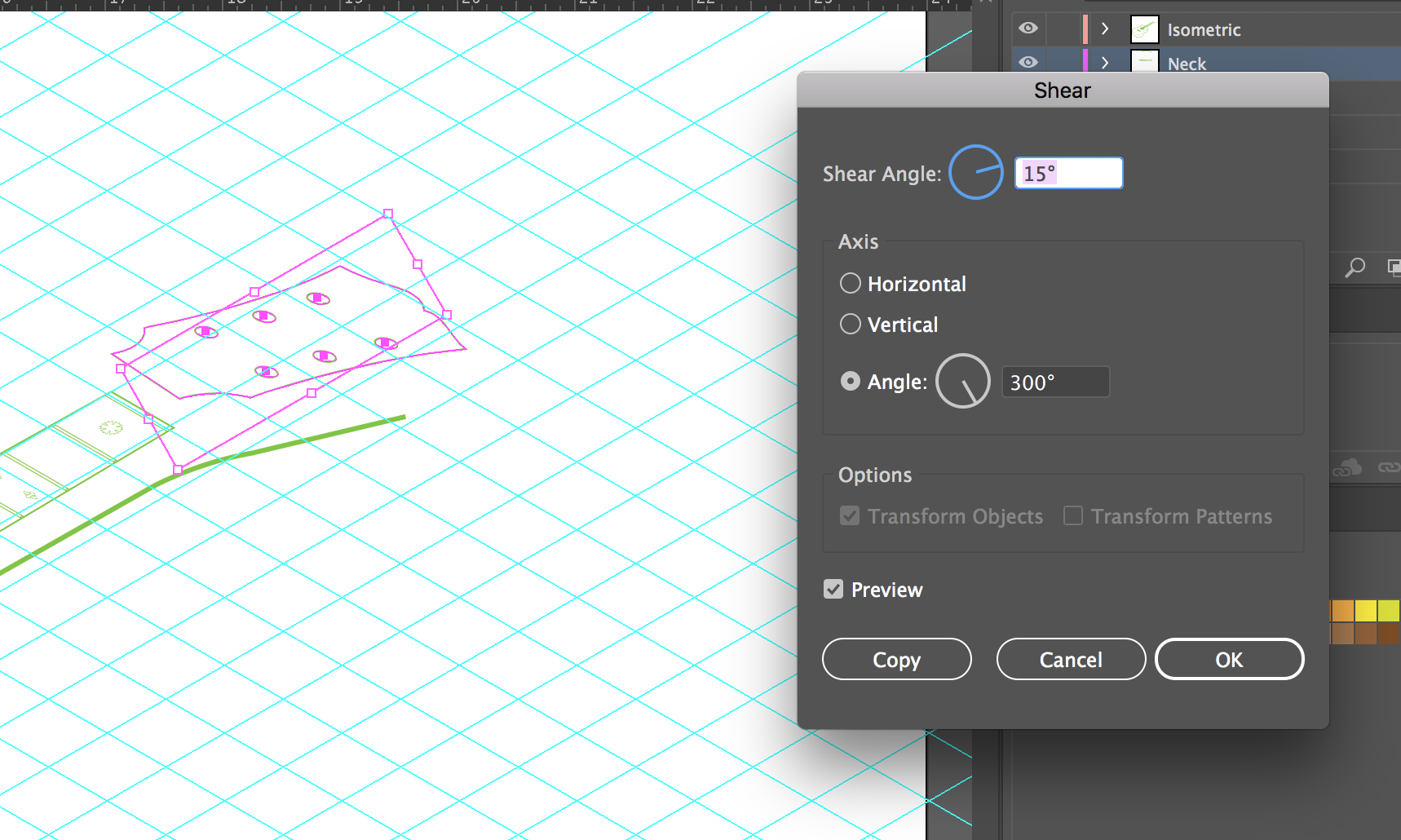
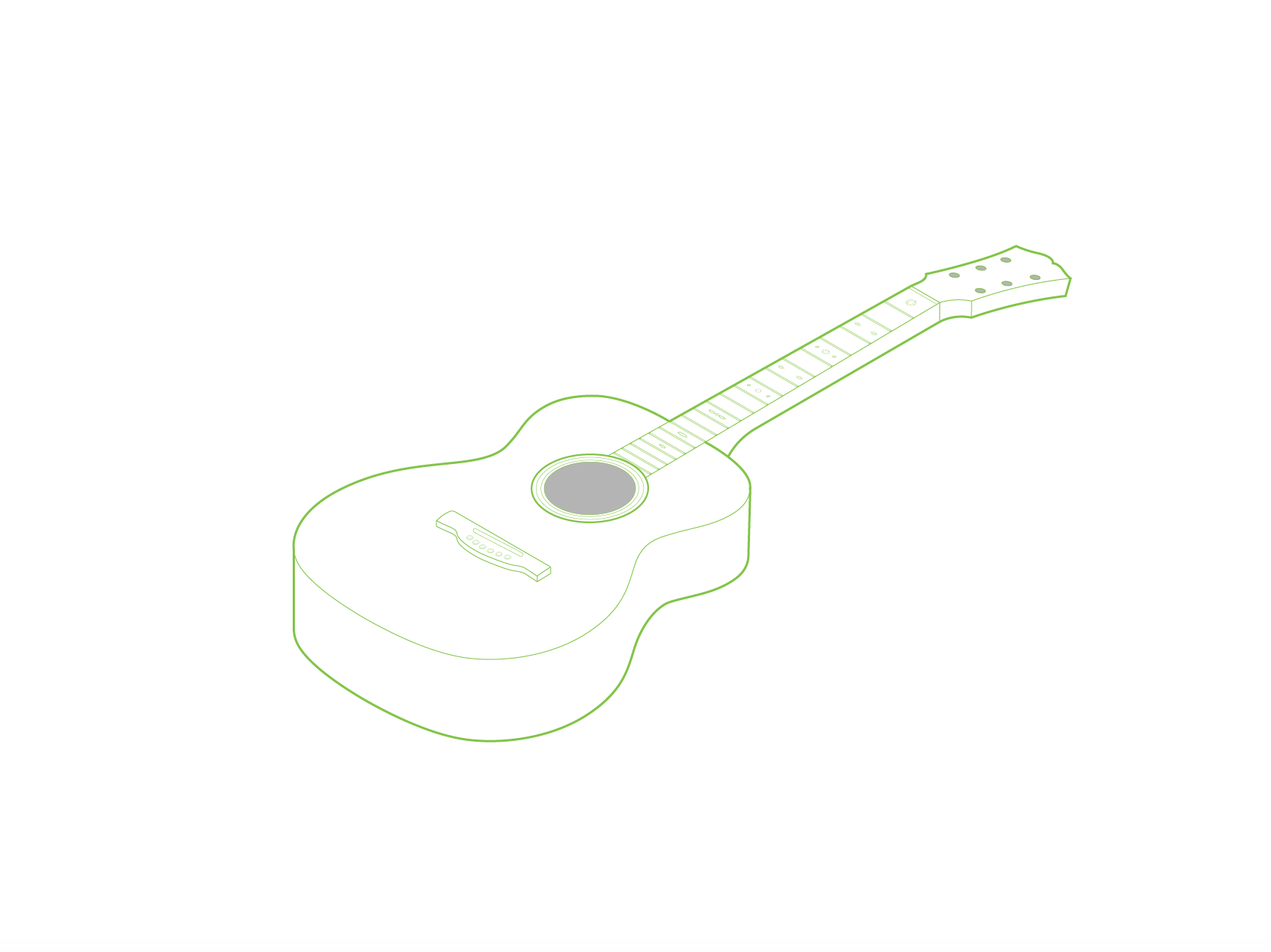
Explore related tutorials & articles
Copy link to clipboard
Copied
Hi please check following video which shows how to get started isometric drawing hope that helps....Thanks.
Copy link to clipboard
Copied
There's a fab extension that makes axonometric drawing soooooooo easy—go to Nimbling SSR30 then sign in and add it (free!). You may have to quit/relaunch Illustrator after (can't remember off the top of my head) but once done, it's excellent.
To get that bend, you may have to approach this as two steps, though.
Nice drawing!
![]()
Copy link to clipboard
Copied
Those downward bent pieces you have to deduce from sideviews and the topview. You can't construct it by using the transformations.
You could try if you can get near something with a 3D effect, but this might not be too precise.
Copy link to clipboard
Copied
Hi all! Thank you for all the tips, I actually think I just found an answer to my question by winging it! ![]() I was mostly wondering if there was a specific transformation or formula that I should use for objects like the guitar piece that bend downwards, placing the object on another plane by itself.
I was mostly wondering if there was a specific transformation or formula that I should use for objects like the guitar piece that bend downwards, placing the object on another plane by itself.
I played around with the sheer tool after I used the original method mentioned in my first post (scale, shear, rotate). Screenshots below, looks good enough to me!
Thanks guys!
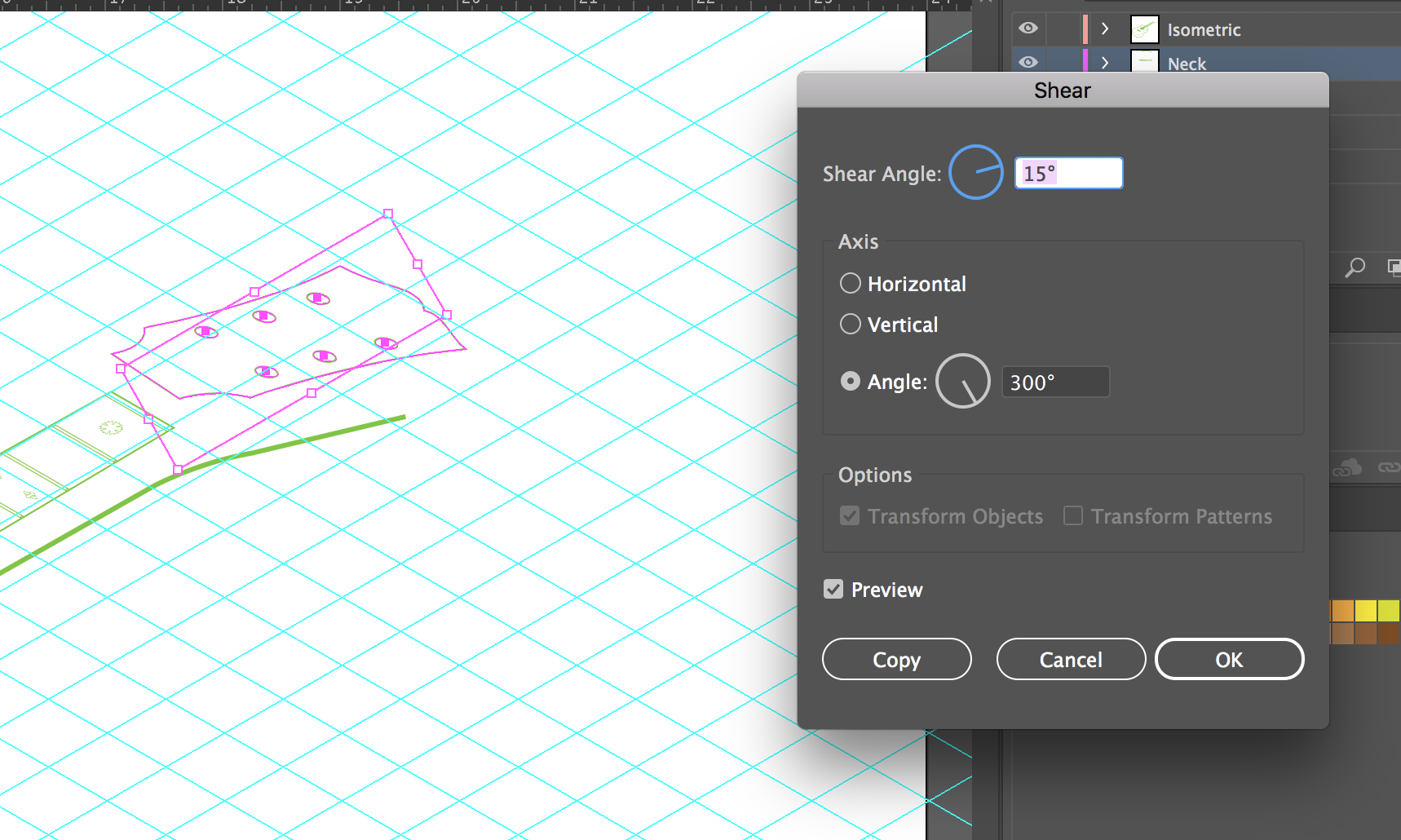
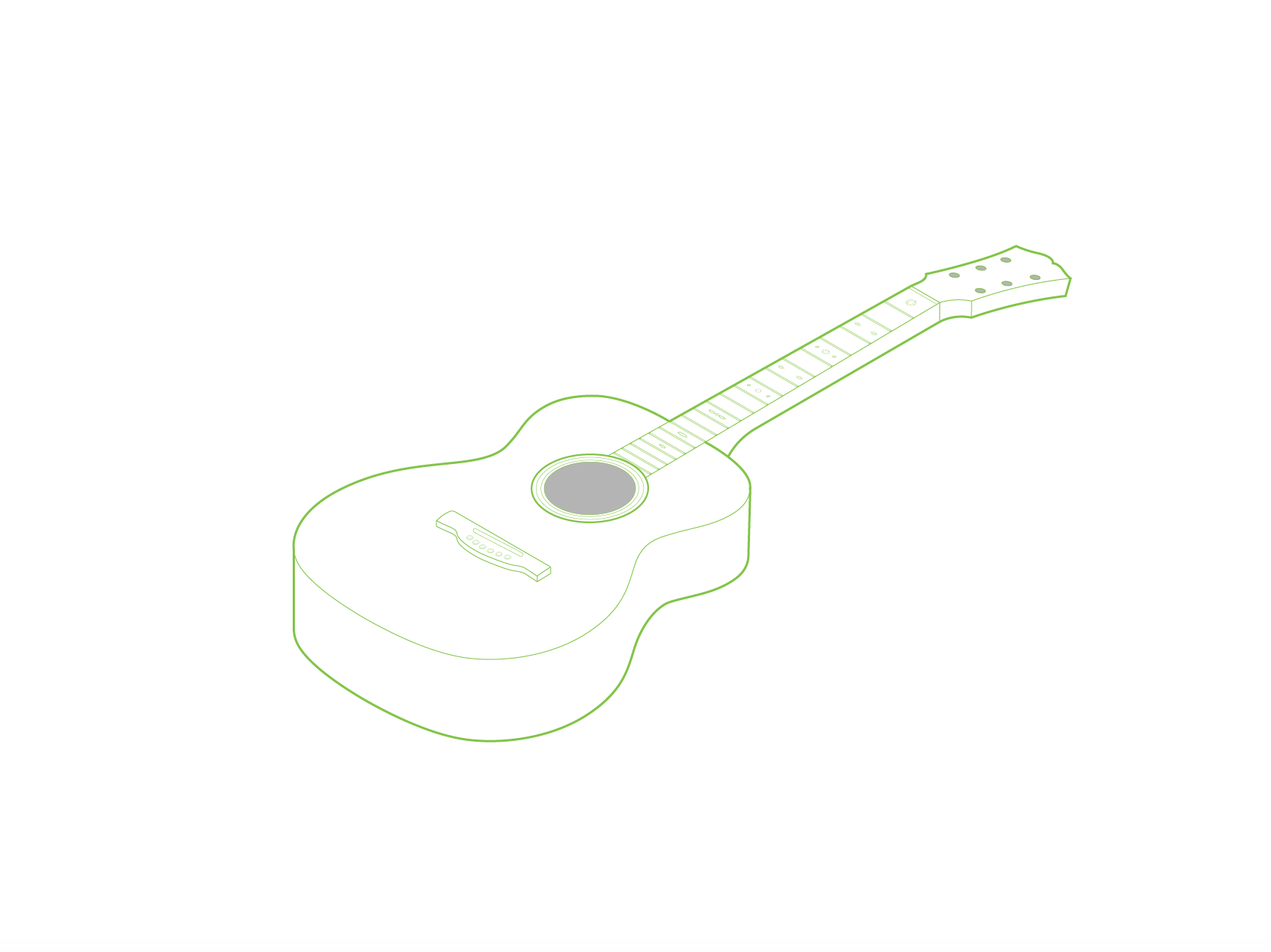
Copy link to clipboard
Copied
Hello,
What works the best for me are the Adobe Illustrator isometric actions. You can find in the answer above or Google for it. Look for isometric transformations actions for Adobe Illustrator.
Good luck.
Patrick
Copy link to clipboard
Copied
It's looking handsome now, are you going to treat it to some wood panels on the sides,
A free plugin here for drawing single isometric lines, might be easiest for the strings.
Isometric Line Tool for CC — rj-graffix
If you try it, it adds a tool, Y icon , in with the other tools.
Find more inspiration, events, and resources on the new Adobe Community
Explore Now