Question
HOW TO RECOVER AI FILE FROM TEXT IMPORT OPTIONS,
Hi,
when i open the AI files,it appears text import options dialog box,and it shows blank page
how to solve this
want to recover the ai file,please help us
i try so many ways it couldn't help
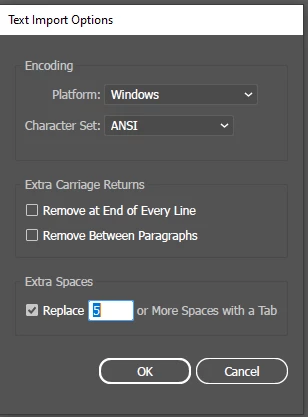
Hi,
when i open the AI files,it appears text import options dialog box,and it shows blank page
how to solve this
want to recover the ai file,please help us
i try so many ways it couldn't help
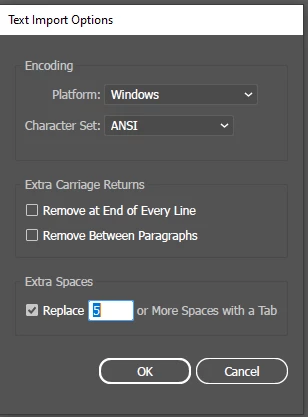
Already have an account? Login
Enter your E-mail address. We'll send you an e-mail with instructions to reset your password.