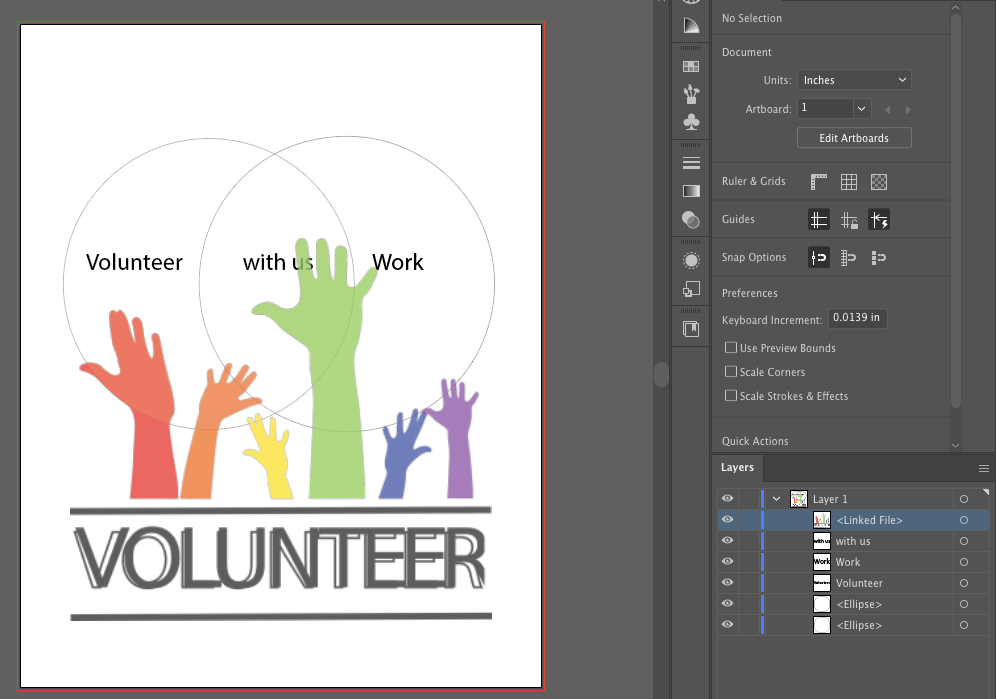Turn on suggestions
Auto-suggest helps you quickly narrow down your search results by suggesting possible matches as you type.
Exit
0
how to remove bottom part?
Community Beginner
,
/t5/illustrator-discussions/how-to-remove-bottom-part/td-p/11980577
Apr 19, 2021
Apr 19, 2021
Copy link to clipboard
Copied
Community guidelines
Be kind and respectful, give credit to the original source of content, and search for duplicates before posting.
Learn more
Explore related tutorials & articles
Community Expert
,
/t5/illustrator-discussions/how-to-remove-bottom-part/m-p/11980581#M272895
Apr 19, 2021
Apr 19, 2021
Copy link to clipboard
Copied
Exactly what do you want to remove?
What kind of file is this?
Community guidelines
Be kind and respectful, give credit to the original source of content, and search for duplicates before posting.
Learn more
nostalgicfields
AUTHOR
Community Beginner
,
/t5/illustrator-discussions/how-to-remove-bottom-part/m-p/11982173#M273015
Apr 20, 2021
Apr 20, 2021
Copy link to clipboard
Copied
I want to remove everything that's dark grey, from the first horizontal line downwards. It is in the same image as the hands. This is an illustrator file.
Community guidelines
Be kind and respectful, give credit to the original source of content, and search for duplicates before posting.
Learn more
nostalgicfields
AUTHOR
Community Beginner
,
/t5/illustrator-discussions/how-to-remove-bottom-part/m-p/11982192#M273017
Apr 20, 2021
Apr 20, 2021
Copy link to clipboard
Copied
Sorry, this is actually a PNG file.
Community guidelines
Be kind and respectful, give credit to the original source of content, and search for duplicates before posting.
Learn more
Community Expert
,
LATEST
/t5/illustrator-discussions/how-to-remove-bottom-part/m-p/11982346#M273022
Apr 20, 2021
Apr 20, 2021
Copy link to clipboard
Copied
In Illustrator you can embed the file and use the Crop function that is available via the control panel.
You might want to consider using Photoshop for tasks like this though.
Community guidelines
Be kind and respectful, give credit to the original source of content, and search for duplicates before posting.
Learn more
Resources
Learning Resources for Illustrator
Crash on launch and known issues
Fonts and Typography in Illustrator
Find more inspiration, events, and resources on the new Adobe Community
Explore Now
Copyright © 2025 Adobe. All rights reserved.