- Home
- Illustrator
- Discussions
- How to remove empty space in beginning of separate...
- How to remove empty space in beginning of separate...
Copy link to clipboard
Copied
Good day, having a issue after opening a PDF file i see such points at beginning of each text word to remove i found 2 ways.
1st. text edit one by one and remove.
2nd. touch up tool, touch each invisible empty text point and delete.
Both of this methods are slow time consuming touch up tool is very useful but i don't see the empty space with dots they are not highlighted.
What is the solution for this to detect and remove them all at once?
Is there maybe other tool that can remove this empty space?
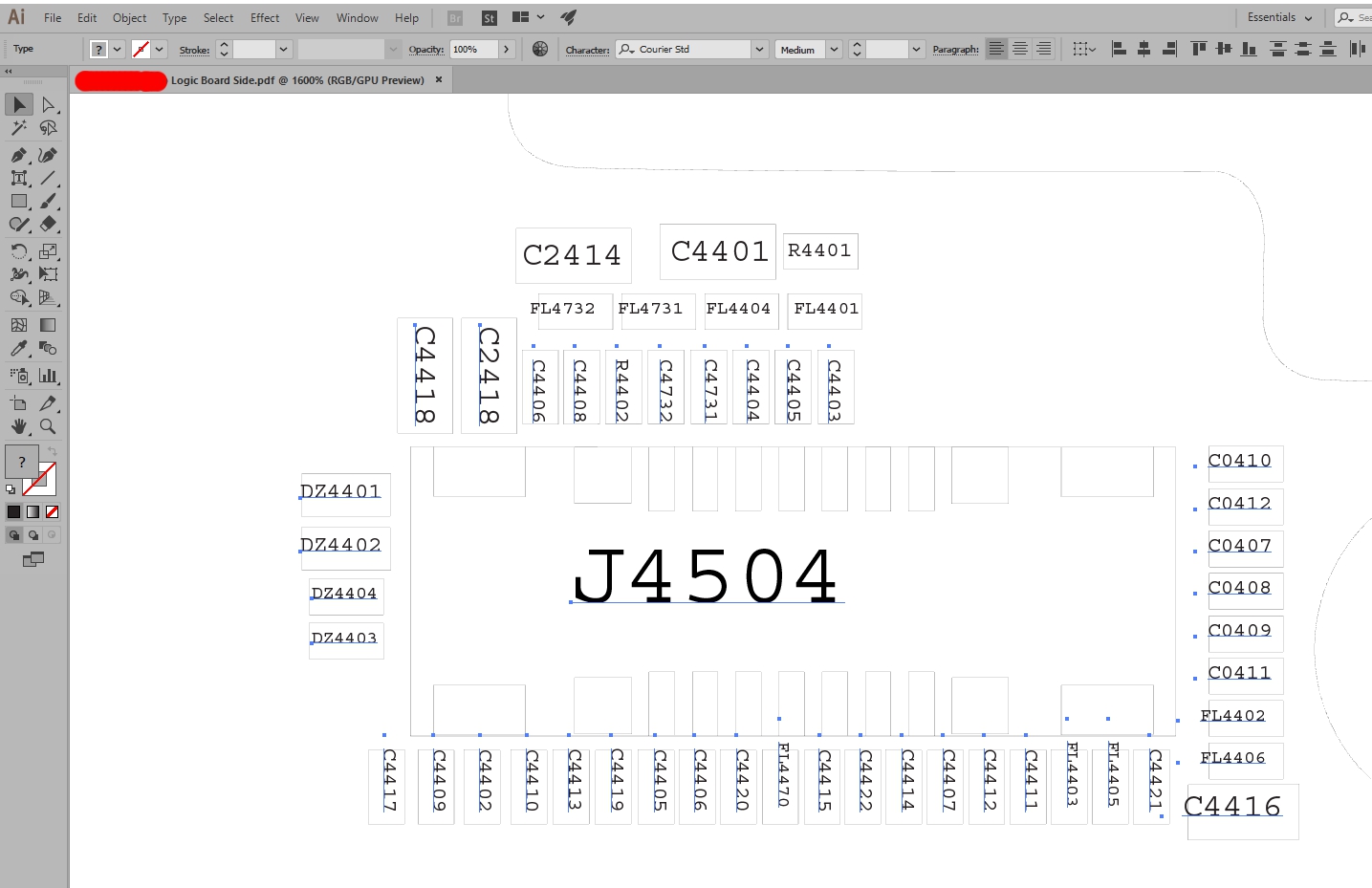
Message was edited by: Filip Pusca Screenshot added.
 1 Correct answer
1 Correct answer
If I'm understanding your question correctly, you may want to try Find and Replace (Edit > Find and Replace).
- In the window that opens, type a space in the Find field
- Leave the Replace field blank
- Press the Find button to find the first instance
- Press Replace All
- Press the Done button
This should get rid of all the spaces throughout the file.
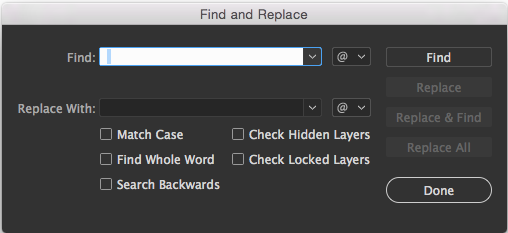
Explore related tutorials & articles
Copy link to clipboard
Copied
If you are talking about single empty spaces, you can do Edit > Search and Replace. Search for empty space and replace with nothing.
Opening .pdf files can be risky, but I think that's not the point in this case.
Copy link to clipboard
Copied
If I'm understanding your question correctly, you may want to try Find and Replace (Edit > Find and Replace).
- In the window that opens, type a space in the Find field
- Leave the Replace field blank
- Press the Find button to find the first instance
- Press Replace All
- Press the Done button
This should get rid of all the spaces throughout the file.
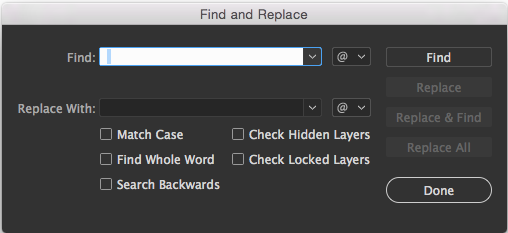
Copy link to clipboard
Copied
It worked, thanks for your replies!
Copy link to clipboard
Copied
Glad to help!
Find more inspiration, events, and resources on the new Adobe Community
Explore Now
