- Home
- Illustrator
- Discussions
- How to remove green lines (not normal guides)
- How to remove green lines (not normal guides)
How to remove green lines (not normal guides)
Copy link to clipboard
Copied
Hi all, these green lines appeared on my artwork all of a sudden and I can't work out how to remove them. They are wrecking my head ![]() I've attached an image, I use Smart Guides and they're not them, anyone have any ideas how to get rid of them/what they are??
I've attached an image, I use Smart Guides and they're not them, anyone have any ideas how to get rid of them/what they are??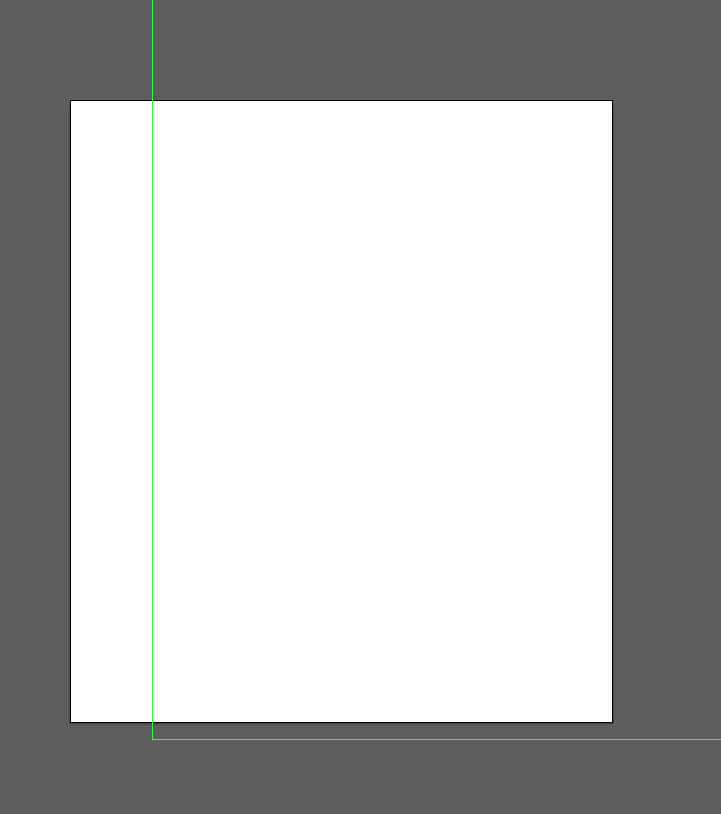
Explore related tutorials & articles
Copy link to clipboard
Copied
Please post the name of the program you use so a Moderator may move this message
-A program would be Photoshop or Dreamweaver or Muse or Premiere Pro or ???
Copy link to clipboard
Copied
Sorry, it's Illustrator CS6.
[Here is the list of all Adobe forums... https://forums.adobe.com/welcome]
[Moved from generic Cloud/Setup forum to the specific Program forum... Mod]
Copy link to clipboard
Copied
Please open the layers panel and open the layer so you can see the contents.
Are they perhaps guides?
Copy link to clipboard
Copied
That's a new blank document, there's nothing in layers! They're not normal guides anyway, I've cleared all guides.
Copy link to clipboard
Copied
Please show a screenshot of the complete workspace.
Copy link to clipboard
Copied
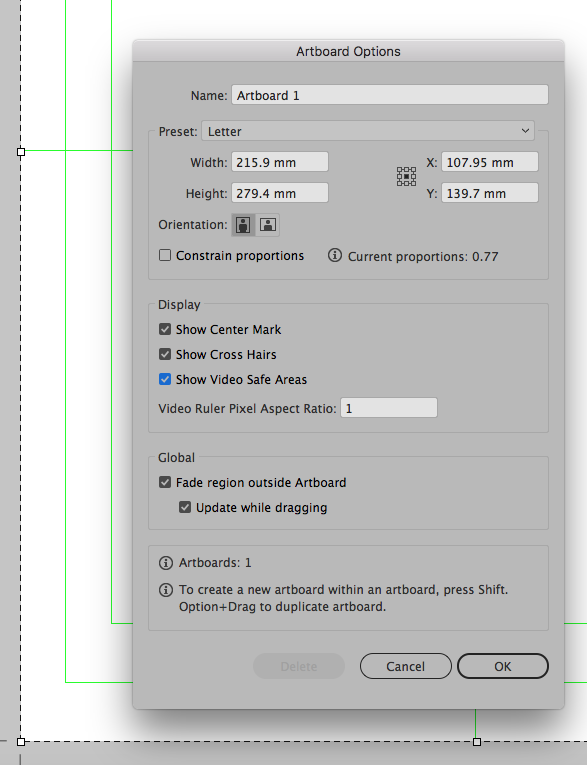
I think it can be video safe areas or something like that
See the preferences, or see the artboards preferences
Window/Artboards. In the Artboard menu that opens, at the upper right corner, select Artboard Options from the submenu.
In the dialog that opens uncheck:
Show Center Mark
Show Cross Hairs
Show Video Safe Areas
Copy link to clipboard
Copied
I've attached a screenshot of my workspace, it's not video safe areas either ![]()
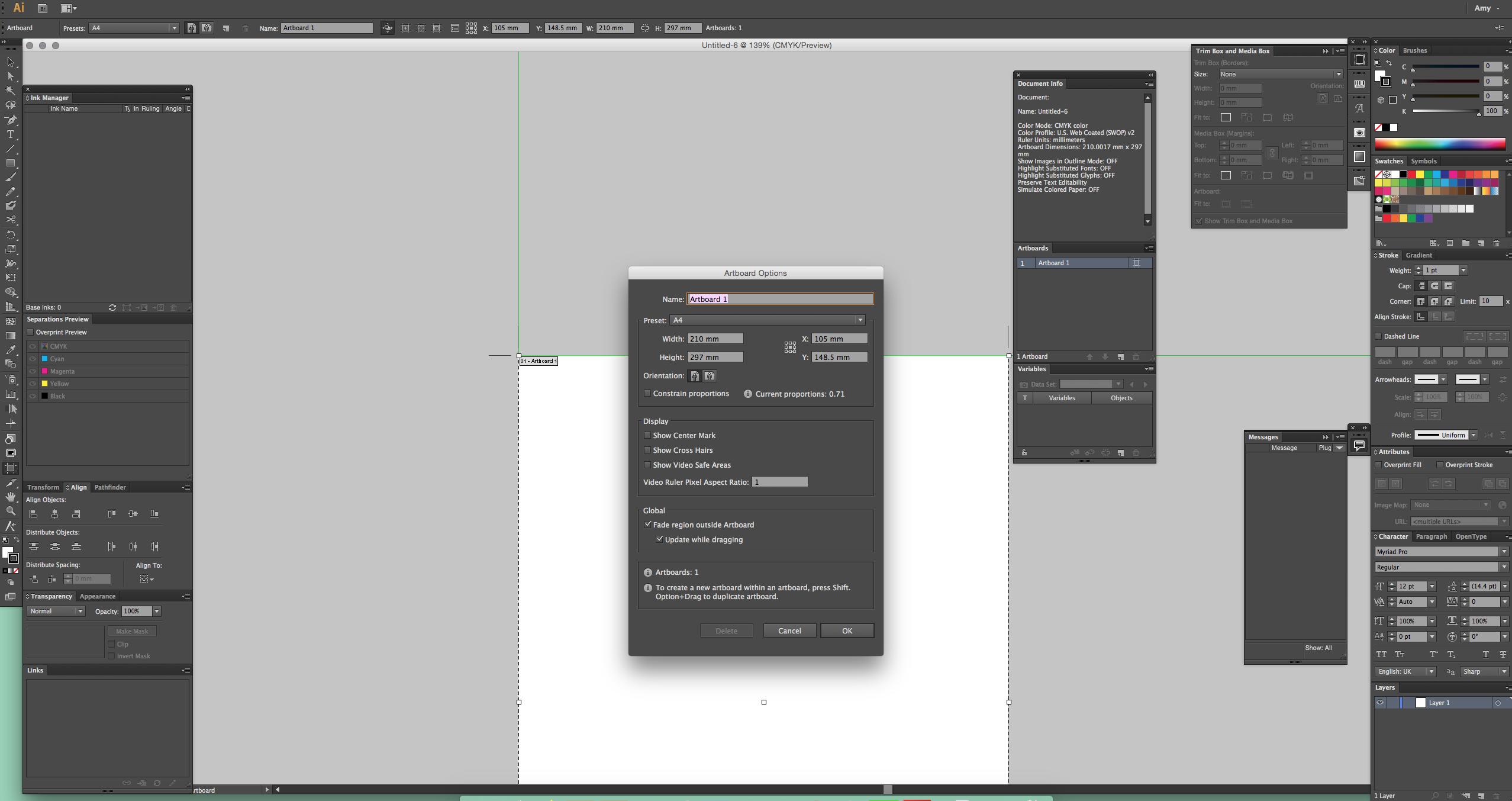
Copy link to clipboard
Copied
You've got some third party prepress plugins there.
Could it be that they create the green lines?
Copy link to clipboard
Copied
Copy link to clipboard
Copied
@Douglas E313584130cp5 schrieb:
To turn off green lines - go to artboard dialogue box - artboard options under side menu
display
turn off - show center marks, show cross hairs, show video safe areas
This answer has already been given 5 years ago and it didn't help then.

