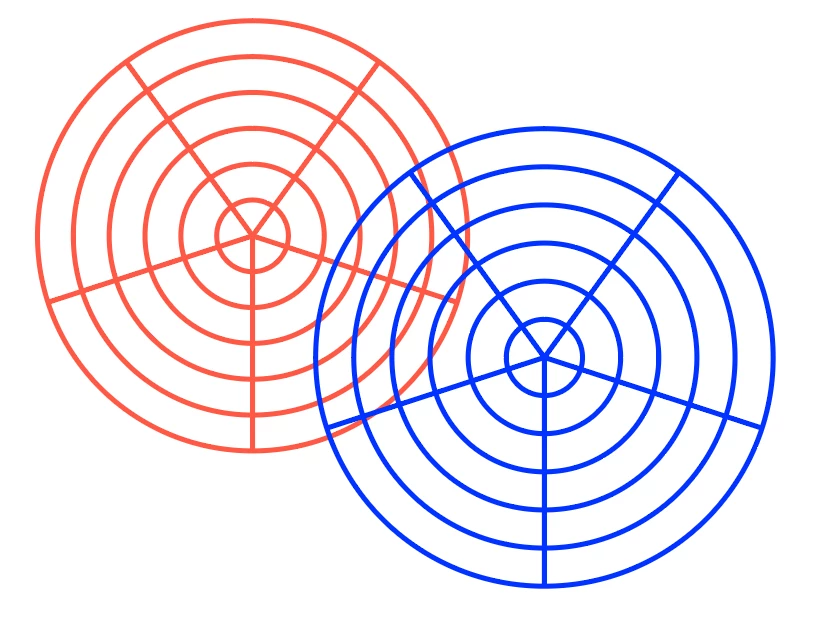Question
How to remove overlapping lines on polar grids
Hello! Noob here. How can I hide overlapping lines between two polar grids? Photo attached. For example, if I want to hide the red part of the polar grid which is underneath the blue part, but I want to keep the transparency of the inside of the grid instead of filling it white.