- Home
- Illustrator
- Discussions
- How to resize my Canvas in Illustrator
- How to resize my Canvas in Illustrator
Copy link to clipboard
Copied
Hello,
can anyone help me out. I would like to rezise my canvas in Illustrator and I dont know how to do that!
Why: I'de like to fit my AI design on to an other AI, real size object and the Illustrator canvas is to small to handle the design in a proper way. So my design is to large to fit the real obeject. the question is therefor how can I make my Canvas larger?
Hope for your support and help.
Thanks
Gert van de Cappelle
 2 Correct answers
2 Correct answers
Hey, the Illy team are trying to sort out a bigger canvas, and they are looking for more details from those that will need it -
Workflows that need large canvas / artboard
Thanks!
Explore related tutorials & articles
Copy link to clipboard
Copied
Hey there Elaine,
Not quite sure what you mean... could you elaborate a little more? Are you trying to resize an existing project or pull a project into a new one?
Sincerely,
Ben
Copy link to clipboard
Copied
While I do not at all like the 227 inch restriction being in the large format print business the terms do often get confused. Sadly the ability to make the canvas itself larger is not a new feature in CS6. ![]() 80% of our work is done in Illy and while we can work at scale for what we do why should we have to? When designing for a 648" trailer (yes 54 foot), we need to print and/or cut the design at full size. So we always have to increase the files in our print system by 400% or whatever which is an unnecessary step.
80% of our work is done in Illy and while we can work at scale for what we do why should we have to? When designing for a 648" trailer (yes 54 foot), we need to print and/or cut the design at full size. So we always have to increase the files in our print system by 400% or whatever which is an unnecessary step.
As far as the terms, the main background is indeed called the canvas. It is not possible to change the size of the canvas. Period, not happening in Illustrator although most other vector programs do allow this. Artboards sit on top of the canvas and essentially act as containers (and print clipping masks) for artwork. Artwork can also be outside of the artboards, if printed anything outside of the artboards will not print. You can also have multiple artboards on the same canvas. Adobe has a decent explanation of the canvas and artboards here http://helpx.adobe.com/illustrator/using/artboard-overview.html
Copy link to clipboard
Copied
Thank you, finally. Someone who knows Illustrator well and answered the question: Can you resize the canvas after uploading a file from, let's say, rhinoceros3d.
Copy link to clipboard
Copied
Yes, thanks Ben it seems that you are in the same industry as I am; the large format printed graphic and sign business or people that deals with very very large scale not desktop stuff. That 227 limitation can be a problem for sure in our business. Glad you clarified that and hope Adobe does something about it. However, CorelDraw is capable of handling larger working areas.
www.glennracoma.com
Copy link to clipboard
Copied
Thanks MixManSC1, this was exactly the answer I was looking for. You explained it best. Too bad Adobe does not allow the canvas size to be set.
Copy link to clipboard
Copied
I had a similar problem. I created an artboard 63x48 inches and then tried to duplicate it 4 times but when it got to the fourth one I would get that same message about the canvas size. What worked for me was to simply reposition to first artboard as further left as possible, then when I duplicated there was more space and was able to create all four of them next to each other. Hope this helps someone.
Cheers!
Copy link to clipboard
Copied
you cannot resize canvas size,just arboard size you can,but if you have somoting to do but size for artboard is more big than canvas size,in that time ,you can resize your file ,(exp your w size is 578cm or more ) in this situation you can not do your job because canvas size max is 578cm,what you will do ,divide your size into 2 or 3 ,both dont forget w and h,after that when you start to print -custom scale,and put if you divide your seize into 2 ,put 200% if more exp 4 make 400% ,after your size comming exctly ,and i hope you andrestand me my friend
Copy link to clipboard
Copied
In case anyone else is just trying to enlarge an illustration you originally created in a size smaller than you need, and you're using Illustrator CC it's really quite simple.
First, reduce your view size small enough that your image/artboard is small enough that you have room to expand it (CMD + - on a Mac).
Next click on your Artboard Tool (Shift + O on a Mac). Move your cursor to a corner where you have room to drag. Left click and drag until the Artboard is as big as you need the image.
Now select each layer (slices) of the designs target button (to the right of the name) while holding down (CMD).
Now choose the Selection Tool (V) and you'll see the selection rectangle appear around your group of layers.
Now, just like in Photoshop, hold down the shift key while you left click and drag on a corner anchor and the entire image will enlarge proportionately.
I'm sure there's several other ways to achieve this as well, it's just a simple way I found to do it.
Copy link to clipboard
Copied

Use this tool
Copy link to clipboard
Copied
Go to Objects>Artboards>Fit To Artboard Bounds
This may get you the results you are looking for.
Good luck.
Copy link to clipboard
Copied
Wow!
What a thread.
Thanks to you and Ben and a few others for trying to understand the users question.
Copy link to clipboard
Copied
Thanks for keeping it simple!
Copy link to clipboard
Copied
In Illustrator, what a Photoshop user would call the "Canvas" is called the "Artboard." Basically, "Canvas" is to Photoshop as "Artboard" is to Illustrator.
I don't know why they use different terminologies to refer to what is essentially the same concept, but they do.
Copy link to clipboard
Copied
can't we petition Adobe to allow the canvas size to be changed? it is incredibly annoying, i'm trying to design wallpaper that is several metres across and the only way to do it is either make it a quarter of the size and scale it up, or else find another program... and after purchasing creative cloud for a "professional" set of programs, i'm not really looking to get every design program in the world just becuase Illustrator isn't that professional after all. i have a desktop PC with 16GB ram and it could probably cope with a canvas size the size of a football pitch - however for some reason, no one can change this and Adobe would prefer that we go their competitors who offer better options? or else they make Illustrator open source and we just go and change it ourselves! ![]()
Regards, aTomician
Copy link to clipboard
Copied
Tomy-rex wrote:
can't we petition Adobe to allow the canvas size to be changed?
Yes, you can. You can add your name to the thousands of others over the years who have, again and again, version after version, asked for that very same thing.
The Illustrator feature request forum is HERE.
Good luck. Don't hold your breath waiting for it. It is truly amazing (to me) how archaic "features" like that never get changed in Adobe software.
BTW: Coreldraw has no such limitations and, like Adobe, they have a free trial period available.
--OB
Edit to add: They also still give you the option to BUY the software, instead of just rent it.
Copy link to clipboard
Copied
yep i added it a reply, but as usualy i expect Adobe will ignore it and instead they'll develop a really easy way to draw upside down hot air balloons or something that nobody is bothered about.
![]() thinking of getting our software guys to decompile the software and maybe change this manually, i'm sure it's only a little setting that needs to be changed.
thinking of getting our software guys to decompile the software and maybe change this manually, i'm sure it's only a little setting that needs to be changed.
Regards, aTomician
Copy link to clipboard
Copied
A tool to generate actual bells and whistles!
XP
--OB
Copy link to clipboard
Copied
and a kitchen sink!
Regards, aTomician
Copy link to clipboard
Copied
Actually, in Illustrator both "canvas" and "artboard" apprear. The white outlined space, where you place your design, and which you can duplicate is an "artboard". Everything around "artboard" is a non-printable workspace called "canvas" (this bigger square area also white, or like in my case - dark gray). Unfortunatelly its dimensions canno't be extended more than to 577,9 cm x 577,9 cm.
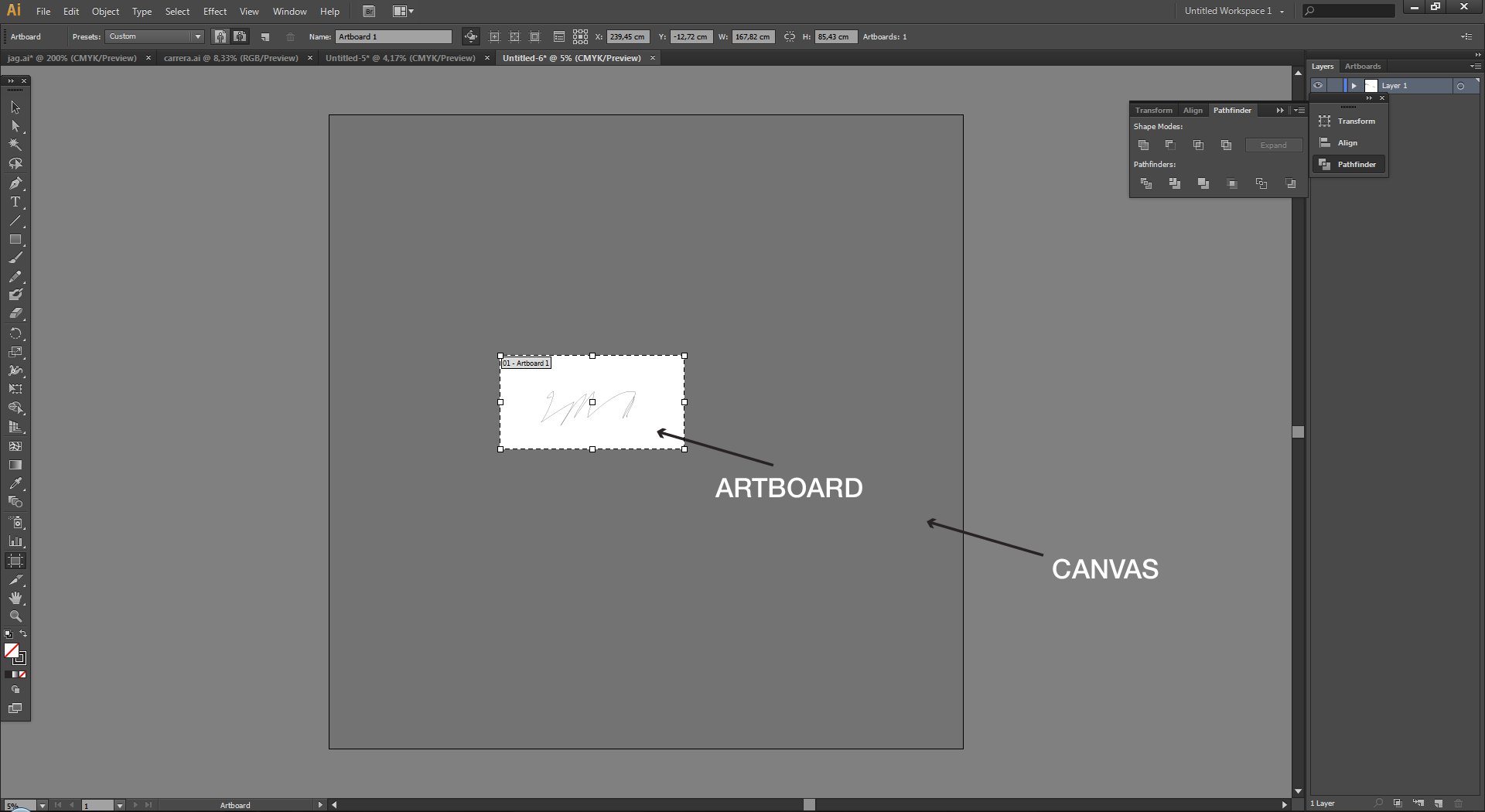
Copy link to clipboard
Copied
Yes. The canvas. That is exactly what we are talking about. We DO know the difference.
Only in Illustrator is there some arbitrary limitation on maximum size (577,9 cm) for artwork. No other major vector program has this, and in this day and age, there is no rational reason for it.
--OB
Copy link to clipboard
Copied
DITTO MAN
Copy link to clipboard
Copied
p'raps we need to do a protest march and barricade ourselves in the Adobe offices or something!! ![]() they don't seem very responsive!
they don't seem very responsive!
Regards, aTomician
Copy link to clipboard
Copied
Yes, and in illustrator the canvas is the workspace, that is the area where every object must be inside of. Illustrator has artboards as a printing workspace and canvas as a working workspace. That canvas is of a limited size and OP is asking if it's resizeable since it's wayyy too often too small for large scale projects.
Unfortunately, adobe has not added the option to resize the canvas, or to change the scale of units to make it seem bigger if it's a programming constraint.
Copy link to clipboard
Copied
Hmm.. This is a feature request that has been chased for years now! If you're still looking for help, try supporting the feature request on the link below:
Re: Add the ability to scale the canvas beyond it's archaic 227 inch limits.
Regards, aTomician
Copy link to clipboard
Copied
Because they are different things. Illustrator has a "canvas" AND an "artboard". Please people, stop saying they're both the same. Not in Illustrator, they're not.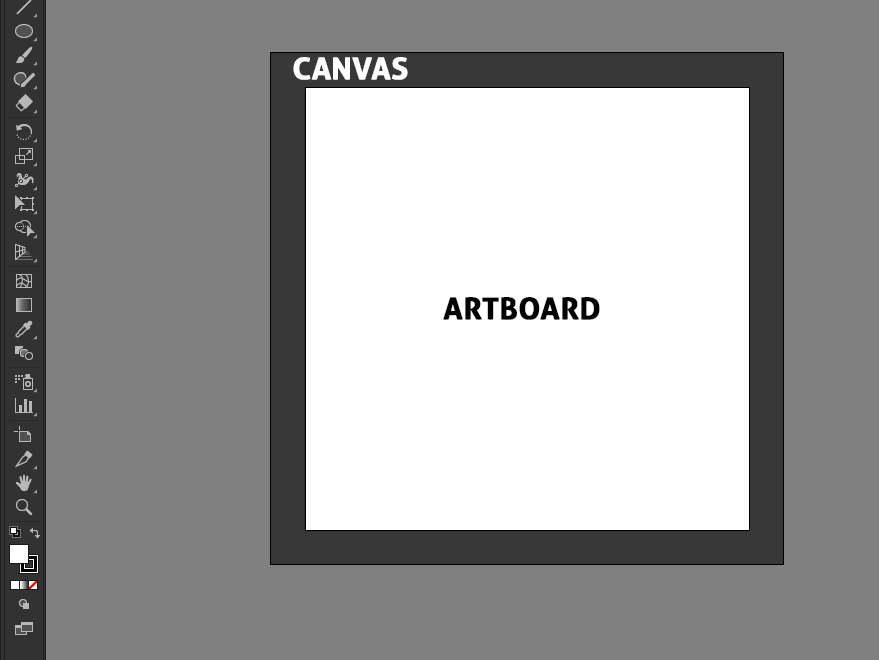
Get ready! An upgraded Adobe Community experience is coming in January.
Learn more
