 Adobe Community
Adobe Community
- Home
- Illustrator
- Discussions
- How to resize my Canvas in Illustrator
- How to resize my Canvas in Illustrator
Copy link to clipboard
Copied
Hello,
can anyone help me out. I would like to rezise my canvas in Illustrator and I dont know how to do that!
Why: I'de like to fit my AI design on to an other AI, real size object and the Illustrator canvas is to small to handle the design in a proper way. So my design is to large to fit the real obeject. the question is therefor how can I make my Canvas larger?
Hope for your support and help.
Thanks
Gert van de Cappelle
 2 Correct answers
2 Correct answers
Hey, the Illy team are trying to sort out a bigger canvas, and they are looking for more details from those that will need it -
Workflows that need large canvas / artboard
Thanks!
Explore related tutorials & articles
Copy link to clipboard
Copied
Hello Jeff,
can you send over a screenshot of what you are seeing (or not seeing! ![]() )? when I'm designing in Illy, the artboards and canvas are both visible for me, I have to be able to see them to maintain situational awareness of the scale of my project. From what you are saying, it sounds like they aren't showing up for you at all though, which sounds weird. Just want to be able to see what you are seeing so i can get my head around this.
)? when I'm designing in Illy, the artboards and canvas are both visible for me, I have to be able to see them to maintain situational awareness of the scale of my project. From what you are saying, it sounds like they aren't showing up for you at all though, which sounds weird. Just want to be able to see what you are seeing so i can get my head around this.
Regards, aTomician
Copy link to clipboard
Copied
Please excuse the cheesy artwork.
Not much to see, here. If I select the artboard tool, I get this:
But as soon as I move to the selection tool to edit my artwork to fill the artboard, I get this:
I am admittedly not as proficient at ILL as I am with PSHOP, but I'm not catching what I'm doing wrong.
Be gentle, please. ![]()
Copy link to clipboard
Copied
Hey guys I found a real easy solution that I hope is what you were looking for:
Go to Object - Artboards then choose to fit to artwork bounds or fit to selected art
Cheers
Copy link to clipboard
Copied
Hello Metcat29 - take a look at Jussol's post above, it shows the difference between the artboard & canvas... it's the canvas we are struggling with (I think Adobe may be struggling with it too ![]() ) - the artboards appear within the canvas...
) - the artboards appear within the canvas...
Regards, aTomician
Copy link to clipboard
Copied
My friend created an page layout in AI. Lots of afartboards. Now when i edit this, i can't rearage ardboards, because they can't fit in canvas bounds.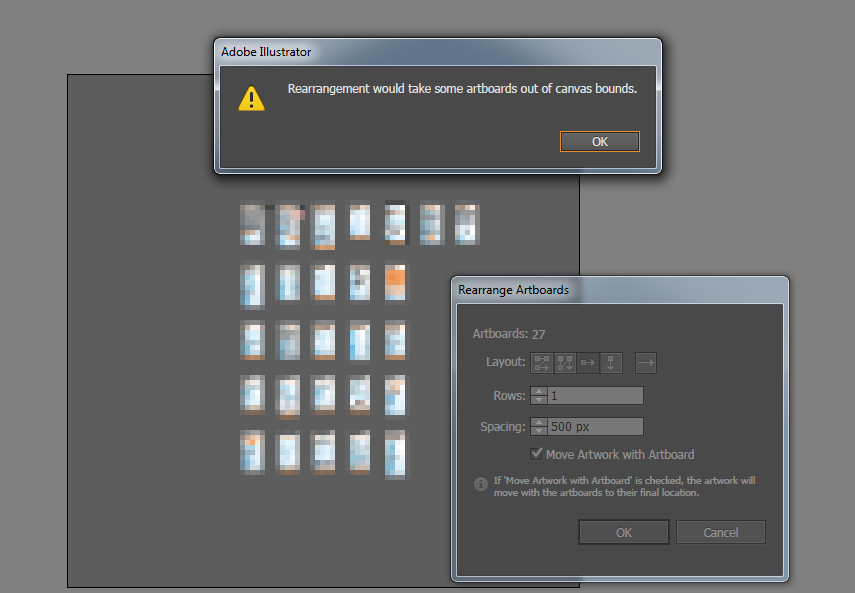
Copy link to clipboard
Copied
Did you manage to rearrange artboards? - if you are still struggling you can press Shift+O and move and resize the artboards individually. Let me know if this isn't any good ![]()
Regards, aTomician
Copy link to clipboard
Copied
Hello Jeff,
Don't worry about the artwork, not here to comment on that ![]()
On the second screenshot, you can only just see the outline of the artboard, which is in black. If you hide the black square that you have as a background, you should see the artboard as a white square over the grey canvas background. When you cover the artboard with a black object it is very difficult to see the artboard, but believe me, it's still there. ![]() try copying the background layer and changing the colour to a light grey and you should see the artboard a lot more clearly.
try copying the background layer and changing the colour to a light grey and you should see the artboard a lot more clearly.
As far as I know, it's not possible to change the artboard outline colour, so I think it's a case of getting used to it as it is.
One thing you can try, is to select the artboard tool, and then on the toolbar, select the following 2 options:

These are "Show crosshairs", and "Show Centre Mark" these may help give you an idea of where the artboard is in relation to your artwork.
Not sure if that's any help or not, let us know if you come acrosss any other problems.
Regards, aTomician
Copy link to clipboard
Copied
Can't tell if this has been said , but what I do is...
File > Document Setup > General > Edit Artboard
From there I'm able to rescale
I'm using Illustrator CC 2016
Copy link to clipboard
Copied
Sorry to seem silly but - I only 'know what I know..." which is why I'm here, to be better informed! Anyway, in thing to resize artboard, the message pops up "not possible to make artboard larger than canvas" which is why I asked before about "canvas size." What I'd like to do is this:
Make a new file to the size I need it to be. I can then work with that new format. But I'm stuck on the new cc 2017 in seeing how to over-ride the Presets, to make my own preset size for each one I need as the model version so to speak.
Does this make sense to anyone? hope so, need help. It is probably simple, the equivalent to "is it plugged in?"
Thanks
Copy link to clipboard
Copied
Hi integralcolor can you explain a bit more what you want to do?
What size are you trying to make the new file, and what presets are you trying to override? What kind of work are you doing?
Regards, aTomician
Copy link to clipboard
Copied
Hi Tomy-rex,
I am doing some textile design and the files have to be the right size for each item. For example, one thing is to be set as 18000 x 12300 px. Another would be 9000 x 25800. Others are smaller. SO when I try to create a new .ai setup, the widest it allows me to do is 16000. I'd thought that editing artboards would do it, as usual, but for some reason I get the message about not being able to make the artboard larger than the canvas (the 16000 width). That's what has been frustrating. I can design it in the smaller version and of course import into pshop since it has to be that type of file ultimately, but ideally I would like to set it up the exact size initially and not have to enlarge or resize in pshop.
Does that answer your question? I suppose I may have to give up on this wish based on what I have seen posted by others.
thanks for asking-
Barbara
Copy link to clipboard
Copied
Hi Barbara,
I understand what you are trying to do. Unfortunately, Illustrator has a "canvas" of about 225" x 225" dimensions, and artboards can not be bigger than this.
You have 2 options - either:
- Create the artwork at a smaller scale, 1:2 or something easy, and then enlarge it in Photoshop
- The other workaround that may work for you is to create 2 artboards (pictured below), half-length as shown and put them end to end. This works because artboards can go outside of the canvas, but they can't be bigger than the canvas. You can then export the 2 artboards and stitch them back together in Photoshop.

Let me know if that works. The canvas size limit is an annoying restriction with Illustrator, and one that has been requested to remove for years now, but until it changes we just have to work with it.
Let us know how you get on.
Regards, aTomician
Copy link to clipboard
Copied
Thanks very much, I will try this. Thanks for your prompt and detailed responses. The funny thing is, is that my final "product" when printed is not going to be more than 86" max dimension either way, and will vary from piece to piece depending on the actual final finished size. Yet, the requirement is often in pxls up to 25800 (one of the dimensions). Even when it's at 18000 that takes it way beyond the "227-inch" at 16000 px. I guess that is confusing but I'm not going to lose sleep over it . I will try your method as an option.
Thanks
Barbara
Copy link to clipboard
Copied
Hey, the Illy team are trying to sort out a bigger canvas, and they are looking for more details from those that will need it -
Workflows that need large canvas / artboard
Thanks!
Regards, aTomician
Copy link to clipboard
Copied
Hello Everyone,
I am Yogesh from the Illustrator team at Adobe.
We are exploring ways to provide a bigger canvas in Illustrator. Like any other feature, larger canvas has its own share of complexities, functional as well as performance, and we are looking for your feedback. We would like to hear your requirements *if you need larger canvas in your work*.
Please fill out the survey:
U2U Feedback on Larger Canvas Survey
Thanks,
Yogesh
Product Manager
Adobe Illustrator
Copy link to clipboard
Copied
Hi Yogesh,
I am Reuben, an Adobe Illustrator user. I need to make an artwork for a 20+ Feet hoarding. Illustrator doesn't allow the Artboard beyond 16 feet. Kindly help.
Copy link to clipboard
Copied
Did you read the rest of this topic? You can create a large canvas document up to 190 ft wide.
Copy link to clipboard
Copied
ADOBE! this thread is 9 years!! yes 9 years old!!...
...and we (users) still don't have an option to change the canvas size in Illustrator!
What is going on????
Any chance this will be part of the next program update?
Copy link to clipboard
Copied
There was some development on it (ref: Yogesh's post above), but it stopped in 2017 and there has been no news since.
Copy link to clipboard
Copied
There are developments going on, but they are happening in the Illustrator Prerelease program. It's not permitted to discuss ongoing progress in a public forum.
Copy link to clipboard
Copied
I'm only referring to what we can infer from public posts.
Copy link to clipboard
Copied
I guess I am trying to understand why one would need to increase the seemingly infinite canvas size on a vector image if you can just change the artboard size using the Artboard tool? I would rather we be able to precisely input the artboard width/height, and maybe there's an option for that. Anywho, doesn't the canvas size increase whenever you add or increase the size of the artboard(s)? The canvas seems infinite, no?
Copy link to clipboard
Copied
The canvas is 16383 points, or around 227 inches, square. You can't make an artboard larger than this.
Copy link to clipboard
Copied
@toneloves indeed as mentioned in thread above the canvas in not infinite. It stops at 227 inch square. If i may, and i dont mean to be rude, it sounds like you have not tried it for yourself. It’s the best way to understand how it works.
@dougaroberts and @stevewerner happy to hear. Just hope it won’t take another 9 years!
Copy link to clipboard
Copied
No offense taken. I honestly hadn't tried it because I just didn't have the time or need. Instead, every project that's been that large, I've just reduced it proportionately since the artwork is entirely vector anyway. I simply zoom in if there was something requiring a high level of detail. It's worked absolutely flawlessly thus far. ![]() Maybe there are scenarios where reducing a vector exponentially won't do the job? I can't imagine though, but hey, what do I know? lol
Maybe there are scenarios where reducing a vector exponentially won't do the job? I can't imagine though, but hey, what do I know? lol
