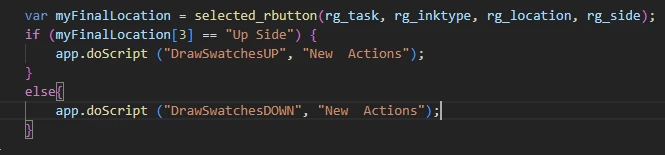How to run an action that contains a script, from another script / UI
Hi community, hope you're doing great, wish you great holidays.
Let me try to explain myself, I am trying to make an UI to run an action in AI, all i do is create a new action, record, go to menu -> insert menu item -> selectd e script I want -> stop recording
I am using the code line: app.doScript ("name of action", "set of actions");
But it is not working, it says something like : "The action 'name' is not currently available", but if i record an action like move, copy, paste, trasnform, hide, unhide, that one runs perfectly, all good except for the scripts I use in the action from "insert menu item".
can anybody help me please? Thanks.