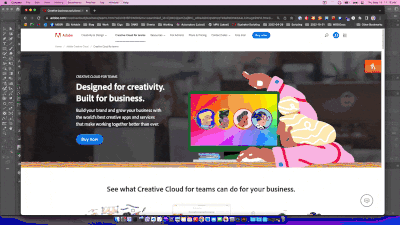Turn on suggestions
Auto-suggest helps you quickly narrow down your search results by suggesting possible matches as you type.
Exit
- Home
- Illustrator
- Discussions
- How to save clipboard image into local folder as j...
- How to save clipboard image into local folder as j...
0
How to save clipboard image into local folder as jpeg in extendscript
Community Beginner
,
/t5/illustrator-discussions/how-to-save-clipboard-image-into-local-folder-as-jpeg-in-extendscript/td-p/13799758
May 18, 2023
May 18, 2023
Copy link to clipboard
Copied
Hi,
Can you please provide the Extendacript code to save clipboard image into local system/folder.
I want to save clipboard image inot my local machine so please provide the extendscript code/javascript code
Thank You..!!
TOPICS
Experiment
,
How-to
,
Scripting
,
Third party plugins
,
Tools
Community guidelines
Be kind and respectful, give credit to the original source of content, and search for duplicates before posting.
Learn more
Explore related tutorials & articles
Community Expert
,
/t5/illustrator-discussions/how-to-save-clipboard-image-into-local-folder-as-jpeg-in-extendscript/m-p/13799779#M367419
May 18, 2023
May 18, 2023
Copy link to clipboard
Copied
I don't think you will be able to do this directly using Extendscript. You might have to use OS scripting i.e. Applescript on MAC and VBScript on WIN.
-Manan
Community guidelines
Be kind and respectful, give credit to the original source of content, and search for duplicates before posting.
Learn more
Community Expert
,
LATEST
/t5/illustrator-discussions/how-to-save-clipboard-image-into-local-folder-as-jpeg-in-extendscript/m-p/13800590#M367479
May 18, 2023
May 18, 2023
Copy link to clipboard
Copied
So this is hacky at best but it works with images copied to your system clipboard. Tested with copying images from a website and from within the Preview app on a Mac. Screencast video shows the script in action.
// make a new document and paste the image
var doc = app.documents.add(DocumentColorSpace.RGB);
app.executeMenuCommand("paste");
var img = doc.pageItems[0];
// resize the artboard to match the image size
app.executeMenuCommand("Fit Artboard to artwork bounds");
// setup export file info
var fpath = Folder.desktop + "/EXAMPLE/"; // folder where JPEG will be saved
var fname = "imageExport.jpeg"; // name of saved JPEG
var f = new File(fpath + "/" + fname);
// export the file as a JPEG
var exportOptions, exportType;
exportOptions = new ExportOptionsJPEG();
exportOptions.qualitySetting = 100;
doc.exportFile(f, ExportType.JPEG, exportOptions);
Community guidelines
Be kind and respectful, give credit to the original source of content, and search for duplicates before posting.
Learn more
Resources
Learning Resources for Illustrator
Crash on launch and known issues
Fonts and Typography in Illustrator
Get ready! An upgraded Adobe Community experience is coming in January.
Learn more
Copyright © 2025 Adobe. All rights reserved.