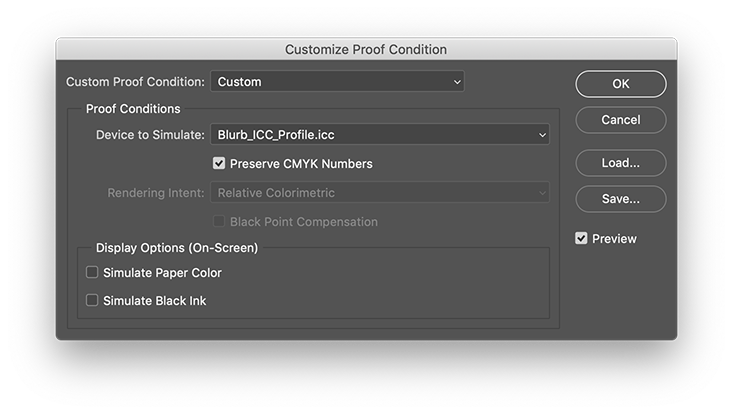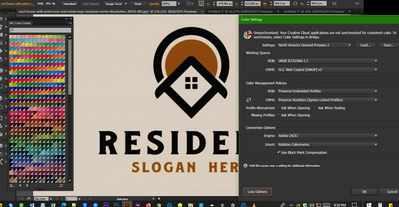Copy link to clipboard
Copied
I am receiving a message that my document's embedded color profile does not match the current CMYK working space and that the current policy is to discard profiles that do not match the working space. Is that what I want? I have attached 2 screen shots of the current color settings in Illustrator and Photoshop. I would greatly appreciate some guidance as to the correct way to set it.....I've gathered from other posts that you really need to know what you're doing in this area and I do not.
Here's extra info in case it is relevant: This message results from artwork that I create on my Ipad in Procreate, export to Photoshop as a PSD, then place into Illustrator. The embedded color profile is Generic CMYK Profile and the working space is US Web Coated (SWOP)v2. I am creating an illustrated book for print.
 1 Correct answer
1 Correct answer
If you download the Blurb Profile, on a Mac for the ColorSync folder you need to go to the Finder and choose from the Go menu > Go to Folder and type: ~/Library/
When you have put the profile in the Profiles folder, you can use it in Photoshop to soft proof your illustrations.
While soft proofing, you can use Photoshops tools to make color corrections when needed.
To proof, go to View > Proof Setup > Custom... and select the Blurb profile.
Check: Preserve CMYK Numbers
For more info see: https://helpx.adobe.com/photoshop/using/proofing-colors.html
Explore related tutorials & articles
Copy link to clipboard
Copied
Generic CMYK profile is not a good choice. USWeb you want to use only in the US - are you printing in the US?
So this is raster based artwork and you're putting together your book in Illustrator?
What you want to do is set up color management the same way in all the Creative Cloud apps. It needs to be synchronized.
Copy link to clipboard
Copied
Generic CMYK profile is the one coming from the Procreate application on my Ipad which is where I draw. Procreate is a raster based program. From Procreate, I am able to export my drawings to Photoshop as a psd file. I then place it into Illustrator because the rest of my book is a lot of vector based artwork. Once my layout in Illustrator is all done, I place the finished pages in InDesign because the publisher has an InDesign plug-in.
I am publishing in the US at Blurb. They suggest installing their Blurb ICC profile or choosing CMYK US Web Coated (SWOP) v2. Truthfully, I'm afraid to download their profile because I don't totally understand all of this and am afraid it will have an unintended ripple effect on unforeseen things because messing with computer stuff I don't understand often does. So I am opting for CMYK US Web Coated (SWOP) v2. However, CMYK US Web Coated (SWOP) v2 is not one of the profile choices in Procreate so I opted for Generic CMYK. (There were other choices, but none were the one I mentioned.)
SO I am questioning if the Color Settings that I have in Illustrator and Photoshop are correct. (I attached a screenshot in original post.) Also, I noticed in Photoshop that you can Convert Profiles. For my artwork the Source Profile is Generic CMYK due to Procreate's limits, but should I change the Destination Space to CMYK US Web Coated (SWOP) v2?
Obviously I am in over my head so would appreciate much needed guidance!
Copy link to clipboard
Copied
Procreate works in RGB.
Iwould not let Procreate do the conversion to Generic CMYK, because that will probably be converted again to your SWOP profile.
I would just export as RGB with the RGB profile included and let InDesign do the conversion to CMYK.
Copy link to clipboard
Copied
Thanks for your response! I'm still unsure because ProCreate lets me choose whether to work in RGB or CMYK. My work flow is a bit complicated because of the nature of what I'm doing. My drawings are done in ProCreate and then I export them as a psd file. Should I do the conversion that you are talking about in Photoshop? From Photoshop, I place my drawings into Illustrator where I do the majority of my vector based artwork. I actually do the page layout here and then just place it into InDesign because the publisher has a plug-in for that program.
Copy link to clipboard
Copied
Sorry, my mistake, I did not know ProCreate could work in CMYK.
Once you started in a certain CMYK profile, it is difficult to keep a 100% black or a percentage of black when the file is converted to another CMYK.
Keep your files with the generic CMYK you have used, but you can color proof them with the Blurb ICC profile in Photoshop and make any corrections there.
I saw that Blurb has a page where you can download the profile and see a video on how to install them.
Copy link to clipboard
Copied
Thank you! I was hesitant to download and use the Blurb's ICC profile because I'm so uninformed in this area and was afraid of causing unforeseen issues. But I will go ahead and do that with reassurance! May I ask for more detail as to how to follow your instructions as to "color proof them with the Blurb ICC profile in Photoshop and make any corrections there."
Copy link to clipboard
Copied
If you download the Blurb Profile, on a Mac for the ColorSync folder you need to go to the Finder and choose from the Go menu > Go to Folder and type: ~/Library/
When you have put the profile in the Profiles folder, you can use it in Photoshop to soft proof your illustrations.
While soft proofing, you can use Photoshops tools to make color corrections when needed.
To proof, go to View > Proof Setup > Custom... and select the Blurb profile.
Check: Preserve CMYK Numbers
For more info see: https://helpx.adobe.com/photoshop/using/proofing-colors.html
Copy link to clipboard
Copied
Thank you so much! You've given me a lot of valuable info and surely helped prevent me from botching things up!
Copy link to clipboard
Copied
Thanks, good to hear that helped.
Copy link to clipboard
Copied
I WAnt default colors stetting
My document's embedded color profile does not match the current CMYK working space and that the current policy is to discard profiles that do not match the working space.
Is that what I want? I have attached 2 screen shots of the current color settings in Illustrator and Photoshop. I would greatly appreciate some guidance as to the correct way to set it.....I've gathered from other posts that you really need to know what you're doing in this area and I do not.
Copy link to clipboard
Copied
It looks like your color management is a little confused.
All three screens have the same settings, but tell you they are unsynchronized.
They have warnings turned off and you get a warning.
I would try to synchronize them using Bridge: Edit > Color Settings
The warning you get means that, although the document has a different color profile than your current U.S. Web Coated (SWOP) v2 it will not use that profile and keep the CMYK percentages as they were specified in that document.
That means that no conversion from one CMYK to another CMYK will take place, which is probably what you want, a 100% black will stay a 100% black instead of a mixture of CMYK ink percentages.