- Home
- Illustrator
- Discussions
- Re: How to set up subscript and superscript to the...
- Re: How to set up subscript and superscript to the...
How to set up subscript and superscript to the same word
Copy link to clipboard
Copied
Hi, everyone. I use Adobe Illustrator CS4 in a MAC. I want to establish a chemical formula MO3- with Illustrator. It seems that I can only first type NO3, and then set 3 as subscript, afterwards I input -, and set it as superscript. But in this case 3 and – are not consistent in the horizontal position.
So I am wondering how to set up subscript and superscript to the same word at the same time? Thank you very much.
Explore related tutorials & articles
Copy link to clipboard
Copied
hys3o3,
You may cheat and apply Character>Baseline Shift to individual characters (to move up/down).
Copy link to clipboard
Copied
Jacob,
(hys3o3, correct me if I'm wrong) I think that the problem is that the 3 and the - should have the same vertical axis. I was about to go to bed, and haven't worked this out yet.
Peter
Edit: I don't think you can do this in a single text object, but I'd be happy to be overruled.
Copy link to clipboard
Copied
I will correct myself: set the cursor between the 3 and the -, then in the Character Panel set the kerning to something like -400, and you should get what you want.
Peter
Copy link to clipboard
Copied
Peter,
I hope we shall find out whether the - should be moved up/down and/or back/forth.
Copy link to clipboard
Copied
Jacob,
I haven't dealt with chemistry in a long time; I think it used to be that the superscript - was after the subscript number, but Wikipedia shows them over-and-under. I thought at first it was the vertical placement we were looking for. This time I am going to bed.
Peter
Copy link to clipboard
Copied
Did you try a character style?
Copy link to clipboard
Copied
Please see this picture:http://hi.baidu.com/hys850415/album/item/c09b1ebfc091459637d3ca1a.html#
Have you ever used equation editor in Microsoft Word with which it is easy to creat subscript and superscript in the same time? The picture is what I creat NO3- with equation editor. Actually, I want to use Illustrator to create the effect that superscript and subscript are in the same vertical placement, not 3 first and - behind. If Illustrator CS4 has no such function, the only thing I can do is to type in NO3 first (make 3 subscript) and then type - (make it superscript) . Afterwards, try to adjust the placemnt of - to make it similar to be in the same vertical axis with 3. But I still hope Illstator CS4 has had some tools to create subscript and subscript to the same word at one time for users.
Copy link to clipboard
Copied
Seems to be not too much trouble.
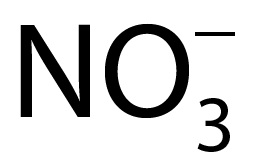
With type as 12 pt, here are the settings:
NO = normal
3 = Subscript, track –500, baseline shift 1 pt (optional)
_ = Superscript, baseline shift 4 pt.
But I've never seen formulae set up like that. What does the overscore over the 3 mean? Long time since I did chemistry, maybe they've changed something.
Copy link to clipboard
Copied
That's a negative sign, for the valence, or electronegativity, or what ever term they're using these days. The charge of the ion is -1. I couldn't get the tracking to do what I wanted, so I got it with kerning.
Edit: According to Wikipedia, it's formal charge, not a term that was in use when I was studying chemistry. Sounds more like a legal term, to me.
Copy link to clipboard
Copied
not a term that was in use when I was studying chemistry.
Nor when I was studying chemistry either. But that was nearly 50 years ago. We learned about valencies but I think negative valencies hadn't been invented then. Probably best left to the boffins anyway.
"Oh, you should never, never doubt what nobody is sure about." (Hilaire Belloc on microbes)
Copy link to clipboard
Copied
Steve's method (using tracking) isn't working for me. I can adjust the tracking but it doesn't seem to have any effect. When I highlight the subscript character (0 in the screengrab) and set the tracking number to –500 nothing happens. The character does become very hard/impossible to select after changing the tracking (why?) hence the vertical black band in the screengrab. Any help would be appreciated as I have several charts to edit/switch into a different typeface and outlining and placing every single character will take me forever!
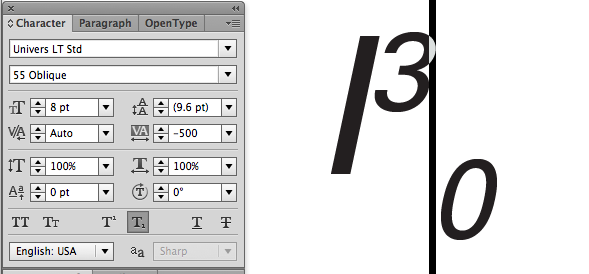
Thanks
Copy link to clipboard
Copied
To move the subscript 0, select the superscript 3, then adjust the tracking. Tracking affects placement of the character following the selected one/ones.
Copy link to clipboard
Copied
Please remember that numbers are never italicized in equations
Copy link to clipboard
Copied
except in design...
(very interesting who's still here ten years later, and who isn't)
Copy link to clipboard
Copied
So it was both up/down and back/forth as mentioned in post #4.
Copy link to clipboard
Copied
I would explore Illustrator's Warichu options.
See mordy Golding's tutorial at http://rwillustrator.blogspot.com/2007/12/ask-mordy-movie-credits-text.html.
Copy link to clipboard
Copied
Excellent, Mike, thank you.
Copy link to clipboard
Copied
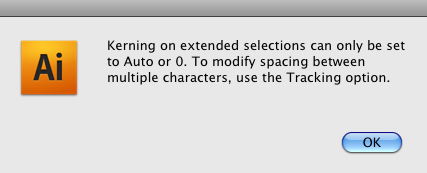
I do not think it is allowed to set kerning to a negative value in Adobe Illustrator CS4 (used in MAC). So far from our discussion I think the best way is to set - and 3 in the same y axis. Hope someone can find something better. Thank you.
Copy link to clipboard
Copied
Read my first posting.
I said track –500, not kern.
Copy link to clipboard
Copied
Steve,
I said kern, but I figured out the sequence to make tracking work.
hys3o3,
To use kerning, don't select the characters, but put the cursor between the letters you want to adjust, then set the kerning value.
Peter
Find more inspiration, events, and resources on the new Adobe Community
Explore Now
