Question
How to show percentage on top of the graph?
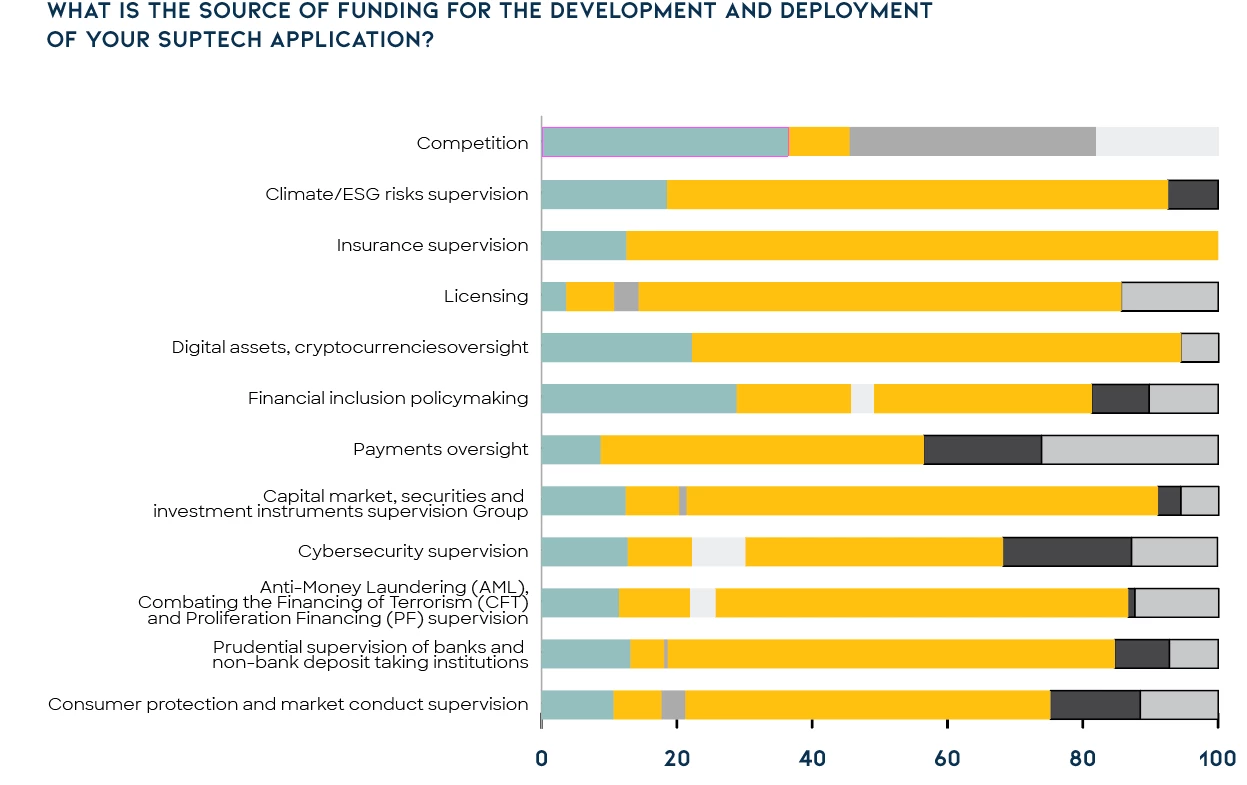
I would like the show the precentage on top of the graph instead of typing manually, any way can do it? Thx
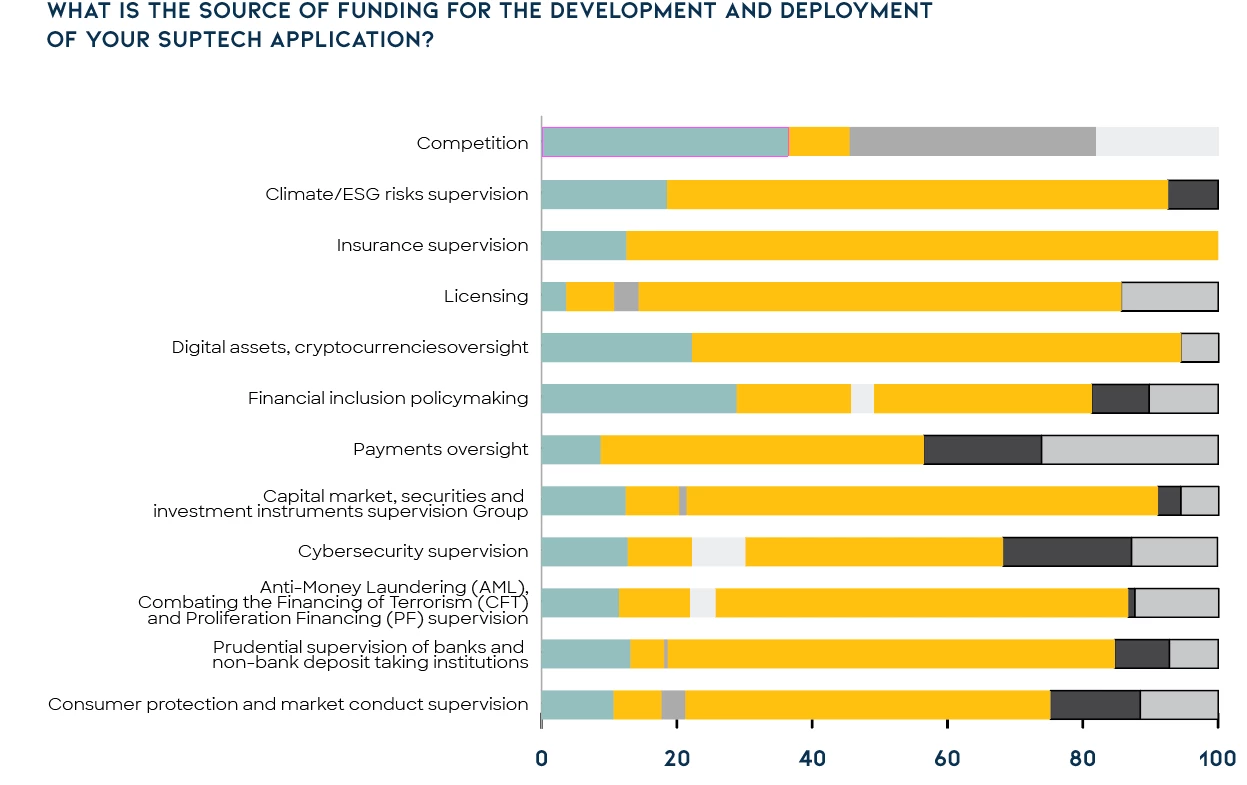
I would like the show the precentage on top of the graph instead of typing manually, any way can do it? Thx
Already have an account? Login
Enter your E-mail address. We'll send you an e-mail with instructions to reset your password.