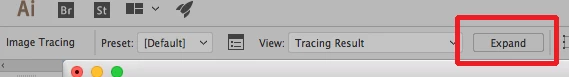How to turn image into paths? [illustrator]
Hey,
I think I'm missing something regarding this. I'm trying to take a png image and race it but then I want to take that tracing and manipulate the paths. Id like to take the image and work with it as a vector, as if I made it from scratch in illustrator. That means change the color of the fill, move the paths, changes he curves, etc.
So I have an image (a png) and I click image trace and I can see the outlines, when I go to outline view. But I can't manipulate the image as I'd like to, as I stated above.
Is there something I'm missing? Is there a way to output the outline I've created?
The image is below:
Thank you,
Thank you,