 Adobe Community
Adobe Community
How vectorize a complex image
Copy link to clipboard
Copied
Hi, i need help because i need vectorize a complex imagem but with pen tool it took me 10 hours... have another way?
Help please ![]()
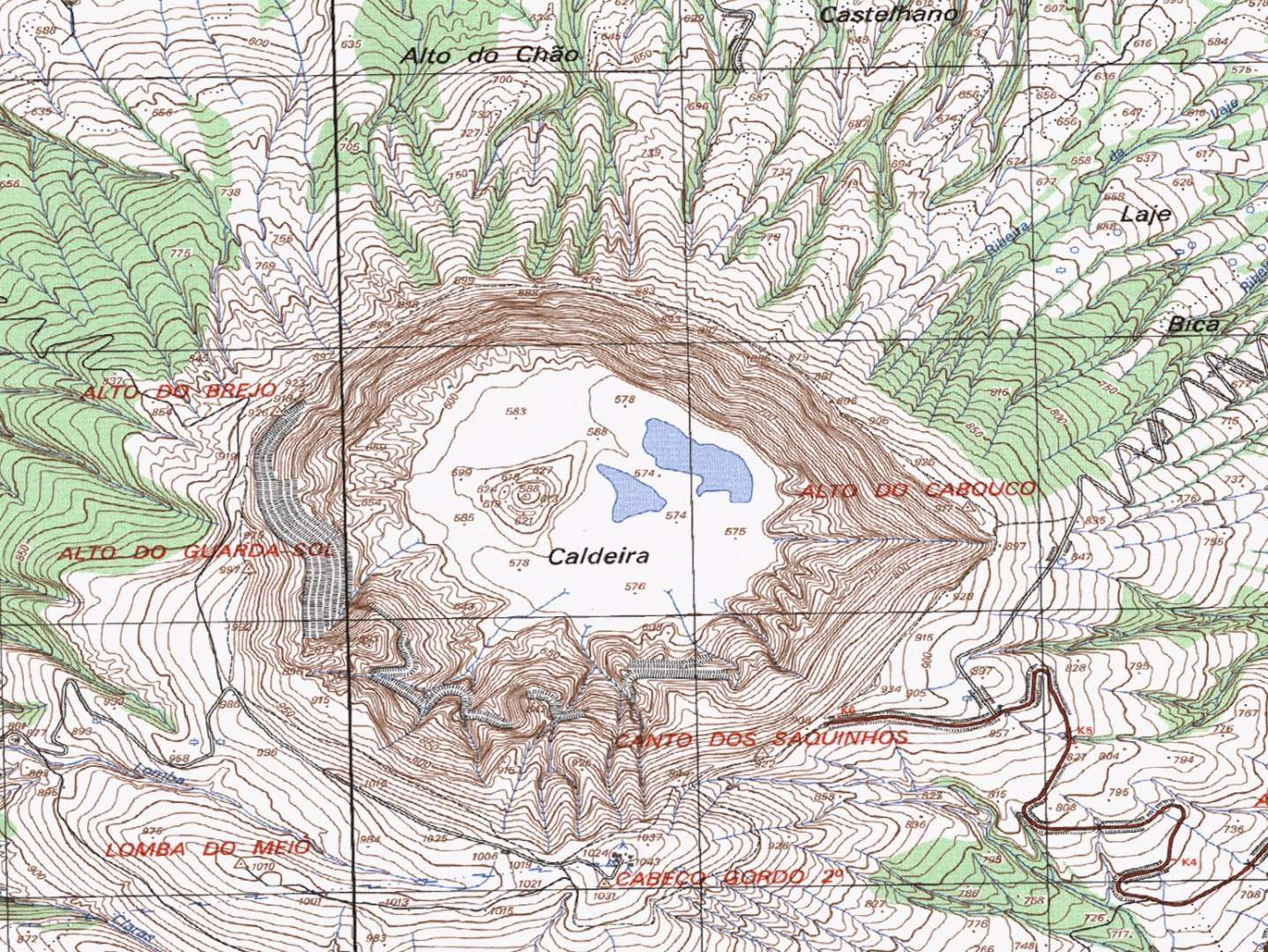
Explore related tutorials & articles
Copy link to clipboard
Copied
You posted in the nontechnical Lounge Forum. Please say what software you are using so that this thread can be moved to the proper forum for help.
Copy link to clipboard
Copied
What program are you working with- Illustrator? We can move your inquiry there as there is no technical help on the Lounge.
The complexity of the image you show will give most programs a very difficult time to image trace so 10 hours is really quite good!
Copy link to clipboard
Copied
Oh sorry, im new here,already in the right place?
Yes, with Illustrator, yea, but i need do 80 maps, if each one take me 10 hours i will going to despair ![]()
[Moved from non-technical Forum Lounge to specific Program forum... Mod]
[Here is the list of all Adobe forums... https://forums.adobe.com/welcome]
Copy link to clipboard
Copied
Image Trace in Illustrator — a Tutorial and Guide « Adobe Illustrator blog
Try to find here the best way that works for you!
Copy link to clipboard
Copied
Thanks Ares for moving- got caught up with another issue!
Best of luck KiKi, you truly have your work cut out for you. Often there is no easy way to get from here to there. Is there any possibility of getting in contact with the originator of these images and if so this could save you a world of time. If these were done in CAD program there are ways to convert so Illustrator can read them.
Copy link to clipboard
Copied
The blog post that Ares suggested offers quite a comprehensive look at Image trace. If you'd like to take a look at a video tutorial, here's a link: http://www.jeffwitchel.net/2013/04/turn-pixels-into-vector-with-image-trace-2/
Copy link to clipboard
Copied
I wouldn't expect this to work.
1. you can't get single lines from it - this is only possible for black and white and even then usually produces bad results
2. you can't convert your template into a limited color version. This will fail.
3. Type will look really awful
4. the green areas won't consist of a single color
5. straight lines won't be straight
6. detail won't be recognizable




