- Home
- Illustrator
- Discussions
- Re: How would I create this Paint Effect in Adobe ...
- Re: How would I create this Paint Effect in Adobe ...
How would I create this Paint Effect in Adobe Illustrator?
Copy link to clipboard
Copied
Hi
I would like to create an effect like the image below in IIlustrator - does anyone have any pointers as to how I would go about doing this type of paint effect.

Explore related tutorials & articles
Copy link to clipboard
Copied
Looks like a good time for using the Pencil tool.
Copy link to clipboard
Copied
You want to create the splash effect. Paint drops? You can use WARP Tool Tools.
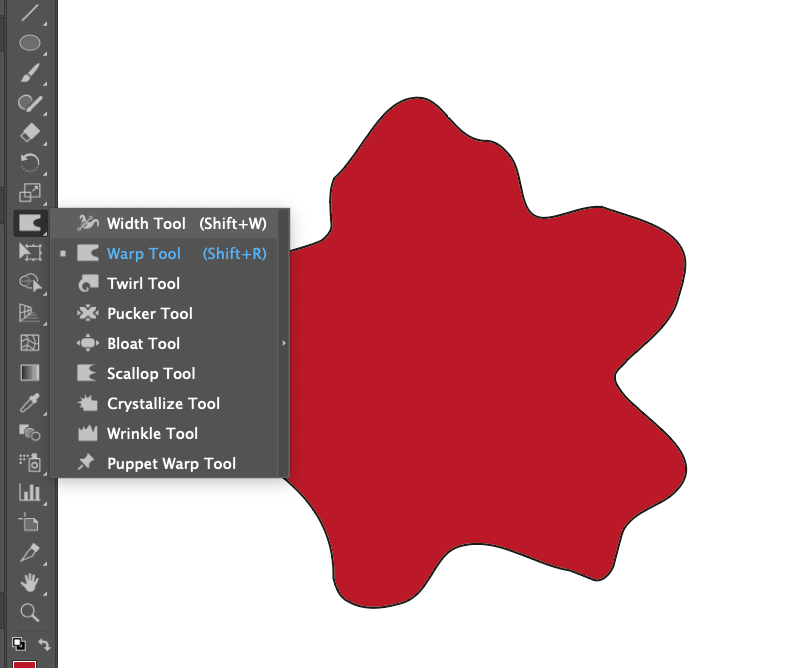
Copy link to clipboard
Copied
For the shape i would draw it and scan it in and then amend according. It's more the texture effect that makes it look like liquid paint that I can't work out how to do.
Copy link to clipboard
Copied
Looks more like something done in Photoshop with the Smudge tool or the Liquify effect brushes.
Copy link to clipboard
Copied
Yes, I agree with Ton. I just opened the Channels in Photoshop and can clearly see all of the structure there. I wonder if there is a plug-in available somewhere that can create the paint effects. My "use the pencil" recommendation coukd work on large areas, but may take some time working the details.
Copy link to clipboard
Copied
I'd suggest setting the colors on a shape with the mesh tool then using the Warp Tool to swirl them around.
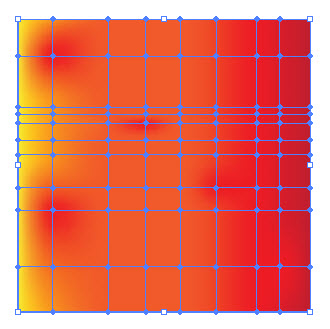
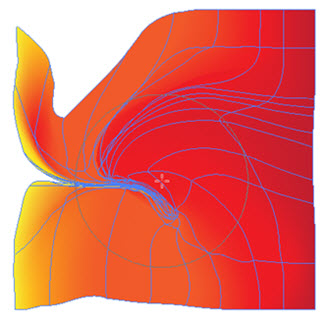

You might make the texture first then create the shape that you wanted to draw in and scan and use it to mask the texture.
Copy link to clipboard
Copied
1. You can use also a Splash image place it in Illustrator and create a brush from it. (image trace if you want to make it vector)
2. Warp tool.
3. appearance panel
Here is a sample of creating a brush from PS to AI to Image trace to changing the brush method....you can add to it any other warping tools in AI
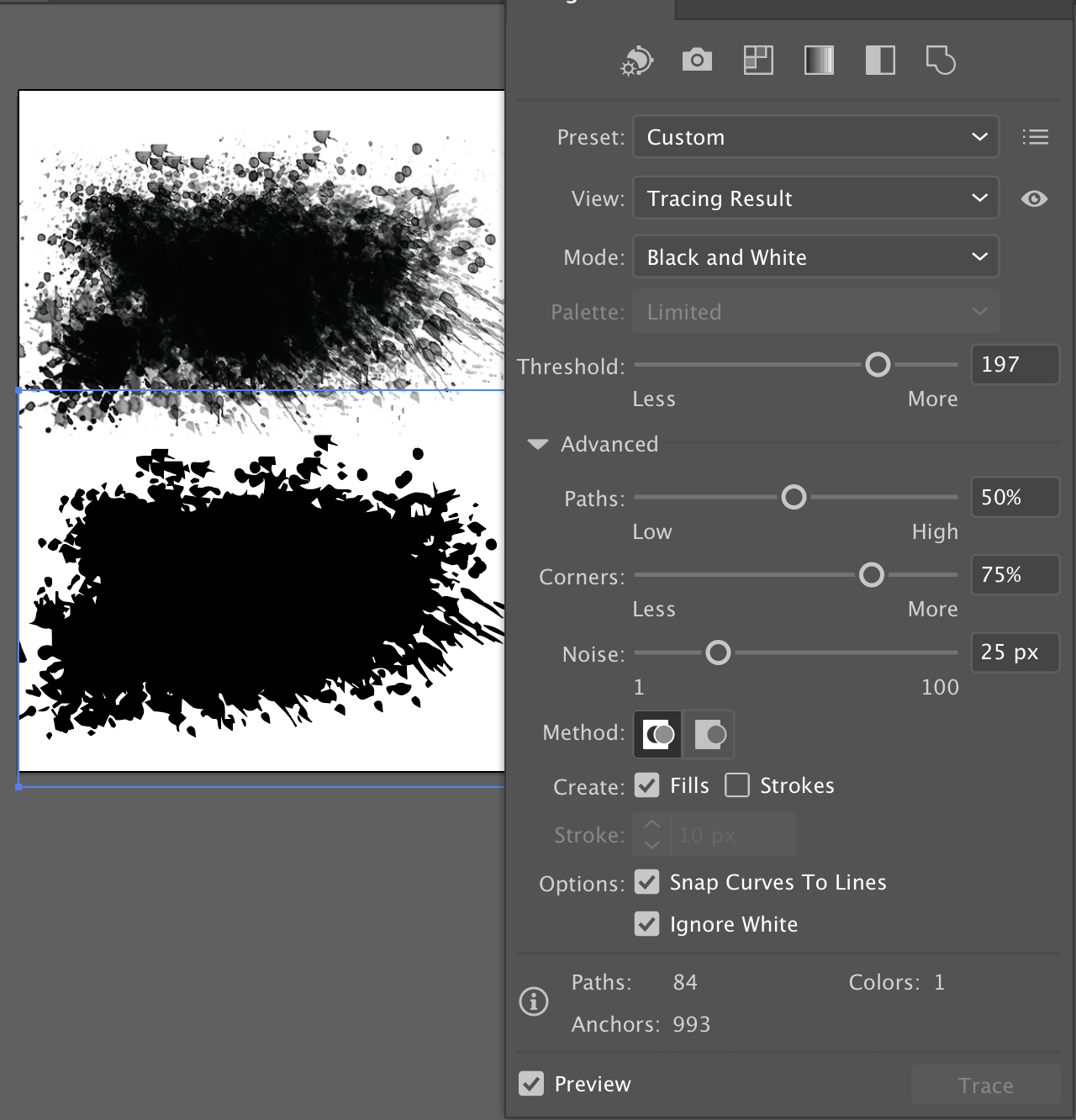
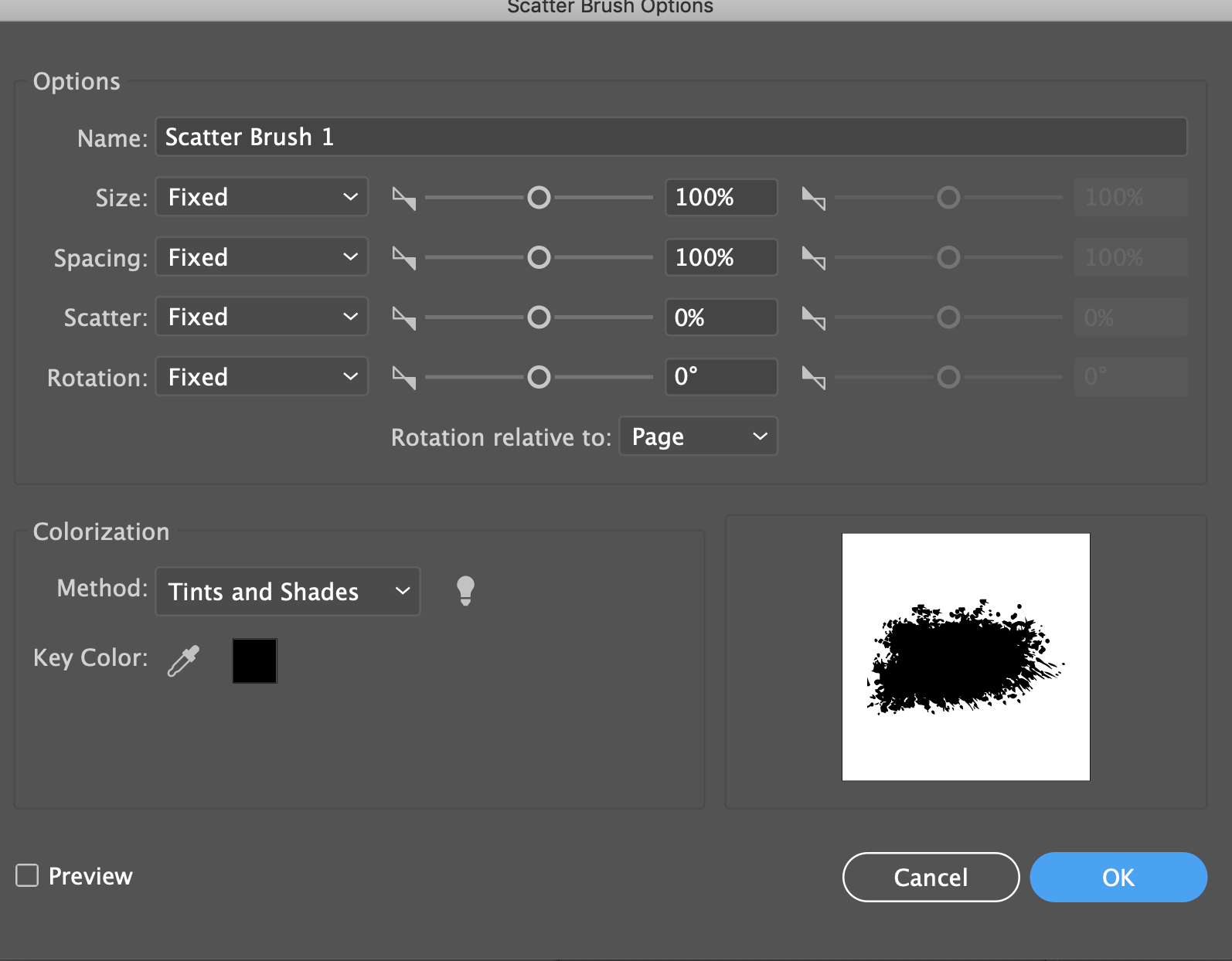
 ===
===
Find more inspiration, events, and resources on the new Adobe Community
Explore Now
