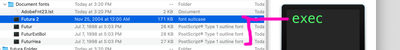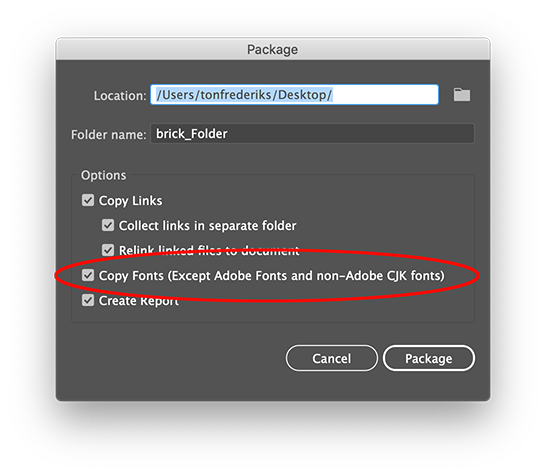- Home
- Illustrator
- Discussions
- Re: Huge font issue with Illustrator! Help if you ...
- Re: Huge font issue with Illustrator! Help if you ...
Huge font issue with Illustrator! Help if you can.
Copy link to clipboard
Copied
HI all
I have the most up to date Mac OS and Adobe suite. I created a file that needed to go to a print vendor, so when I went to 'package' the file, the font (Futura) got corrupted and turned into an EXEC file (for PC!)
It would not fix or zip... so I. tossed the fonts off my computer and 'activated' Adobe's version of Futura.
When I went to package it again, I got the error message that I CAN NOT package the Adobe fonts.
After talking to tech support (basically useless) I was told Adobe no longer supports 3rd party fonts at all...
So- if. I can't use the fonts I own, and can't send THEIR fonts to a printer... what do we do? Its seems a little crazy.
Thanks in advance
Explore related tutorials & articles
Copy link to clipboard
Copied
Unfortunately, Adobe just made some changes. You can outline fonts in a copy of your file and hope that this does not create width to the text or create a pdf which should embed the font for you.
Copy link to clipboard
Copied
"Adobe no longer supports 3rd party fonts"
Not exactly true. There's nothing wrong with 3rd party fonts, but going forward soon you won't be able to use them if they are Type 1.
Regardless.. it sounds like you are working on a Mac with I'm assuming old Type 1 fonts.
The "exec" thing is normal as the font format of these predates OSX. What you get in your folder are still font files, but they are "recognized" as generic files.
But the main thing to take from this, is packaging fonts to provide to a vendor is no longer the way to go. You should be providing PDFs.
Copy link to clipboard
Copied
(fyi: the "exec" is a UNIX term, not a PC thing)
Copy link to clipboard
Copied
Thanks. I always send both outlined PDF and live files. Guess I can't now. Adobe is grrrrrrrrr. Really annoying turn of features.
Copy link to clipboard
Copied
Oh, and re:"and can't send THEIR fonts to a printer".
You don't need to. If they are using Creative Cloud apps, they have access to the same fonts as you do. There's no need to give them to anybody.
Copy link to clipboard
Copied
I have no way of knowing what they have or use ahead of time, I've always packaged up the whole job to be sure they have what they need. My client selected the printer.
Copy link to clipboard
Copied
There has always beem the restriction when packaging fonts, that the receiving end has to have a license for those fonts. The reason to use your packaged version is that the version can differ from what the printer has.
But, unless the printer needs to change the content of the Illustrator file, sending a PDF is the safest way to ensure that your version of the fonts (they get embedded) are used.
The reason you cannot package Adobe fonts is that the receiving party already has access to the same fonts because they need an Illustrator subscription to open Illustrator files and fonts are part of that subscription.
Copy link to clipboard
Copied
And, if they don't have CC, how will they open a file w/ live text?
I send both an outlined font PDF and live text incase they need it.
Copy link to clipboard
Copied
If they don't have CC they cannot open the file (and don't need the fonts).
Sending a PDF with live type is the best option (it prevents fattening of small type).
Copy link to clipboard
Copied
Hi JemmaB!
Do you really need to package the file at all? Can you not send a print-ready PDF instead? Your print vendor should be able to provide you with settings compatible with their processes.
You don't need to outline fonts for a PDF, as a subset of font outlines are created in the PDF; this is within the license terms of the vast majority of font vendors, and Illustrator should warn you if that is not possible. I've only ever come across one font that did not allow this, so then had to create a copy and actually outline the text in Illustrator. I'm aware that the word outline/s is used many times in that answer—apologies for that—but the instances in bold, refer to actually outlining your text in Illustrator, whereas the italic instances are made from the font itself, by Acrobat. I hope that makes sense.
🙂
Copy link to clipboard
Copied
I personally wouldn't want to share my font files with other people if I didn't have to do so. Commercial fonts can be expensive, even pricey when you buy then on introductory discounts. Not everyone who receives font files from clients acts ethically with them. Font embedding within PDFs is a good alternative.
Copy link to clipboard
Copied
Thanks to everyone here. I do send a PDF but most of my clients insist on sending fonts packaged. So, I need to wean them off that! I've just never encountered Adobe giving an error message that they no longer will include fonts in the package.
Copy link to clipboard
Copied
"I've just never encountered Adobe giving an error message that they no longer will include fonts in the package"
You will get that warning when you create a package.
Copy link to clipboard
Copied
Thanks to everyone here. I do send a PDF but most of my clients insist on sending fonts packaged. So, I need to wean them off that!
With as much money as I have personally spent on fonts, not to mention my company, I refuse to give service bureaus or anyone else a free ride when it comes to commercially purchased fonts. I'll threaten to take my business elsewhere if they insist on getting copies of my fonts. A lot of the stuff I have to send off to other service providers is giant format projects we can't print in-house, such as a billboard face. I'll usually convert any lettering in those layouts to outlines. Lots of clients want copies of their logos and other supporting graphics elements; I always give them the elements with all lettering converted to outlines. Clients can buy their own copies of the fonts if they want them badly enough. They have no right to the fonts I have purchased.
I wouldn't have such a nasty attitude about packaging fonts to service bureaus if commercial fonts were cheap to buy. For one example, I think I spent $200 on Helevetica Now Variable when that was first released; that was an introductory discount from a normal price of $550. The type families available to sync via Adobe Fonts are worth a fortune.
Copy link to clipboard
Copied
Indeed. I had a beef with a government agency client once when they asked for the files and the fonts "for their records" and they went apesh*t when I refused to supply fonts. They ultimately were set straight by a followup from Adobe.
Find more inspiration, events, and resources on the new Adobe Community
Explore Now