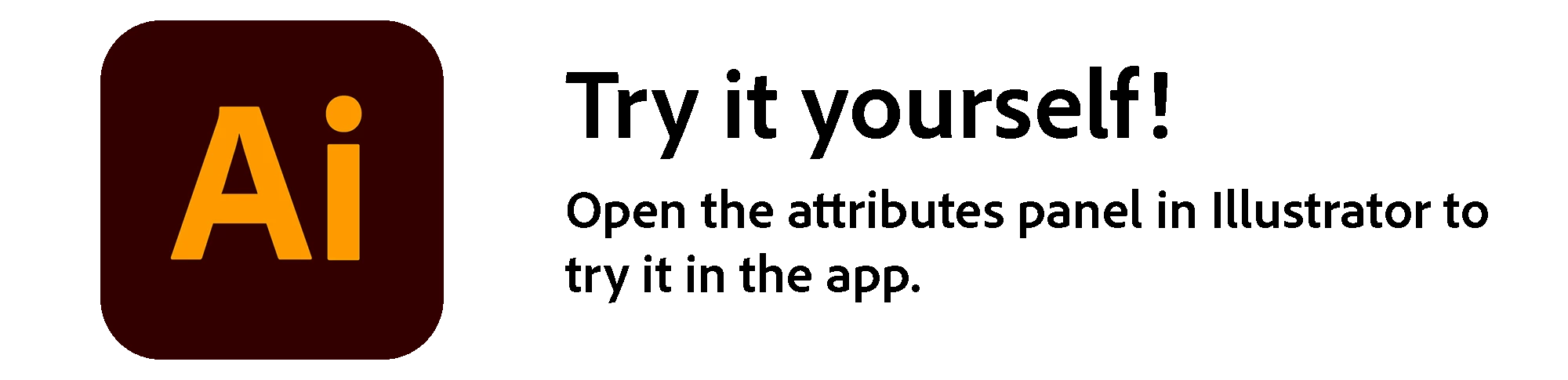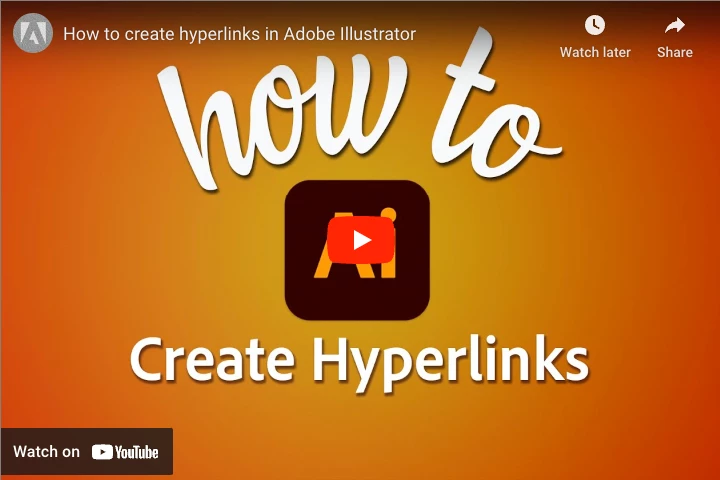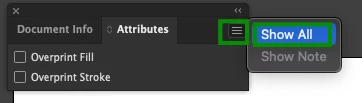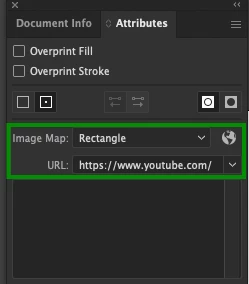hyperlinks in Ai
hello
i'm creating a .pdf from an Illustrator file.
the file has several web addresses which need to be hyperlinked for web use
i'm clueless, i have no web experience
all my work in the past has been print design
is this a novice or expert project?
if novice, please help!