- Home
- Illustrator
- Discussions
- I am having a problem using the pathfinder.
- I am having a problem using the pathfinder.
Copy link to clipboard
Copied
Hello,
I am new to Adobe Illustrator and I am having a problem using the Pathfinder, what I am trying to do is to cut the extra peace as shown the picture below, but I don't seem to be able to do it. I need your help please, do you have any suggestions for me?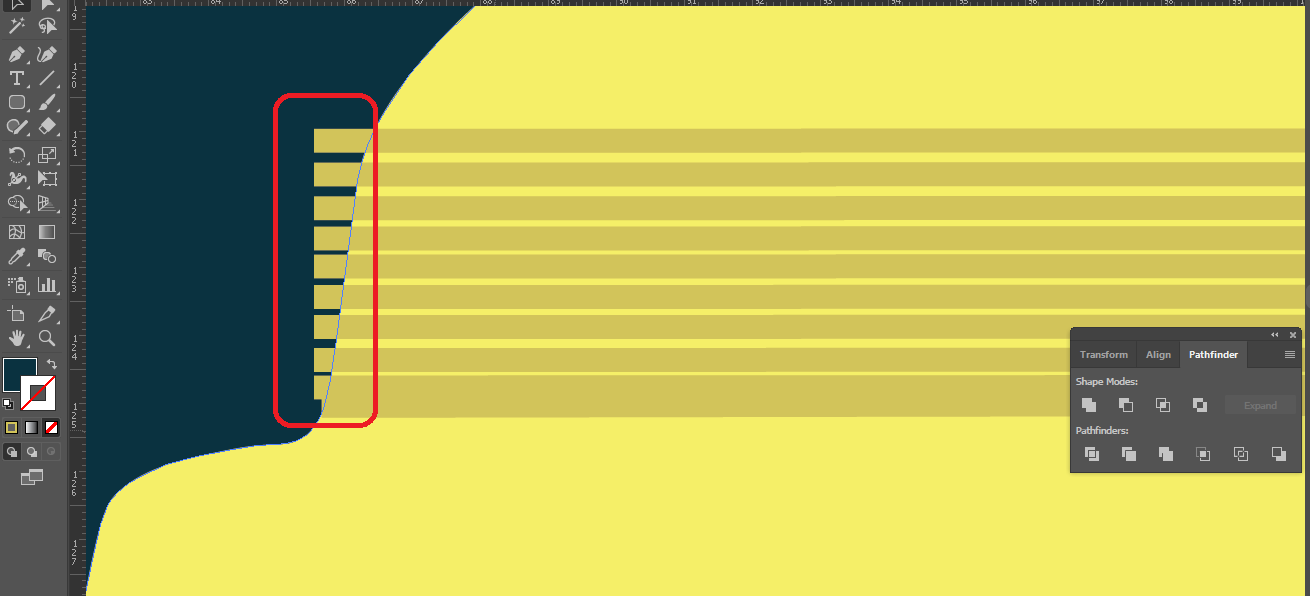 for me?
for me?
 1 Correct answer
1 Correct answer
It looks like you posted the same question twice. Did you see my answer on your other post—I offered a mask specifically to address the line endings.
I am having a problem using the pathfinder.
~Barb
Explore related tutorials & articles
Copy link to clipboard
Copied
The bottom shape stay intact?
Then don't use the pathfinder, but instead with all objects selected take the shapebuilder tool from the toolpanel, press the Alt-key and click on the parts you don't need.
Copy link to clipboard
Copied
Thank you very much that almost what I need, I still have a few peace that I don't need and the shapebuilder tool didn't get rid of it all do you have any suggestions for me?
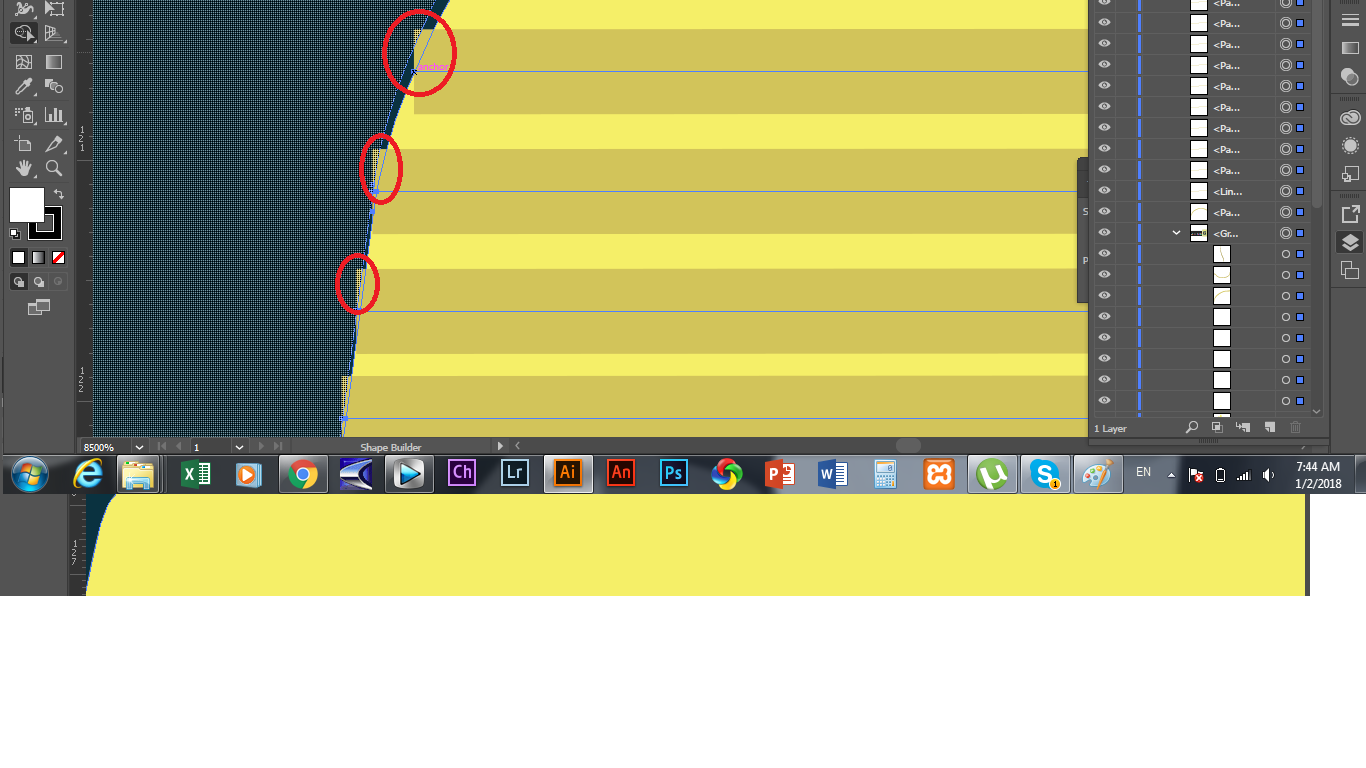
Copy link to clipboard
Copied
You'll either need to convert those strokes to filled shapes before using Shape Builder, or use your light yellow shape as a clipping mask instead of using Shape Builder to remove the excess.
Copy link to clipboard
Copied
yeah:
object > expand the lines
than use the pathfinder
Copy link to clipboard
Copied
what functions have you tried to use and what was the problem with it?
are those lines strokes or filled shapes?
Copy link to clipboard
Copied
It looks like you posted the same question twice. Did you see my answer on your other post—I offered a mask specifically to address the line endings.
I am having a problem using the pathfinder.
~Barb


