I can resize artboard, but not the image within it. Help?
I'm working on a project that I need extra space within the image to add more things to, but every time I try resizing the image or the artboard to net me more free space around the image to work with it just makes any parts of my image left outside the original scaled canvas disappear.
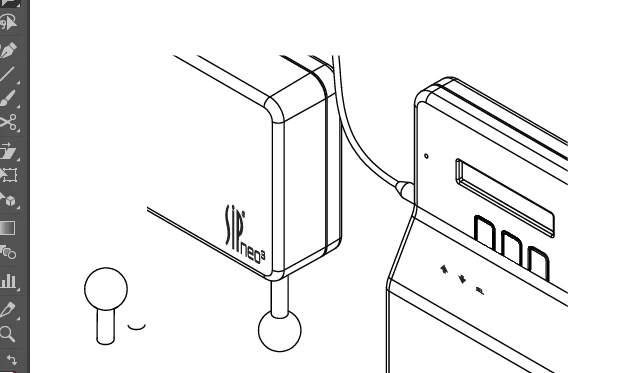
Is there any way to rescale the original canvas WITH the artboard? It doesn't make sense to me why the canvas wouldn't automatically rescale with the image to start with.
Anyway, thanks for any assistance.

