- Página inicial
- Illustrator
- Discussões
- Re: I can't find the Touch Type tool - AI v23.0.3
- Re: I can't find the Touch Type tool - AI v23.0.3
Copiar link para a área de transferência
Copiado
Hello, I haven't used illustrator in a couple months and I went to find the touch type tool under the expanded type icon menu and it wasn't there. Also wasn't in any of the typography windows. Maybe I'm totally missing it. Is it still in Illustrator somewhere?
 1 resposta correta
1 resposta correta
It depends on whether you've picked the Basic or Advanced toolbar (you choose in Window > Toolbars).
If you are using the Advanced toolbar, it will be found under the Type tool like this:
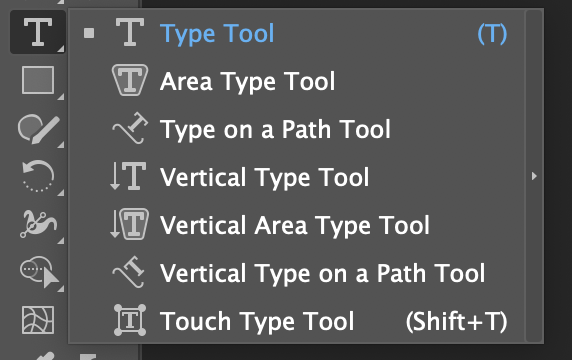
If you are using the Basic toolbar, then you can add it like this:
Click on the ellipsis (...) at the bottom of the tools to open the Tools editor.

In the drawer with all tools, look for the Type section.
You can add one tool or multiple tools together as a group from the All tools drawer to the toolbar.
- To add a one
Explorar tutoriais e artigos relacionados
Copiar link para a área de transferência
Copiado
It depends on whether you've picked the Basic or Advanced toolbar (you choose in Window > Toolbars).
If you are using the Advanced toolbar, it will be found under the Type tool like this:
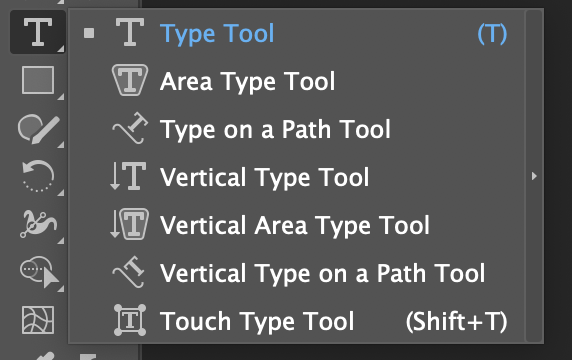
If you are using the Basic toolbar, then you can add it like this:
Click on the ellipsis (...) at the bottom of the tools to open the Tools editor.

In the drawer with all tools, look for the Type section.
You can add one tool or multiple tools together as a group from the All tools drawer to the toolbar.
- To add a one tool at a time in the toolbar, drag the tool and drop at the divider line between the tools.
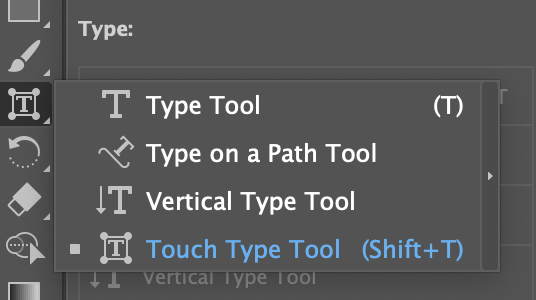
Copiar link para a área de transferência
Copiado
Amazing, this worked perfectly! I was on Basic, not Advanced! Thanks so much for the help!
Encontre mais inspiração, eventos e recursos na nova comunidade da Adobe
Explore agora