- Startseite
- Illustrator
- Diskussionen
- I can't find the Touch Type tool - AI v23.0.3
- I can't find the Touch Type tool - AI v23.0.3
Link in Zwischenablage kopieren
Kopiert
Hello, I haven't used illustrator in a couple months and I went to find the touch type tool under the expanded type icon menu and it wasn't there. Also wasn't in any of the typography windows. Maybe I'm totally missing it. Is it still in Illustrator somewhere?
 1 richtige Antwort
1 richtige Antwort
It depends on whether you've picked the Basic or Advanced toolbar (you choose in Window > Toolbars).
If you are using the Advanced toolbar, it will be found under the Type tool like this:
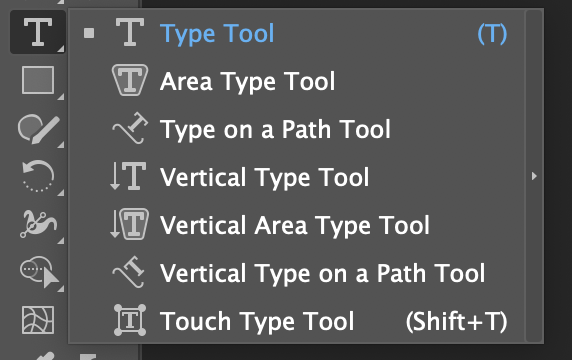
If you are using the Basic toolbar, then you can add it like this:
Click on the ellipsis (...) at the bottom of the tools to open the Tools editor.

In the drawer with all tools, look for the Type section.
You can add one tool or multiple tools together as a group from the All tools drawer to the toolbar.
- To add a one
Entdecken Sie verwandte Tutorials und Artikel
Link in Zwischenablage kopieren
Kopiert
It depends on whether you've picked the Basic or Advanced toolbar (you choose in Window > Toolbars).
If you are using the Advanced toolbar, it will be found under the Type tool like this:
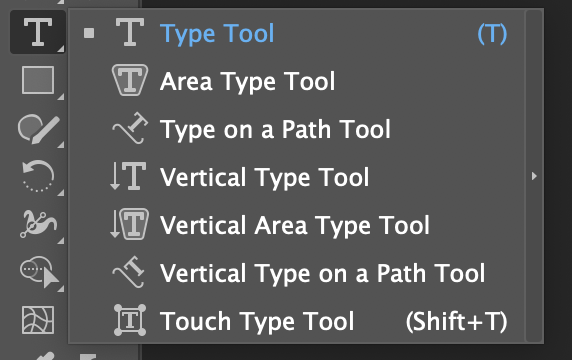
If you are using the Basic toolbar, then you can add it like this:
Click on the ellipsis (...) at the bottom of the tools to open the Tools editor.

In the drawer with all tools, look for the Type section.
You can add one tool or multiple tools together as a group from the All tools drawer to the toolbar.
- To add a one tool at a time in the toolbar, drag the tool and drop at the divider line between the tools.
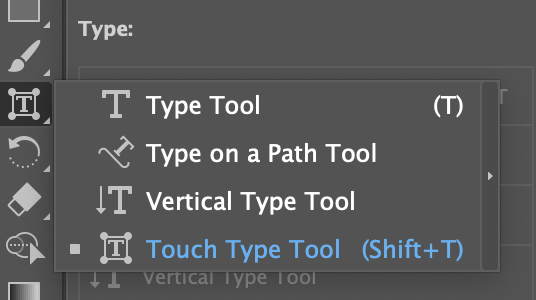
Link in Zwischenablage kopieren
Kopiert
Amazing, this worked perfectly! I was on Basic, not Advanced! Thanks so much for the help!
Weitere Inspirationen, Events und Ressourcen finden Sie in der neuen Adobe Community
Jetzt ansehen