I can't open images
Copy link to clipboard
Copied
I re-downloaded illustrator CC because of below them. but it is contiue.
when I drag jpg, I can't see that. just like this.
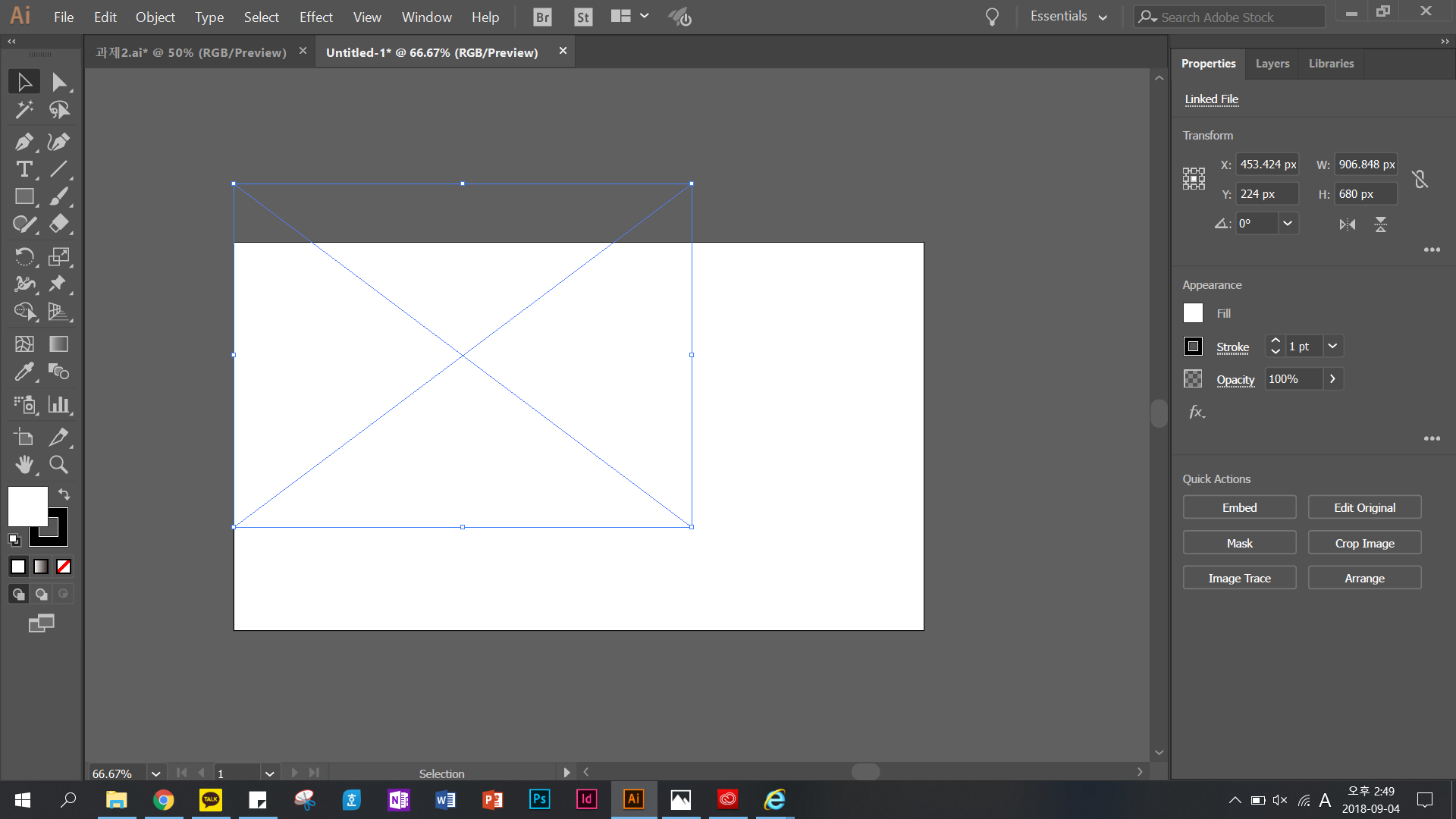
so I clicked [file]-[open]
but I have enough memory in my computer.
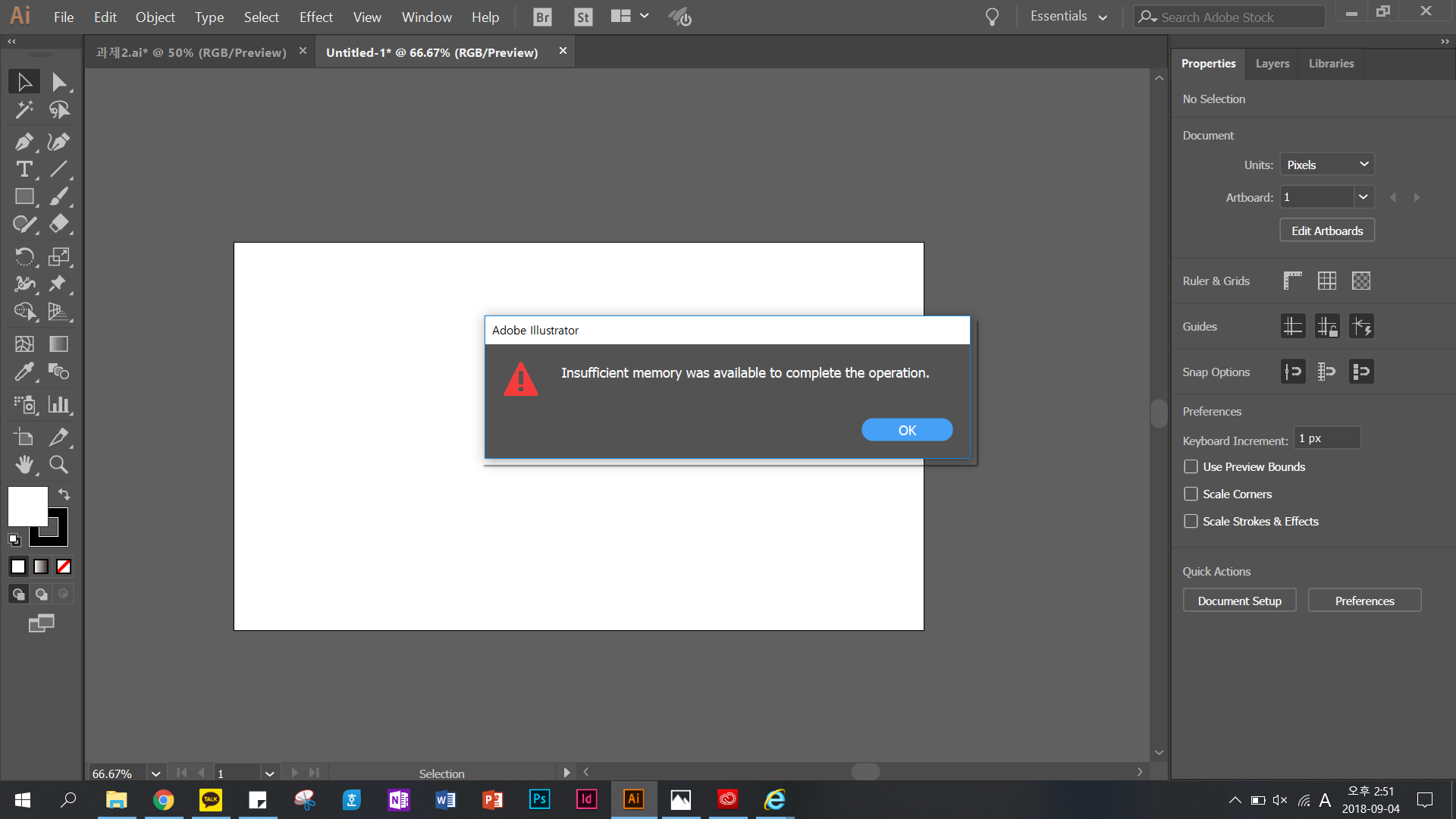
also, when I open other illust file, I can't open it

what happen to me? what should I do?
Explore related tutorials & articles
Copy link to clipboard
Copied
Hope you try out my advice below
Copy link to clipboard
Copied
I believe my answer will help your problem, which i think the issue was caused by 'scratch disks' settings
To be short,
1.Open Adobe Illustrator
2.Go to 'Edit' > 'Preferences' > 'Plug-ins & Scratch disks'
3.You'll probably find your 'Scratch disks' settings be like this
4.Adjust secondary disk into something that would be it, press 'OK' and everything will be fine. (I changed it into drive-D for the secondary disk)
My computer has 32G RAM, and the image I was placing/drag&drop were just some normal JPGs sizing under like 3M only, but I had the exact same problem as you did. And of course it has nothing to do with embedding and linking problems since the image is just not showing a right preview on the screen.
Not pretty sure why this is happening, but I assume that it is your seperate hard drives that causes error. I use my drive-C (SSD) for app install and running, drive-D(HHD) for archiving.
* Plus, the problem occurred only when i installed the English version of illustrator, but was doing so fine whenever I uninstall it, and reinstall into Korean version(Country that my account belongs to), without toggling any setting I mentioned above.
Hope it helps anybody who's suffering from the same problem 😞
일러스트 이미지 파일 드래그 앤 드랍 / placing 시 이미지 프리뷰가 제대로 안보이고 경계박스나 x표시가 나고, 이미지만 단독으로 일러스트에 불러들여도 메모리 부족으로 인하여 작업 불가능 표시가 난다면,
1. 'Edit' > 'Preferences' > 'Plug-ins & Scratch disks' (한글버전이 이미 아니고, 한글버전 명령어가 익숙치 않아서 이렇게 쓸게요 이해부탁드립니다)
2. 스크래치 디스크 옵션에서 아마 secondary disk가 none으로 표기 되어 있을거에요, 이것을 작동 가능하고 여유공간이 있는 하드로 세팅을 해주시면 아마 문제가 해결될 것 같습니다.
저도 마찬가지로 영문버전만 설치하면 똑같은 증상으로, 몇번이든 한글버전으로 재설치하면 해결되었지만, 영문버전이 익숙한 저에겐 한글버전이 사용하기 너무 고통스러웠습니다.. 작년 2019 cc 버전을 사용하고 있을때 결국 해결책을 못찾고 그냥 쓰고 있다가 2020 cc 업데이트 이후는 문제가 해결 되었지 않을까 싶은 마음에 기대했지만 역시 똑같은 에러가 나네요. 램 메모리는 아무리 봐도 충분한데, 혹시 여러개의 내장하드 혹은 SSD와 HDD를 나누어 하드를 사용하시는 분들 중 이런 증상이 있을 것 같아서, 이 방법을 참고해보시고 도움이 되셨으면 좋겠습니다.
Copy link to clipboard
Copied
This worked for me! I was trying to drag in a JPG into Ilustrator CC 2020, and all that would show up was an empty frame. I had dragged in JPGs before, but I think this was the first time I had tried it since updating to 2020. Thank you so much for sharing your solution!
-
- 1
- 2
Find more inspiration, events, and resources on the new Adobe Community
Explore Now
