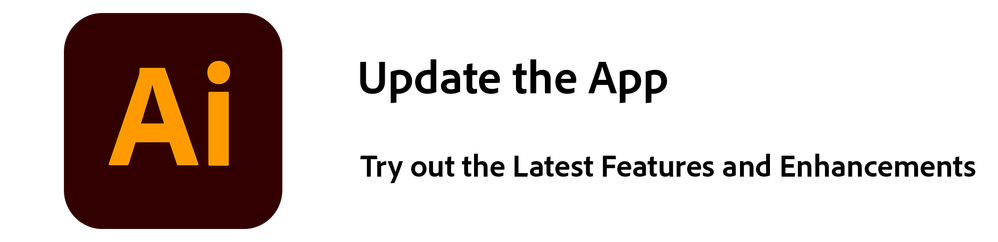I'm getting a (UKCO) error
Copy link to clipboard
Copied
 1 Pinned Reply
1 Pinned Reply
Hello everyone,
Thanks for your patience. Our team has made some improvements in the latest version of Illustrator v27.8.1, which should help alleviate the trouble you're having with Illustrator. Would you mind trying to update to the latest Illustrator version and sharing your observations?
Looking forward to hearing from you.
Thanks,
Anubhav
Explore related tutorials & articles
Copy link to clipboard
Copied
what app?
Copy link to clipboard
Copied
Copy link to clipboard
Copied
Moved to Illustrator forum.
Copy link to clipboard
Copied
Sorry, I don't understand.
Copy link to clipboard
Copied
Moved question to the correct forum.
Copy link to clipboard
Copied
I'm having the same error immedietly after updating the program. Mac OS is up to date too. Have uninstalled and re installed illustrator and same issue. Program is unuseable and I need to work. What's going on Adobe??
Copy link to clipboard
Copied
I am also having the same issue since today. With every click the error keeps popping up. And I cannot click any button because they won't appear. Hope this will be solved soon!
Copy link to clipboard
Copied
Same thing here. First noticed it yesterday (August 6, 2023) with version 27.8.0 on macOS Ventura 13.5 (22G74).
Other Adobe apps don't seem to be affected.
Uninstalling and reinstalling Illustrator did not resolve the issue.
I get an instance of the error during launch and then, once Illustrator is running, the error pops up with almost any action I take.
Copy link to clipboard
Copied
UPDATE:
After logging in with a different local account Illustrator worked normally.
Back in my regular account I removed all Adobe Illustrator Application Support and Preferences contained within:
~/Library/Application\ Support/Adobe
~/Library/Preferences/Adobe\ Illustrator
~/Library/Preferences/Adobe\ Illustrator ## Settings
After moving the contents of the above directories to a temporary location I launched Illustrator and it worked normally. No more UKCO errors, but also no personal workspaces, custom pallets, etc.
I also noticed that at least two (and possibly six) recent files that had been saved in the Adobe Cloud were missing and I have not been able to recover them.
It took a bit of work but I have finally reconstructed my workspace and pallet layouts. Hopefully Adobe will fix the issue and it won't be a regular occurance.
Copy link to clipboard
Copied
There are more mentions of this problem recently.
You can go back to a previous version like 27.5 or earlier
In the CC app go to Apps > All Apps
Next to Illustrator you will see 3 dots
Click and select Other Versions
You can Uninstall Illustrator and install the previous version or leave the current Illustrator installed and install an additional previous version.
Copy link to clipboard
Copied
Thanks Ton, but just a heads up to anyone taking this step, if you are downgrading to an older version to resolve, your workspace and preferences will be lost. Take a screen grab of your set up, including live trace preferences, and if needed, you can save your 'action' setup to your desktop so they don't get lost. It's a nightmare rebuilding otherwise.
And Adobe, if you are unable to ensure an upgrade is useable, at least make it so we can save all preferences and workspaces for easier movement between versions.
Copy link to clipboard
Copied
Illustrator already has such a feature (oh, how I wished I had used it before my recent problems).
It can be found at Edit -> My Settings
Copy link to clipboard
Copied
Amazing. Thank you
Copy link to clipboard
Copied
@glenns48213925 Thank you so much for this.
@adobe team this is beyond amateur and inescusable, seriously!
Copy link to clipboard
Copied
Copy link to clipboard
Copied
I'm having the same issue. Every click, every move, every single thing cause the same error message to immediately pop up. Makes illustrator virtually unusable.
Copy link to clipboard
Copied
Please try what's mentioned in here: https://illustrator.uservoice.com/forums/601447-illustrator-desktop-bugs/suggestions/47043832-illust...
Copy link to clipboard
Copied
Do not follow this work around until you save/export "My Settings" (I believe this helps when re-installing an older version) Edit > My Settings > Export settings
Copy link to clipboard
Copied
Ditto. Getting the same issue recently here. Unusable now.
Copy link to clipboard
Copied
Try the solution in the post above yours
Copy link to clipboard
Copied
I am also having this issue with every click. I'm reluctant to uninstall and reinstall. I have restarted my mac and the same issue is happening.
Copy link to clipboard
Copied
Just go to the link I posted above and check that out. No uninstall required if that works for you.
Copy link to clipboard
Copied
Hi Monika,
do you know if the new update, 27.8, has fixed the issue? I'm not game to try with work time constraints!
Copy link to clipboard
Copied
So you are currently using which version?
And do you experience issues with it?
-
- 1
- 2
Find more inspiration, events, and resources on the new Adobe Community
Explore Now