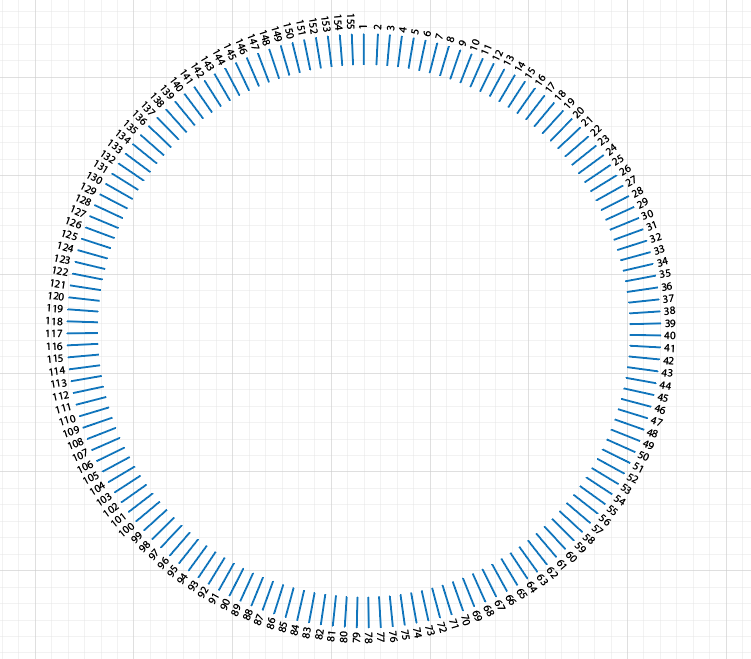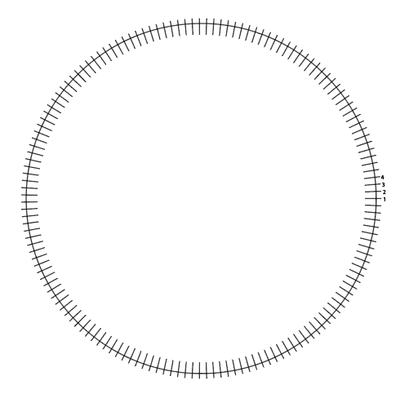- Home
- Illustrator
- Discussions
- I want to wrap number 1 to 155 around circle
- I want to wrap number 1 to 155 around circle
Copy link to clipboard
Copied
Hello,
I want to create a 15.5 inch circle around which I want numbers from 1 to 155 at a a distance of 0.8 cm.
I can do copy and rotate number, but then i have to edit each number manually. Is there any better way to do it??
Thanks.
 2 Correct answers
2 Correct answers
Abhinav,
See this exquisite post by Peter here,
It was written for a case where the text on both the left and right sides of the circle were to be upside up.
If you wish them all to start at the circle (those on the left upside down), it is even simpler, just make them all in one go.
Hi Peter @tromboniator
Abhinava, Threaded Text and Text on a Path works well for your needs here.
I used Effects>Transform for the most part (154 copies). Not Rotation tool.
Also here is a helpful link for Number List.
https://numbergenerator.org/numberlist/1-500#
You are requesting an odd number (155), with tick marks, with live text centered to tick marks, and also evenly distributed around a circle.
K
Explore related tutorials & articles
Copy link to clipboard
Copied
sorry i forgot to put image of what i an trying to do.😅😅
Something like this.
Copy link to clipboard
Copied
Yes you wil need ot input all the numbers manually. Only way I can think of to generate the numbers is in excel to do generate you 1 to 155, but then copying and pasting that into your document, there si no method I know of.
Do you know how to power duplicate using Ctrl D? Tha t will make rotating and duplicating your nunbers easy. You basically draw guides, then alt click with rotate tool to rotate and make a copy, then hit Ctrl D 153 times.
Copy link to clipboard
Copied
yes i have done the right now between posting the question and your reply. But i have to do that for different size of circles. so manually doing is hard and time taking.
Thanks for your answer.
But if there is any easy way to do that would be nice.
Copy link to clipboard
Copied
Abhinav,
See this exquisite post by Peter here,
It was written for a case where the text on both the left and right sides of the circle were to be upside up.
If you wish them all to start at the circle (those on the left upside down), it is even simpler, just make them all in one go.
Hi Peter @tromboniator
Copy link to clipboard
Copied
Abhinava, Threaded Text and Text on a Path works well for your needs here.
I used Effects>Transform for the most part (154 copies). Not Rotation tool.
Also here is a helpful link for Number List.
https://numbergenerator.org/numberlist/1-500#
You are requesting an odd number (155), with tick marks, with live text centered to tick marks, and also evenly distributed around a circle.
K