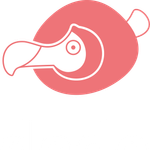Adobe Community
Adobe Community
Copy link to clipboard
Copied
Hi, my Adobe Illustrator keeps crashing. I've updated to the latest version and my hardware is new and I can't find a solution to fix it.
Can someone help me further?
 1 Correct answer
1 Correct answer
Hi Monika,
maybe the problex is fixed. It was about the Wacom driver, I installed the older version of the Wacom drivers (6.3.46-2) and it seems to work correctly!
Explore related tutorials & articles
Copy link to clipboard
Copied
Hello @Daniela5EE9,
Sorry to hear about the crash. Would you mind confirming if you are using a Wacom tablet? If yes, kindly try reverting to an older version of the Wacom drivers (6.3.46-2) and checking if it helps.
If not, kindly try the suggestions shared in this help article (https://helpx.adobe.com/illustrator/kb/fix-crash-on-launch-issues.html) and check if it helps.
Also, kindly share the crash report by following the steps shared in this help article (https://helpx.adobe.com/illustrator/kb/crash-next-steps.html). While submitting the report, kindly use the same email account used here in the community so we can locate it quickly.
Looking forward to your response.
Thanks,
Anubhav
Copy link to clipboard
Copied
Hi,
I followed both the links but illustrator keeps crashing.
Looking forward to your response.
Daniela
Copy link to clipboard
Copied
Can you please tell us your hardware configuration and your system?
Copy link to clipboard
Copied
here the system info
Copy link to clipboard
Copied
<<<<this did not come through. Can you just write it into a forum post?
Copy link to clipboard
Copied
Hi Monika,
maybe the problex is fixed. It was about the Wacom driver, I installed the older version of the Wacom drivers (6.3.46-2) and it seems to work correctly!