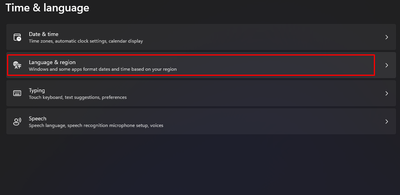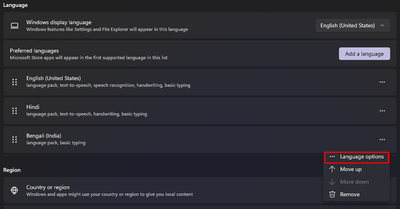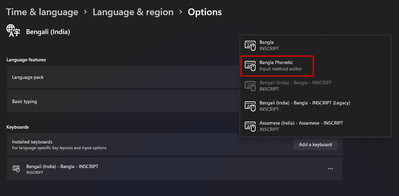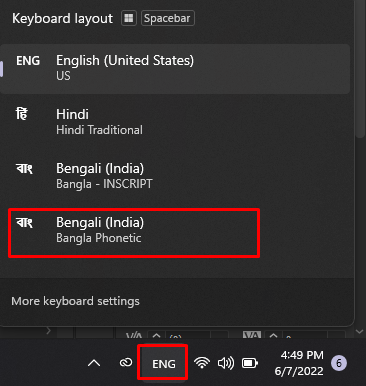Adobe Community
Adobe Community
- Home
- Illustrator
- Discussions
- Illustator cc bijoy problem, not working
- Illustator cc bijoy problem, not working
Copy link to clipboard
Copied
I want to type with Bijoy Keyboard for Bangla Typing. But Bijoy doesn't sync or response in Illustrator CC. What should I do?
 1 Correct answer
1 Correct answer
Hello @msm.aphs,
Sorry to hear about this experience. If you are using a Windows computer, I would suggest you follow these steps to type in Bangla/Bengali in Illustrator:
- Open the Time and Language settings under Windows Settings and select Language & region:
- Then click on the button to add a language. Use either Bengali (India) or Bangla (Bangladesh). I used the former.
- Once the language of your choice is installed, click on the 3 dots next to it to go to the Language Options
-
Then click
Explore related tutorials & articles
Copy link to clipboard
Copied
msm,
I have tried to alert an Adobe friend about your issue.
Copy link to clipboard
Copied
Hello @msm.aphs,
Sorry to hear about this experience. If you are using a Windows computer, I would suggest you follow these steps to type in Bangla/Bengali in Illustrator:
- Open the Time and Language settings under Windows Settings and select Language & region:
- Then click on the button to add a language. Use either Bengali (India) or Bangla (Bangladesh). I used the former.
- Once the language of your choice is installed, click on the 3 dots next to it to go to the Language Options
-
Then click on Add a keyboard to add the Bangla Phonetic keyboard
- Now you can select the Bangla INSCRIPT or the Bangla Phonetic keyboard from the language bar at the bottom right corner of your screen. You can also toggle using the Windows + Space keys.
- I use the Phonetic keyboard because it would let me type in regular English and select the appropriate Bangla word for it from the toolbar by simply using the up/down arrow key to select the word and hit space.
- You can now type in the language of your choice in not just Illustrator but any app on your computer.
Kindly update this thread if you need further assistance. We'd be happy to help.
Thanks,
Anubhav
Note: Marking correct for visibility.