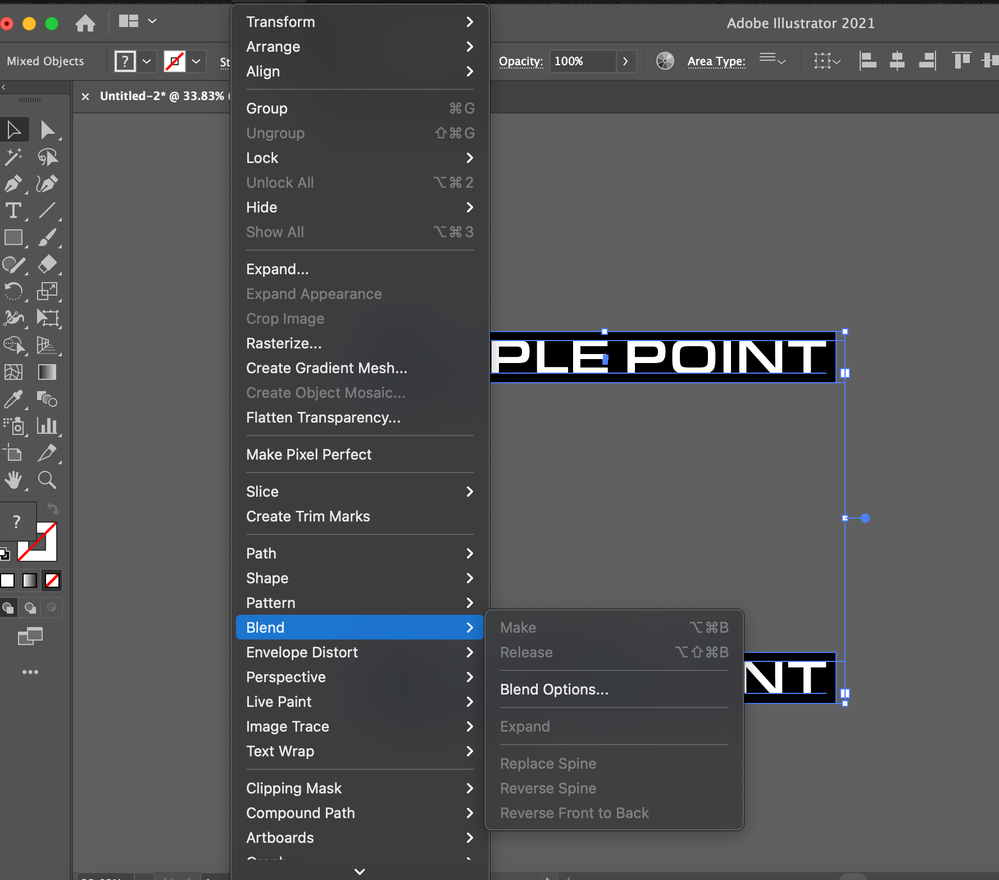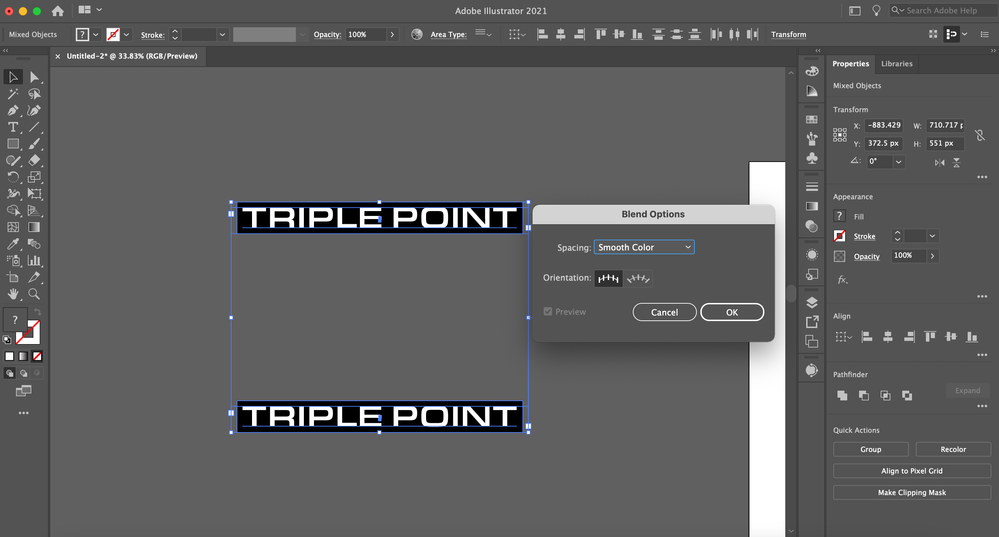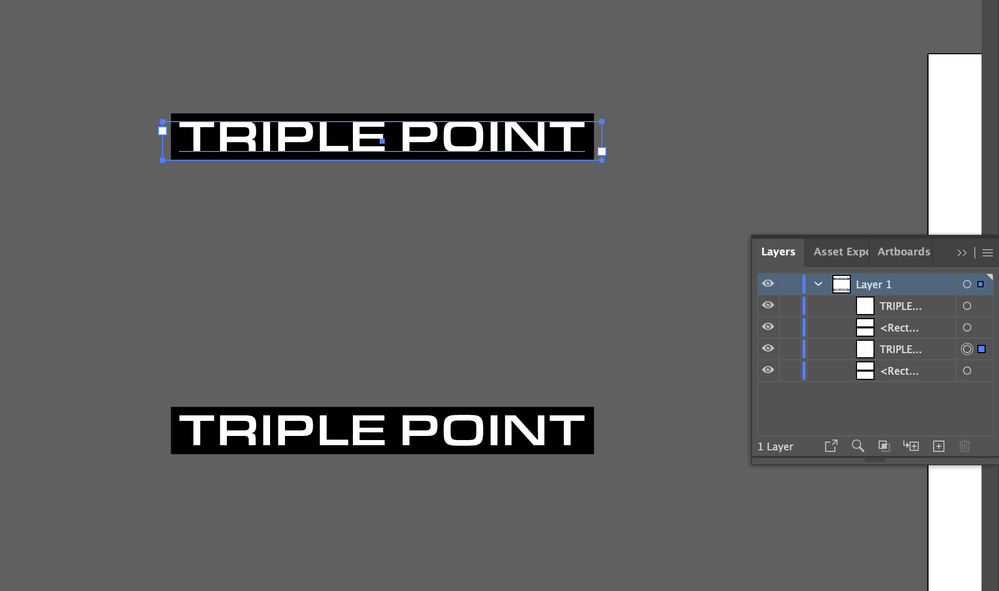Copy link to clipboard
Copied
I am follwoing a tutorial on youtube trying to make a blend effect that requires me to use Blend>Make and then Blend> Blend Options. However, I'm stuck at the "make" step, its grayed out and I have tried looking at other posts here to try out some fixes with the blend tool but nothing is working. The only thing I can do is the "blend option" but the preview is greyed out as well.
I've tried changing my artboard size and im using pixels, could that be an issue?
I've also tried expanding/make on different options but the blend option still wont work.
Another post also recomended from switching to RGB to CMYK when i did that switch it still did not work.
I'm completely stumped, please help!
Desired Results:
https://www.youtube.com/watch?v=UNQ5E_DMf3Y
Issues:
 1 Correct answer
1 Correct answer
You need to group the text with the black rectangle, then copy then blend.
Explore related tutorials & articles
Copy link to clipboard
Copied
Please show the layers panel
(layer open so we can see the objects. Are you sure you followed every step?
Copy link to clipboard
Copied
Here are my layers.
I've followed every step even down to the exact keys the guy says to press i'm not sure what I'm doing wrong.
Copy link to clipboard
Copied
Do not select all.
Select only the two text frames!
Copy link to clipboard
Copied
Didn't work... I tried doing that and also tried doing that when expanded too, nothing.
thank you though!
Copy link to clipboard
Copied
Show a screenshot please.
Only the two text frames in your document, both selected and with opened Layers Panel and opened menu: Object -- > Blend
Copy link to clipboard
Copied
No answer?
Then it seems to be working now ...
Copy link to clipboard
Copied
Make text and frame below as group and the same for the other text.
Make sure that you are selecting the 2 groups.
Go to Object>Blend> Make
After that select the result and go to Object>Blend> Blend options to make sure that you have the desired settings.
Copy link to clipboard
Copied
You need to group the text with the black rectangle, then copy then blend.